.CL2DOC File Extension
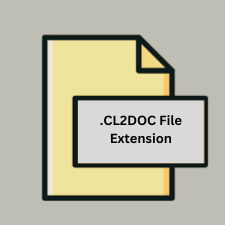
Comic Life 2 Document
| Developer | plasq |
| Popularity | |
| Category | Page Layout Files |
| Format | .CL2DOC |
| Cross Platform | Update Soon |
What is an CL2DOC file?
The .CL2DOC files are documents created and saved using Comic Life 2, a software designed for creating and editing comics and similar visual narratives.
More Information.
The initial purpose of Comic Life 2 was to provide a user-friendly tool for creating comic-style layouts from digital images and text. It aimed to simplify the process of comic creation for both casual users and professionals.
Origin Of This File.
Comic Life 2 was developed by Plasq, originally released in 2007. It was designed to offer an intuitive interface for users to combine photos, text, and artwork into comic strips or full comics.
File Structure Technical Specification.
- Format: .CL2DOC files are typically ZIP archives that contain XML files and directories storing images, text, layouts, and other elements used in the comic.
- Contents: They include metadata, page layouts, image references, and formatting instructions necessary to recreate the comic document.
How to Convert the File?
Windows:
- Using Comic Life:
- Open Comic Life 2 or newer versions.
- Open the .CL2DOC file within the application.
- Go to File > Export and choose the desired format (e.g., PDF, JPEG, PNG).
Linux:
- Using Wine:
- Install Wine on your Linux system (if not already installed).
- Download and install Comic Life through Wine.
- Open Comic Life and load the .CL2DOC file.
- Export the comic to a compatible format.
Mac:
- Using Comic Life:
- Open Comic Life 2 or newer versions directly on your Mac.
- Load the .CL2DOC file by double-clicking or through File > Open.
- Export the comic using File > Export to your desired format.
Android & iOS:
- Android:
- As of now, there is no native Comic Life app for Android.
- Convert the .CL2DOC file on a computer using Comic Life or a compatible software to a format supported by Android (e.g., PDF, JPEG).
- Transfer the converted file to your Android device and use a compatible app to view it.
- iOS:
- Comic Life is available on iOS devices through the App Store.
- Open Comic Life on your iOS device if the .CL2DOC file is compatible with the iOS version of Comic Life.
- Alternatively, convert the file on a computer to a supported format (e.g., PDF, JPEG) and transfer it to your iOS device for viewing.
Others:
- Using Compatible Software:
- Identify graphic design or comic creation software that supports import of .CL2DOC files.
- Open the .CL2DOC file using this software.
- Export or save the comic in a format supported by your target platform.
Advantages And Disadvantages.
Advantages:
- Easy creation of comic layouts with drag-and-drop functionality.
- Integration of images, text, and various graphical elements.
- Supports exporting comics in various formats.
Disadvantages:
- Compatibility issues with newer versions of operating systems.
- Limited editing features compared to more advanced graphic design software.
How to Open CL2DOC?
Open In Windows
Open using Comic Life 2 or newer versions. Right-click the file, select “Open with,” and choose Comic Life.
Open In Linux
Use Wine compatibility layer to run Comic Life or similar software that supports .CL2DOC files.
Open In MAC
Open with Comic Life 2 or newer directly by double-clicking the file.
Open In Android
No direct support; consider converting to a compatible format for viewing.
Open In IOS
No direct support; consider converting to a compatible format for viewing.
Open in Others
Use compatible software or converters to open .CL2DOC files.













