.CLASS File Extension
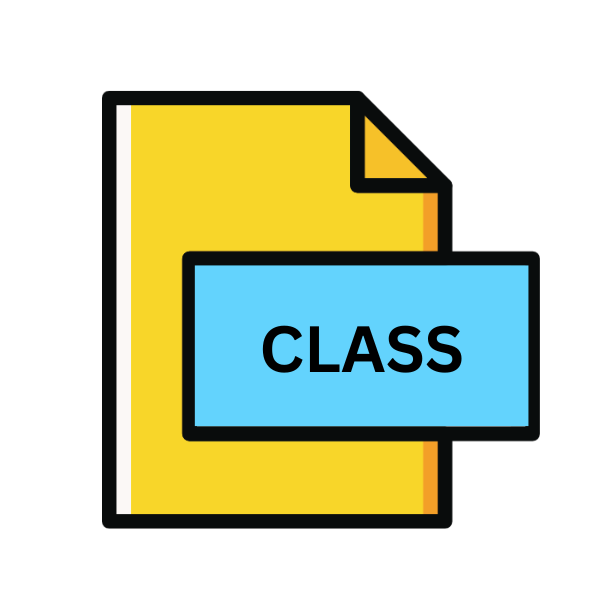
Java Class File
| Developer | Oracle |
| Popularity | |
| Category | Developer Files |
| Format | .CLASS |
| Cross Platform | Update Soon |
What is an CLASS file?
In the world of Java programming, the .CLASS file extension holds significant importance. It represents compiled Java classes, containing bytecode that can be executed on any Java Virtual Machine (JVM).
These files are fundamental to Java’s “Write Once, Run Anywhere” paradigm, enabling Java code to be platform-independent.
More Information.
Origin Of This File.
The concept of .CLASS files traces back to the early days of Java development in the mid-1990s. As Java gained popularity, Sun Microsystems, the creators of Java, devised a way to compile Java source code into a platform-neutral format.
Thus, the .CLASS file extension was born, allowing Java programs to be executed across diverse operating systems and hardware architectures.
File Structure Technical Specification.
A .CLASS file is structured according to the Java Class File Format, a well-defined specification that outlines how Java bytecode should be organized. At its core, a .CLASS file consists of a header section followed by various data structures representing the class’s fields, methods, and attributes.
These structures adhere to the Java Virtual Machine Specification, ensuring compatibility across different JVM implementations.The technical specifications of .CLASS files are standardized by organizations like the Java Community Process (JCP) and the International Organization for Standardization (ISO).
This standardization ensures interoperability and portability of Java applications across diverse computing environments.
How to Convert the File?
Here’s a simplified version without specific command-line instructions:
1. Compile Java Source Code:
- Use a Java compiler such as Oracle’s javac, Eclipse Compiler for Java (ECJ), or Apache Maven Compiler Plugin.
- Compile the Java source code (.java files) using the chosen compiler. This process generates corresponding .CLASS files containing bytecode.
2. Generate .CLASS File:
- Upon successful compilation, .CLASS files are automatically created for each Java class defined in the source code.
- These .CLASS files hold the bytecode representation of the compiled Java classes.
3. Package .CLASS Files (Optional):
- If required, package the .CLASS files into JAR (Java Archive) files for distribution or deployment purposes.
- Utilize tools like the jar command-line tool or build systems such as Apache Maven to bundle the compiled .CLASS files into JAR archives.
4. Distribute or Deploy:
- Once compiled and optionally packaged, distribute or deploy the .CLASS files or JAR files to the intended target environment.
- Ensure that the destination platform possesses a compatible Java Runtime Environment (JRE) or Java Virtual Machine (JVM) capable of executing the bytecode contained within the .CLASS files.
Advantages And Disadvantages.
Advantage:
- Platform Independence: .CLASS files encapsulate Java bytecode, enabling Java programs to run on any device with a compatible JVM, irrespective of the underlying operating system or hardware architecture.
- Security: Java’s bytecode verification mechanism enhances security by enforcing strict access controls and preventing unauthorized access to system resources, mitigating the risk of malicious attacks.
- Interoperability: .CLASS files adhere to standardized specifications, ensuring interoperability across different JVM implementations and facilitating seamless integration of Java components into diverse software ecosystems.
Disadvantage:
- Performance Overhead: The bytecode execution model introduces a slight performance overhead compared to natively compiled languages, impacting the runtime efficiency of Java applications, especially in performance-sensitive scenarios.
- Memory Management Overhead: Java’s automatic memory management system, while efficient, can lead to occasional resource overhead and runtime errors, necessitating careful memory allocation and garbage collection strategies.
- Learning Curve: Java’s object-oriented paradigm and verbose syntax may pose a steep learning curve for novice programmers, requiring extensive training and practice to master the language and develop proficient Java applications.
How to Open CLASS?
Open In Windows
- .CLASS files can be opened and edited using Integrated Development Environments (IDEs) like Eclipse, IntelliJ IDEA, or NetBeans.
- You can use a text editor like Notepad++ or Visual Studio Code to view and make basic modifications to .CLASS files.
Open In Linux
- Use Java IDEs such as Eclipse or IntelliJ IDEA, available for Linux distributions, to open and edit .CLASS files.
- Command-line text editors like vim or nano can also be used to view and make changes to .CLASS files directly in the terminal.
Open In MAC
- Similar to Linux, you can use Java IDEs like Eclipse or IntelliJ IDEA on macOS to open and modify .CLASS files.
- Text editors such as TextEdit or Sublime Text are also suitable for viewing and editing .CLASS files on macOS.
Open In Android
- For Android development, you can use Android Studio, Google’s official IDE, which supports the editing of .CLASS files within Java modules.
- Additionally, various text editor apps available on the Google Play Store allow you to view .CLASS files on Android devices.
Open In IOS
- iOS does not support native Java development.
- You can remotely access and edit .CLASS files stored on cloud services using apps like Textastic Code Editor available on the App Store.
Open in Others
- Online IDEs like JDoodle or Repl.it offer cross-platform support, allowing you to edit .CLASS files via web browsers on any device with internet access.
- Virtual machines or emulators running different operating systems can also be used to open .CLASS files on platforms not mentioned above.













