.CLK File Extension
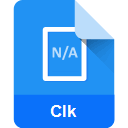
Corel R.A.V.E Project File
| Developer | Corel |
| Popularity | |
| Category | Data Files |
| Format | .CLK |
| Cross Platform | Update Soon |
What is an CLK file?
Content .CLK files are associated with Corel R.A.V.E., a now-discontinued multimedia authoring software developed by Corel Corporation. These files contain project data, including animations, graphics, audio, and other multimedia elements, created within the Corel R.A.V.E. environment.
More Information.
Corel R.A.V.E. was initially released in the early 2000s, targeting users who needed to create dynamic and interactive content for websites and presentations. It provided features for designing vector-based animations, integrating audio and video, and adding interactive elements such as buttons and links.
Origin Of This File.
The .CLK file extension is specific to Corel R.A.V.E., which was introduced as part of CorelDRAW Graphics Suite. Corel R.A.V.E. aimed to provide users with a comprehensive tool for creating interactive multimedia content for web and multimedia presentations.
File Structure Technical Specification.
Content .CLK files store project data in a proprietary format specific to Corel R.A.V.E. The structure typically includes references to multimedia assets like images, audio files, and vector graphics, as well as animation timelines and interactive elements. However, detailed technical specifications of the .CLK file format are not publicly available.
How to Convert the File?
Windows:
- Open the Corel R.A.V.E. software on your Windows computer.
- Load the .CLK project file you wish to convert.
- Navigate to the export or save options within Corel R.A.V.E.
- Choose a compatible export format such as AVI or SWF.
- Follow the prompts to complete the export process.
- Once the export is finished, you can use additional software or online converters to further convert the exported file to other formats if needed.
Linux:
Since Corel R.A.V.E. is not available for Linux, converting .CLK files directly on a Linux system may not be possible. However, you can try using compatibility layers or virtualization software to run Corel R.A.V.E. on Linux. Alternatively, you can transfer the .CLK file to a Windows machine and follow the conversion steps mentioned for Windows.
Mac:
Similar to Linux, Corel R.A.V.E. is not compatible with Mac systems. You can attempt running Corel R.A.V.E. using virtualization software like Parallels Desktop or VMware Fusion on your Mac. Once the software is running, follow the same conversion steps outlined for Windows.
Android:
Directly converting .CLK files on an Android device may not be feasible due to the lack of Corel R.A.V.E. software for the platform. However, you can transfer the .CLK file to a Windows computer and convert it using Corel R.A.V.E. as described in the Windows conversion steps. After conversion, you can transfer the converted file back to your Android device.
iOS:
Converting .CLK files on iOS devices is challenging since Corel R.A.V.E. is not compatible with iOS. You may need to transfer the .CLK file to a Windows or Mac computer and convert it using Corel R.A.V.E. software or alternative multimedia software. Once converted, you can transfer the file back to your iOS device if necessary.
Advantages And Disadvantages.
Advantages:
- Corel R.A.V.E. offered a user-friendly interface for creating multimedia content.
- It provided extensive features for animation, interactivity, and multimedia integration.
- Projects created in Corel R.A.V.E. could be exported to various formats for web publishing and presentations.
Disadvantages:
- Limited compatibility: Corel R.A.V.E. was only available for Windows operating systems.
- Discontinuation: Corel R.A.V.E. has been discontinued, leading to potential compatibility issues with newer software and operating systems.
- Proprietary format: The .CLK file format is proprietary, which may pose challenges for accessing and converting older project files.
How to Open CLK?
Open In Windows
Content .CLK files can be opened on Windows systems using Corel R.A.V.E. software. Simply double-click on the .CLK file or use the “Open” option within Corel R.A.V.E. to access the project.
Open In Linux
Opening .CLK files directly on Linux systems is not supported since Corel R.A.V.E. is not compatible with Linux. Users may explore using compatibility layers or virtualization software to run Corel R.A.V.E. on Linux, or transfer the file to a Windows machine for access.
Open In MAC
Corel R.A.V.E. is not available for Mac systems, making it impossible to open .CLK files directly. Users can consider running Corel R.A.V.E. using virtualization software like Parallels Desktop or VMware Fusion on their Mac, or transfer the file to a Windows computer for access.
Open In Android
Directly opening .CLK files on Android devices is not feasible as Corel R.A.V.E. is not supported on this platform. Users may need to transfer the .CLK file to a Windows computer for access using Corel R.A.V.E. software, or convert it to a compatible format for viewing on Android using multimedia software.
Open In IOS
Opening .CLK files on iOS devices is challenging since Corel R.A.V.E. is not compatible with iOS. Users may need to transfer the .CLK file to a Windows or Mac computer for access using Corel R.A.V.E. software or alternative multimedia software, or convert it to a compatible format for viewing on iOS.
Open in Others
For other operating systems or platforms not mentioned above, opening .CLK files may require similar approaches as described for Linux, Mac, Android, and iOS. Users may need to use virtualization software, transfer files to compatible systems, or explore alternative methods for accessing and viewing Corel R.A.V.E. projects.













