.CLKB File Extension
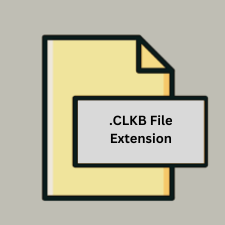
Clicker Books File
| Developer | Crick Software |
| Popularity | |
| Category | Page Layout Files |
| Format | .CLKB |
| Cross Platform | Update Soon |
What is an CLKB file?
The .CLKB file extension is associated with Clicker Books, a software application primarily used for creating and sharing interactive books designed for educational purposes.
More Information.
Clicker Books was created to facilitate the creation of customizable and interactive digital books that can be tailored to meet individual learning needs in educational settings.
Origin Of This File.
Clicker Books is developed by Crick Software, known for its educational software solutions aimed at students with special educational needs.
File Structure Technical Specification.
- Format: Binary file format specific to Clicker Books.
- Content: Contains structured data including text, images, audio, and interactive elements like buttons and hotspots.
- Compatibility: Designed to be used within the Clicker Books application ecosystem.
How to Convert the File?
Windows:
- Use the Clicker Books software on Windows to open and potentially export content in other formats supported by the application. Check if Clicker Books provides export options like PDF or other common formats.
Linux:
- Limited native support. Consider using Wine to run Clicker Books under Linux and then use the software’s export features if available. Alternatively, explore virtualization or emulation options.
macOS:
- Use the Clicker Books application on macOS to access and potentially export files in alternative formats supported by the software. Look for export options within the Clicker Books interface.
Android:
- No native support for .CLKB files on Android. Consider using alternative formats for content creation or accessing Clicker Books through emulation or remote desktop solutions if available.
iOS:
- Use the Clicker Books app available on iOS to work with .CLKB files directly within the app. Export options within the app may allow saving content in formats compatible with other iOS applications.
Others:
- For other platforms, such as specialized educational devices or environments where Clicker Books might be deployed, consult with Crick Software or the device manufacturer for specific conversion options or compatibility solutions.
Advantages And Disadvantages.
Advantages:
- Enables creation of accessible and engaging educational content.
- Supports multimedia elements to enhance learning experiences.
- Customizable to accommodate various learning styles.
Disadvantages:
- Limited interoperability outside of the Clicker software environment.
- Requires specific software (Clicker Books) to create, edit, and view .CLKB files.
How to Open CLKB?
Open In Windows
Open with Clicker Books software.
Open In Linux
Limited support; typically requires virtualization or emulation of Windows environment.
Open In MAC
Open with Clicker Books software.
Open In Android
No native support; emulation or alternative software may be required.
Open In IOS
Open with Clicker Books app from the App Store.
Open in Others
Limited to compatibility with Clicker Books or software that can read proprietary formats, often requiring specific adaptations or tools.













