.CLKC File Extension
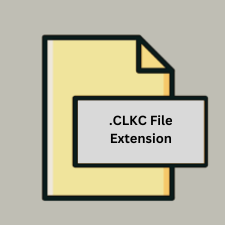
Clicker Connect Set File
| Developer | Crick Software |
| Popularity | |
| Category | Page Layout Files |
| Format | .CLKC |
| Cross Platform | Update Soon |
What is an CLKC file?
The .CLKC file extension is associated with Clicker Connect, an educational software developed by Crick Software. These files are used to store sets of activities and resources designed for educational purposes, particularly for students with special educational needs.
More Information.
Clicker Connect was designed to aid educators in creating customized learning materials that cater to individual student needs, allowing them to create accessible and engaging content.
Origin Of This File.
Clicker Connect was designed to assist teachers in creating personalized learning materials that cater to individual student needs, promoting inclusivity and accessibility in education.
File Structure Technical Specification.
- Format: .CLKC files typically contain structured data in a format specific to Clicker Connect.
- Content: They include sets of activities, learning resources, and configurations tailored for educational use.
- Compatibility: These files are compatible with Clicker Connect software for use in educational settings.
How to Convert the File?
Windows:
- Conversion: Clicker Connect files (.CLKC) are primarily used within the Clicker Connect software ecosystem on Windows.
- Export: Within Clicker Connect, you can export activities and sets in various formats compatible with other Clicker products or educational tools.
Linux:
- Compatibility: Clicker Connect is not natively supported on Linux.
- Conversion Options: Use Wine (Windows compatibility layer) to run Clicker Connect on Linux and export content as supported by the software.
macOS:
- Conversion: Clicker Connect is available for macOS.
- Export: Use Clicker Connect on macOS to export .CLKC files to formats compatible with other Clicker products or educational software available on macOS.
Android:
- Compatibility: Clicker Connect is not directly available for Android.
- Conversion Options: Consider exporting or converting .CLKC files on a Windows or macOS computer and transferring them to Android-compatible educational apps or formats.
iOS:
- Conversion: Clicker Connect has an iOS app.
- Export: Use Clicker Connect on iOS to manage and export .CLKC files within the app. Integration with other iOS-compatible educational tools may vary.
Other Platforms:
- General Options: Since Clicker Connect is primarily designed for Windows and macOS, options for other platforms are limited.
- Virtualization/Emulation: Consider using virtualization or emulation software on other platforms to run Clicker Connect and manage .CLKC files.
Advantages And Disadvantages.
Advantages:
- Customizable educational content.
- Supports personalized learning experiences.
- Encourages interactive and engaging learning.
Disadvantages:
- Requires specific software (Clicker Connect) to open and use.
- Limited interoperability with other educational software.
How to Open CLKC?
Open In Windows
Open with Clicker Connect software installed.
Open In Linux
Not directly supported; requires emulation or virtualization of Windows environment with Clicker Connect.
Open In MAC
Open with Clicker Connect software on macOS.
Open In Android
No direct support; may require emulation or use of compatible educational apps.
Open In IOS
Open with Clicker Connect app available on iOS devices.
Open in Others
Limited options; compatibility primarily with Clicker Connect software.













