.CLKD File Extension
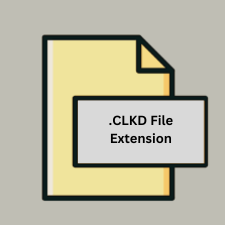
Clicker Docs File
| Developer | Crick Software |
| Popularity | |
| Category | Page Layout Files |
| Format | .CLKD |
| Cross Platform | Update Soon |
What is an CLKD file?
Clicker Docs is a tool developed by Crick Software, designed to support students with reading and writing difficulties by offering various literacy support features.
More Information.
Initially released as part of the Clicker suite, Clicker Docs aimed to provide students with tools to create, edit, and review documents with additional literacy support.
Origin Of This File.
Clicker Docs originates from Clicker, a suite of educational software tools developed by Crick Software.
File Structure Technical Specification.
File Structure: Clicker Docs files (.CLKD) typically contain structured data related to documents created within the Clicker software environment. They may include text, images, and formatting information.
Technical Specifications: Detailed technical specifications may vary based on the version of Clicker and its features, including support for multimedia elements and accessibility features.
How to Convert the File?
Windows:
- Export from Clicker Docs:
- Open the .CLKD file in Clicker Docs.
- Use the export or save options within Clicker Docs to save the file in a different format, such as DOCX or PDF.
Linux:
- Use Wine or CrossOver:
- Install Wine or CrossOver (Windows compatibility layers) on Linux.
- Install Clicker for Windows using Wine or CrossOver.
- Open the .CLKD file in Clicker within the Wine or CrossOver environment.
- Export or save the file in a compatible format like DOCX or PDF.
macOS:
- Native Clicker App:
- Open the .CLKD file in Clicker for macOS.
- Use the export or save options within Clicker to convert the file to formats like DOCX or PDF.
Android:
- File Conversion App:
- Transfer the .CLKD file to a Windows or macOS computer.
- Open the file in Clicker software on that platform.
- Export or save the file as a compatible format such as DOCX or PDF.
- Transfer the converted file back to Android for use.
iOS:
- Clicker App for iOS:
- Use the Clicker app available on iOS devices.
- Open the .CLKD file directly within the Clicker app.
- Export or save the file to a format supported by iOS apps, such as DOCX or PDF.
Other Platforms:
- Virtualization or Remote Access:
- Use virtualization software like VMware or VirtualBox to run Windows or macOS on other platforms.
- Install Clicker on the virtualized operating system.
- Open the .CLKD file within Clicker and export it to a compatible format.
- Alternatively, use remote desktop solutions to access a Windows or macOS environment where Clicker is installed.
Advantages And Disadvantages.
Advantages:
- Designed for educational purposes, particularly beneficial for students with learning difficulties.
- Provides support for creating customizable literacy activities.
- Integrates multimedia elements to enhance learning experiences.
Disadvantages:
- Requires proprietary software (Clicker) to create and fully utilize .CLKD files.
- Compatibility may be limited outside of the Clicker environment.
How to Open CLKD?
Open In Windows
Open using Clicker software installed on Windows.
Open In Linux
Limited native support; consider using compatibility layers or virtualization tools to run Windows versions.
Open In MAC
Clicker software is available for macOS to open .CLKD files
Open In Android
No native Clicker app for Android; conversion to a compatible format may be necessary.
Open In IOS
Clicker apps are available for iOS, enabling .CLKD file access on Apple devices.
Open in Others
Compatibility with other operating systems may require virtualization or file conversion.













