.CLKM File Extension
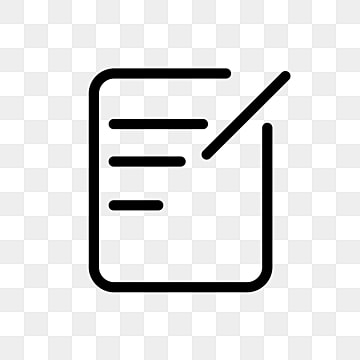
Clicker Matching Set File
| Developer | Crick Software |
| Popularity | |
| Category | Data Files |
| Format | .CLKM |
| Cross Platform | Update Soon |
What is an CLKM file?
.CLKM files, short for Clicker Matching Set files, are a type of file format primarily associated with Clicker, an educational software tool developed by Crick Software. These files contain matching sets created within the Clicker program, which are utilized for various educational purposes, particularly for teaching and learning activities involving matching exercises.
More Information.
Clicker Matching Set files were introduced as part of Clicker’s suite of features designed to facilitate interactive and engaging learning experiences. The software was first developed in the late 1990s and has since undergone numerous updates and enhancements to cater to evolving educational requirements.
Origin Of This File.
.CLKM files originate from the Clicker software, which was created by Crick Software, a company specializing in educational software solutions. Clicker is widely used in educational settings to support students with diverse learning needs, including those with special educational needs (SEN) or disabilities.
File Structure Technical Specification.
.CLKM files typically store data in a structured format specific to Clicker’s requirements. While the exact technical specifications may vary based on the version of Clicker used, these files generally contain information regarding the matching sets created within the software, including pairs of items to be matched and any associated multimedia elements such as images or audio.
How to Convert the File?
For Windows:
- Open Clicker software on your Windows computer.
- Load the .CLKM file you want to convert.
- Within Clicker, look for options to export or save the content in alternative formats such as PDF, DOCX, or RTF.
- Choose the desired format for conversion and follow the prompts to complete the process.
For Linux:
- Install compatibility layers or emulators that allow you to run Windows software on Linux, such as Wine.
- Use Wine to install and run Clicker software on your Linux system.
- Load the .CLKM file within Clicker.
- Follow the steps outlined for Windows to export or save the content in alternative formats.
For Mac:
- Open Clicker software on your Mac computer.
- Import the .CLKM file you wish to convert.
- Look for options within Clicker to export or save the content in alternative formats supported by macOS, such as PDF or DOCX.
- Select the desired format and complete the conversion process as prompted.
For Android:
- Since Clicker software is not available for Android devices, you will need to use a workaround.
- Export the .CLKM file from Clicker to a compatible format such as PDF, if possible.
- Transfer the exported file to your Android device.
- Use a PDF viewer or compatible app on your Android device to open and view the converted content.
For iOS:
- Clicker software is not available for iOS devices, so you’ll need to employ a similar workaround as for Android.
- Export the .CLKM file from Clicker to a compatible format like PDF.
- Transfer the exported file to your iOS device.
- Utilize a PDF viewer or compatible app on your iOS device to open and access the converted content.
Advantages And Disadvantages.
Advantages:
- Facilitates interactive and engaging learning activities.
- Supports customization for diverse educational needs.
- Integrates multimedia elements to enhance learning experiences.
Disadvantages:
- Dependency on Clicker software for creation and utilization.
- Limited compatibility with other software or platforms.
- May require training for effective utilization in educational contexts.
How to Open CLKM?
Open In Windows
Clicker software is primarily designed for Windows operating systems, and .CLKM files can be opened directly using Clicker on Windows.
Open In Linux
Clicker software is not natively supported on Linux, but it may be possible to use compatibility layers or emulators to run Clicker and open .CLKM files.
Open In MAC
Clicker software is available for macOS, allowing .CLKM files to be opened directly on Mac computers.
Open In Android
Clicker software is not available for Android or iOS platforms, so .CLKM files cannot be opened directly on these devices. However, alternative educational software with similar functionality may support importing or opening .CLKM files.
Open In IOS
Clicker software is not available for Android or iOS platforms, so .CLKM files cannot be opened directly on these devices. However, alternative educational software with similar functionality may support importing or opening .CLKM files.
Open in Others
Compatibility with other platforms may vary, but Clicker software remains the primary tool for opening .CLKM files across different operating systems.













