.CLKTK File Extension
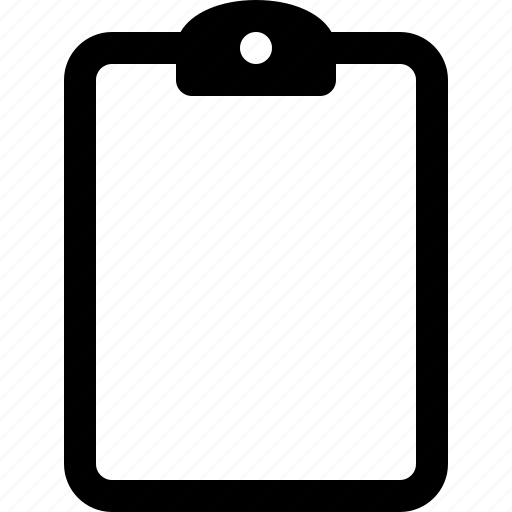
Clicker Talk Set File
| Developer | Crick Software |
| Popularity | |
| Category | Data Files |
| Format | .CLKTK |
| Cross Platform | Update Soon |
What is an CLKTK file?
CLKTK files, short for Clicker Talk Set files, are a specialized type of file format used primarily in educational settings for creating interactive and customizable learning materials. These files are designed to work with Clicker, a widely used educational software program developed by Crick Software.
More Information.
The CLKTK file format was introduced alongside the Clicker software, which was first released in the 1990s. Its initial purpose was to provide educators with a user-friendly platform for creating personalized learning materials that cater to individual student needs. Over the years, Clicker has evolved to include more features and functionalities, but the CLKTK format remains central to its core functionality.
Origin Of This File.
CLKTK files were developed by Crick Software as part of the Clicker software suite. Clicker is a renowned tool used in classrooms to support students with diverse learning needs, including those with dyslexia, autism, and other learning difficulties. The CLKTK format was specifically created to store sets of interactive elements such as pictures, sounds, and text, allowing educators to easily create engaging learning resources.
File Structure Technical Specification.
CLKTK files are structured to store various multimedia elements, including images, audio clips, and text. They are typically XML-based, making them easily readable and editable by both humans and computers. The technical specifications of CLKTK files may vary depending on the version of Clicker being used, but they generally adhere to standard XML conventions.
How to Convert the File?
Windows:
To convert CLKTK files in Windows, follow these steps:
- Open the Clicker software on your Windows computer.
- Navigate to the “File” menu and select “Open” to locate the CLKTK file you wish to convert.
- Once the file is open, go to the “File” menu again and choose “Save As.”
- In the “Save As” dialog box, choose the desired file format for conversion (e.g., TXT, DOCX, PDF).
- Enter a name for the converted file and select the destination folder.
- Click “Save” to complete the conversion process.
Linux:
Converting CLKTK files in Linux may require additional steps due to the lack of native support for Clicker software. One possible method is to use compatibility layers or virtual machines running Windows to access Clicker and perform the conversion process as described for Windows.
Mac:
To convert CLKTK files on a Mac, follow these instructions:
- Launch the Clicker software on your Mac computer.
- Open the CLKTK file you wish to convert by selecting “File” > “Open” from the menu.
- Once the file is open, go to the “File” menu again and choose “Save As.”
- Select the desired file format for conversion (e.g., RTF, PDF, HTML) from the available options.
- Enter a name for the converted file and choose the destination folder.
- Click “Save” to initiate the conversion process, and the file will be saved in the selected format.
Android:
Converting CLKTK files on Android devices is not directly supported due to the lack of Clicker software for the platform. However, you may explore third-party applications or online conversion tools that support CLKTK file conversion to compatible formats for Android devices.
iOS: On iOS devices, you can convert CLKTK files using the Clicker app.
Here’s how:
- Open the Clicker app on your iPhone or iPad.
- Import the CLKTK file you want to convert into the app.
- Once the file is imported, tap on it to open it within Clicker.
- From the options menu, select “Export” or “Save As.”
- Choose the desired file format for conversion (e.g., PDF, DOCX).
- Enter a name for the converted file and select the destination (e.g., iCloud, Files app).
- Tap “Save” or “Export” to complete the conversion process, and the file will be saved in the selected format on your iOS device.
Advantages And Disadvantages.
Advantages:
- Facilitates the creation of personalized learning materials.
- Supports multimedia elements for enhanced engagement.
- Compatible with Clicker software across different platforms.
- Promotes inclusivity and accessibility in educational settings.
Disadvantages:
- Limited compatibility outside of the Clicker software ecosystem.
- Requires specific software (Clicker) to create and edit CLKTK files.
- May not be suitable for use in contexts where Clicker is not available or supported.
How to Open CLKTK?
Open In Windows
CLKTK files can be opened in Windows using the Clicker software, which is available for Windows platforms.
Open In Linux
While Clicker software is not natively supported on Linux, CLKTK files may be accessible through compatibility layers or virtual machines running Windows.
Open In MAC
Clicker software is compatible with Mac operating systems, allowing CLKTK files to be opened directly on Mac computers.
Open In Android
Currently, there is no native support for CLKTK files on Android devices. However, users may explore alternative solutions or conversion methods through third-party applications.
Open In IOS
Clicker software is available for iOS devices, enabling CLKTK files to be opened on iPhones and iPads.
Open in Others
CLKTK files are primarily intended for use with Clicker software, and compatibility with other platforms or software may be limited. However, users can explore conversion options or third-party tools for accessing CLKTK files in other environments.













