.CLX File Extension
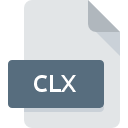
Standard Dictionary File
| Developer | Adobe Systems |
| Popularity | |
| Category | Data Files |
| Format | .CLX |
| Cross Platform | Update Soon |
What is an CLX file?
.CLX files are a type of file extension primarily associated with standard dictionary files. These files serve as repositories for lexical entries, definitions, and related linguistic data. They are utilized by various applications and platforms to provide language reference and support features such as spell checking, autocorrection, and word suggestions.
More Information.
The history of .CLX files dates back to the increasing demand for electronic dictionaries and language processing tools. Initially, these files were developed to serve as a structured and standardized way to store dictionaries, lexicons, and related linguistic data for easy access and manipulation by software programs.
They were intended to streamline the implementation of language-related features in applications such as word processors, text editors, and language learning software.
Origin Of This File.
The .CLX file format has its roots in the development of digital dictionaries and language reference tools. It emerged as a standardized format to store lexical information efficiently and facilitate its integration into software applications across different platforms.
File Structure Technical Specification.
.CLX files typically consist of structured data representing lexical entries, definitions, part-of-speech information, pronunciation guides, and other linguistic attributes. The exact structure and technical specifications may vary depending on the software or platform that utilizes them. However, they often adhere to standards that facilitate interoperability and data exchange between different systems.
How to Convert the File?
Windows:
Converting .CLX files in Windows can be accomplished using various methods:
- Third-party Software: Utilize specialized conversion software designed to handle .CLX files. Look for reputable software vendors offering conversion tools tailored for Windows.
- Online Conversion Services: Explore online platforms that offer file conversion services. Upload the .CLX file to the service and choose the desired output format for conversion.
- Manual Conversion: Some software applications may support exporting .CLX files to other formats directly from their interface. Check the documentation or options within the software to find conversion features.
Linux:
Converting .CLX files in Linux systems can be achieved through these methods:
- Command Line Tools: Utilize command-line tools or scripts designed for file conversion. Investigate open-source tools available in Linux repositories that may support .CLX file conversion.
- Cross-platform Software: Look for cross-platform conversion software that is compatible with Linux. Some software tools may offer Linux versions or can be run using compatibility layers.
- Manual Conversion: If the .CLX file can be opened in a text editor or viewed as plain text, manual conversion by copying and pasting content into a different format may be possible.
Mac:
To convert .CLX files in Mac systems, consider the following methods:
- Mac-Compatible Software: Use software applications compatible with macOS that support .CLX file conversion. Look for dedicated dictionary tools or language processing software available for Mac.
- Online Conversion Tools: Explore online conversion services that offer support for .CLX files. Upload the file to the service through a web browser and choose the desired output format for conversion.
- Manual Conversion: If the .CLX file contains readable text, consider manually copying and pasting content into a different format using text editing software available on Mac, such as TextEdit or Pages.
Android:
Converting .CLX files on Android devices can be accomplished through these methods:
- Android Apps: Look for Android applications available on the Google Play Store that support .CLX file conversion. Install and use dedicated dictionary or file conversion apps tailored for Android devices.
- Online Conversion Services: Access online file conversion services through mobile web browsers on Android devices. Upload the .CLX file to the service and choose the desired output format for conversion.
- Cloud Storage Integration: If the .CLX file is stored in a cloud storage service, consider using apps that support direct conversion from cloud storage platforms to different file formats.
iOS:
Converting .CLX files on iOS devices can be achieved using these methods:
- iOS Apps: Search for iOS applications available on the App Store that support .CLX file conversion. Install and use dedicated dictionary or file conversion apps compatible with iPhone and iPad devices.
- Online Conversion Services: Access online file conversion services through mobile web browsers on iOS devices. Upload the .CLX file to the service and select the desired output format for conversion.
- Cloud Storage Integration: If the .CLX file is stored in a cloud storage service, consider using apps that support direct conversion from cloud storage platforms to different file formats.
Advantages And Disadvantages.
Advantages:
- Standardization: .CLX files offer a standardized format for storing lexical data, ensuring compatibility and interoperability across different applications and platforms.
- Efficient Storage: They provide an efficient means of storing large volumes of lexical information in a structured format, optimizing memory and disk space usage.
- Integration: .CLX files can be seamlessly integrated into various software applications to enhance language-related features such as spell checking, autocorrection, and word suggestions.
Disadvantages:
- Platform Dependence: Some .CLX files may be tailored to specific platforms or applications, limiting their compatibility with other systems.
- Limited Flexibility: The structure and specifications of .CLX files may impose constraints on the types of linguistic data that can be stored and manipulated, potentially limiting their utility for certain use cases.
- Maintenance Overhead: Managing and updating .CLX files to incorporate new words, definitions, and linguistic changes can require significant effort and resources.
How to Open CLX?
Open In Windows
To open .CLX files in Windows, users can utilize software applications or tools that support this file format. These may include dedicated dictionary programs, language reference tools, or custom-built applications designed for specific linguistic tasks.
Open In Linux
Linux users can access .CLX files using compatible software applications available for the platform. Depending on the distribution and software repository, users may find various dictionary tools or language processing utilities that support the .CLX file format.
Open In MAC
Mac users can open .CLX files using applications compatible with macOS. Similar to other platforms, users may need to install or utilize software tools tailored for working with digital dictionaries and language reference materials.
Open In Android
On Android devices, users can access .CLX files through compatible applications available on the Google Play Store or other sources. These may include dictionary apps, language learning platforms, or productivity tools that support the .CLX file format.
Open In IOS
iOS users can open .CLX files using applications designed for iPhone and iPad devices. By searching the App Store, users can find dictionary apps, language reference tools, or other software solutions capable of handling .CLX files on iOS.
Open in Others
In addition to the mentioned platforms, .CLX files may be accessible on other operating systems or environments through compatible software applications or tools. Users should explore available options based on their specific requirements and the capabilities of the systems they are using.













