.CML File Extension
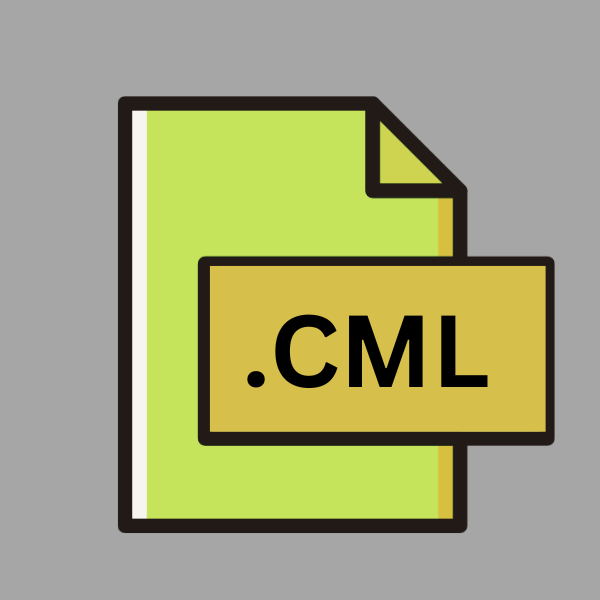
Chemical Markup Language File
| Developer | N/A |
| Popularity | |
| Category | Data Files |
| Format | .CML |
| Cross Platform | Update Soon |
What is an CML file?
The .CML file extension stands for Chemical Markup Language. It serves as a standard format for representing and exchanging chemical information, including molecular structures, reactions, and other related data.
Developed to facilitate the exchange of chemical data between different software applications and platforms, .CML files play a vital role in computational chemistry, molecular modeling, and chemical informatics.
More Information.
.CML was initially conceived as an XML-based format by a group of researchers and developers in the field of computational chemistry.
The primary purpose was to create a platform-independent, human-readable, and machine-understandable format for encoding chemical structures, properties, and associated metadata.
Origin Of This File.
The origin of .CML files can be traced back to the late 1990s when the need for a standardized format for representing chemical information became apparent.
The development of .CML was driven by the desire to overcome the limitations of proprietary file formats and enable seamless data exchange among various chemical software tools and databases.
File Structure Technical Specification.
.CML files adhere to the XML (eXtensible Markup Language) format, which provides a hierarchical structure for organizing data elements using tags. The key components of a .CML file include:
- Header: Contains metadata such as file version, creator information, and encoding details.
- Chemical Structure: Represents molecular structures using XML elements such as <atom>, <bond>, <molecule>, etc.
- Properties: Can include various properties associated with chemical entities, such as mass, charge, geometry, etc.
- Reactions: Allows representation of chemical reactions using XML elements like <reaction>, <reactant>, <product>, etc.
- Annotations: Provides a mechanism for adding comments, annotations, and additional information to the data.
How to Convert the File?
Converting .CML files to other formats or vice versa may be necessary to ensure compatibility with specific software applications or to meet the requirements of different users. Here are some common conversion methods:
- To SMILES Format: SMILES (Simplified Molecular Input Line Entry System) is a compact notation for representing chemical structures. Various online tools and software applications offer conversion from .CML to SMILES format.
- To SDF Format: SDF (Structure Data File) is a file format used to represent chemical structures and associated data. Conversion from .CML to SDF can be done using specialized cheminformatics software.
- To PDF or Image: For visual representation or printing purposes, .CML files can be converted to PDF or image formats using software tools that support XML to PDF/image conversion.
Advantages And Disadvantages.
Advantage:
- Interoperability: .CML files can be read and manipulated by a wide range of software applications, ensuring seamless data exchange.
- Human-Readable: Being based on XML, .CML files are human-readable and can be easily understood and edited using text editors.
- Standardization: .CML serves as a standardized format for representing chemical data, promoting consistency and compatibility among different tools and databases.
Disadvantage:
- Complexity: Understanding and working with XML-based formats may require some familiarity with XML syntax and concepts.
- File Size: .CML files may be larger in size compared to binary formats, especially for complex chemical structures and data.
How to Open CML?
Open In Windows
ChemDraw: ChemDraw is a popular chemical drawing and modeling software that supports .CML files on Windows platforms.
Open In Linux
Avogadro: Avogadro is an open-source molecular modeling and visualization software available for Linux, which supports .CML files.
Open In MAC
ChemDraw for Mac: Similar to its Windows counterpart, ChemDraw is available for macOS and supports .CML files.
Open In Android
Mobile Molecular DataSheet (MMDS): MMDS is an Android application designed for viewing and editing chemical structures, including .CML files.
Open In IOS
ChemDoodle Mobile: ChemDoodle Mobile is an iOS app that allows viewing and editing of chemical structures, compatible with .CML files.
Open in Others
JChemPaint: JChemPaint is a Java-based molecular editor that works across multiple platforms, including Windows, Linux, and macOS, supporting .CML files.













