.CMP File Extension
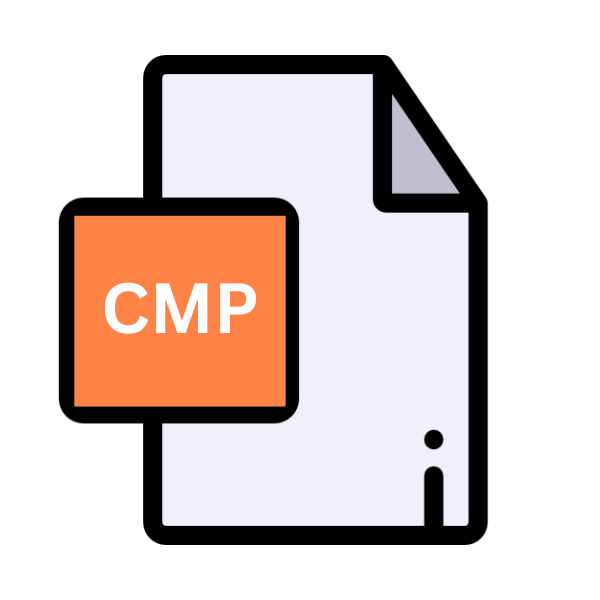
Windows Connection Manager Profile
| Developer | Microsoft |
| Popularity | |
| Category | Settings Files |
| Format | .CMP |
| Cross Platform | Update Soon |
What is an CMP file?
The .CMP extensions are associated with the Windows Connection Manager Profile. These files serve as profiles for managing network connections on Windows operating systems.
Understanding the intricacies of this file extension can be beneficial for users seeking to configure network settings efficiently.
More Information.
The history of .CMP files trace back to the evolution of Windows operating systems, where network connectivity became increasingly crucial.
Initially introduced as a means to simplify network configuration, these files gained prominence with the growing complexity of network environments.
They offered a structured approach to managing network profiles, allowing users to switch between different network settings effortlessly.
Origin Of This File.
The .CMP file extension originated with the development of the Windows operating systems. Initially introduced to streamline network configuration, these files store essential data related to network connections.
The primary purpose of .CMP files are to provide a convenient way to manage various network settings, including protocols, IP addresses, and authentication methods.
File Structure Technical Specification.
The structure of .CMP files are defined by a set of parameters that govern network configuration. These parameters include network protocol settings, such as TCP/IP, DNS, and proxy configurations.
.CMP files may contain information about authentication methods, encryption settings, and other network-related parameters.
The technical specifications of .CMP files vary based on the version of Windows and the specific network configurations they represent.
How to Convert the File?
To convert .CMP files effectively, start by locating the desired .CMP file containing the network settings on your Windows system.
Then, use the Connection Manager Administration Kit (CMAK) tool to export the network settings. Alternatively, you can utilize Command Prompt with administrative privileges and employ the “netsh” command-line tool to export the configurations.
Once exported, determine the target platform where you want to import the settings, whether it’s another Windows system, a Linux machine, macOS device, Android smartphone, or iOS device.
Next, convert the exported settings into a format compatible with the target platform’s network configuration utilities. After converting, manually configure the network settings on the target platform using the converted settings file.
Finally, verify that the settings are correctly applied and test network connectivity to ensure everything is functioning as expected. This meticulous process ensures smooth conversion and integration of .CMP files across various platforms and devices.
Advantages And Disadvantages.
Advantage:
- Simplified Network Management: .CMP files provide a centralized location for storing network profiles, simplifying the management of multiple network configurations.
- Efficient Configuration: Users can easily switch between different network settings by selecting the appropriate .CMP file, saving time and effort in network configuration tasks.
- Portability: .CMP files can be easily transferred between systems, allowing users to replicate network configurations across multiple devices seamlessly.
Disadvantages:
- Compatibility Issues: .CMP files may not be compatible with all versions of Windows, leading to potential compatibility issues when transferring network profiles between different systems.
- Limited Flexibility: While .CMP files offer a structured approach to network configuration, but they may lack the flexibility required for complex network environments with unique requirements.
- Security Concerns: Storing network configurations in .CMP files may pose security risks if these files are not adequately protected, potentially exposing sensitive network information to unauthorized access.
How to Open CMP?
Open In Windows
To open .CMP files in Windows, users can utilize the built-in Connection Manager Administration Kit (CMAK) tool, which allows for the creation and management of connection profiles.
Open In Linux
While .CMP files are primarily associated with Windows, users can still configure network settings manually on Linux systems using network management utilities or by importing compatible network configuration files.
Open In MAC
Similar to Linux, macOS users can configure network settings manually or utilize third-party network management tools to import and manage network configurations compatible with .CMP files.
Open In Android
Android devices can utilize .CMP files for configuring network settings, primarily in enterprise environments where centralized network management is required.
Users can import .CMP files using compatible network configuration apps available on the Google Play Store.
Open In IOS
iOS devices may not natively support .CMP files, but users can configure network settings manually or through third-party network management apps that support importing network configuration profiles.
Open in Others
For other operating systems or network devices, compatibility with .CMP files may vary. Users should consult the documentation or support resources for their specific device or software to determine if .CMP file support is available and how to utilize it effectively.












