.CNC File Extension
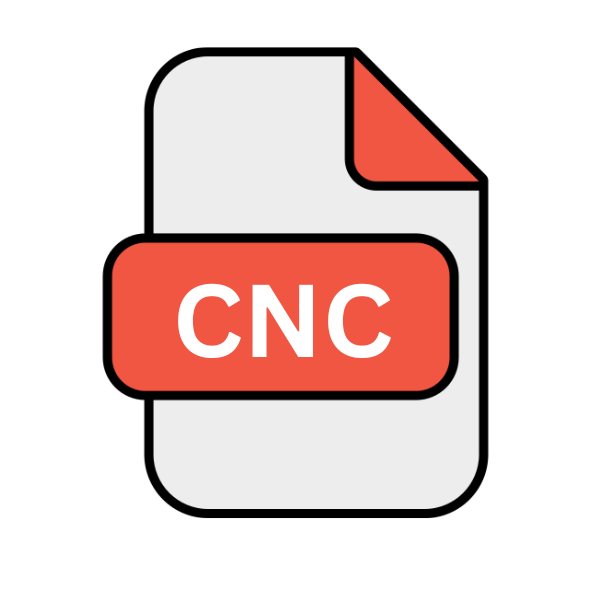
What is an CNC file?
.CNC files are a vital component in the workflow of CNC machines, which are automated manufacturing devices programmed to execute precise machining operations.
These files contain instructions for the CNC machine to follow, dictating the movements of cutting tools and other operations necessary to produce a desired component.
More Information.
The history of .CNC files parallels the development of CNC machining itself. In the early days, CNC programming involved manually writing G-code, a language understood by CNC machines.
As software solutions evolved, the process became more streamlined, allowing users to generate .CNC files directly from CAM software.
The primary purpose of .CNC files is to provide a standardized format for conveying machining instructions to CNC machines.
These instructions encompass a range of parameters, including tool paths, feed rates, spindle speeds, and tool changes, among others. By encapsulating this data in a digital file, manufacturers can ensure consistency and accuracy in their machining operations.
Origin Of This File.
The genesis of .CNC files can be traced back to the evolution of CNC technology, which emerged in the mid-20th century as a revolutionary approach to machining processes. Initially, CNC machines relied on punched tape or magnetic tapes to store program instructions.
Over time, as computer technology advanced, these instructions were translated into digital formats, giving rise to the .CNC file extension.
File Structure Technical Specification.
.CNC files typically consist of plain text encoded in ASCII or a similar format, making them human-readable and editable using text editors or specialized CNC software. The structure of a .CNC file is hierarchical, with commands organized into logical sections corresponding to different aspects of the machining process.
At a fundamental level, .CNC files contain a sequence of G-code commands, each specifying a particular action or movement for the CNC machine to execute.
These commands are preceded by a header section containing essential information such as program name, tool parameters, and coordinate system settings.
The technical specifications of .CNC files may vary depending on the specific CNC machine and CAM software used.
They generally adhere to industry standards such as RS-274D or RS-274X, which define the syntax and semantics of G-code commands.
How to Convert the File?
Converting .CNC files between different formats or platforms may be necessary to ensure compatibility or optimize machining parameters. Several methods exist for converting .CNC files:
- Using CAM Software: Most modern CAM software packages offer built-in tools for generating .CNC files from CAD models or other input formats. Similarly, they often support exporting .CNC files in various formats compatible with different CNC machines.
- Online Converters: Online services provide tools for converting .CNC files to and from other formats, offering convenience and accessibility without the need for specialized software.
- Manual Conversion: For advanced users, manually editing .CNC files using text editors or scripting tools allows for fine-grained control over the conversion process, albeit with a higher degree of complexity.
Advantages And Disadvantages.
Advantage:
- Precision: By encoding machining instructions in a digital format, .CNC files ensure precise execution of tool paths, minimizing errors and variability in the finished product.
- Automation: CNC machines can interpret .CNC files directly, eliminating the need for manual intervention and reducing the risk of human error.
- Flexibility: .CNC files are editable, allowing users to fine-tune machining parameters or make modifications to the tool path without significant effort.
Disadvantage:
- Compatibility: Not all CNC machines support the same subset of G-code commands, leading to compatibility issues when transferring .CNC files between different systems.
- Complexity: Writing .CNC files manually requires a deep understanding of G-code syntax and CNC machining principles, making it a daunting task for beginners.
- Debugging: Identifying and rectifying errors in .CNC files can be time-consuming, especially in large and complex machining programs.
How to Open CNC?
Open In Windows
- Notepad: The default text editor in Windows, Notepad, can open and display .CNC files. Simply double-click on the file to open it in Notepad.
- Notepad++: A more feature-rich alternative to Notepad, Notepad++ offers syntax highlighting and other advanced editing capabilities for .CNC files.
- CNC Software: Specialized CNC software like Mach3 or WinCNC is designed to handle .CNC files and provide additional functionality for CNC machining operations.
Open In Linux
- Vim: A popular command-line text editor in Linux, Vim, can be used to view and edit .CNC files with syntax highlighting and other advanced features.
- GNU Emacs: Another powerful text editor available on Linux, GNU Emacs, offers similar functionality for opening and editing .CNC files.
- LinuxCNC: An open-source CNC control software for Linux, LinuxCNC, provides comprehensive support for .CNC files and CNC machining operations.
Open In MAC
- TextEdit: The default text editor in macOS, TextEdit, can open and edit .CNC files with basic text editing features.
- Sublime Text: A popular text editor available for macOS, Sublime Text, offers advanced editing capabilities and support for syntax highlighting of .CNC files.
- CNC Software: Similar to Windows, specialized CNC software like Mach3 or WinCNC can be installed on macOS to handle .CNC files.
Open In Android
- Jota Text Editor: A lightweight text editor for Android, Jota Text Editor, allows users to view and edit .CNC files directly on their smartphones or tablets.
- Turbo Editor: Another text editor app for Android, Turbo Editor, offers syntax highlighting and other advanced features for editing .CNC files on the go.
Open In IOS
- Textastic Code Editor: A versatile text editor for iOS, Textastic Code Editor, supports syntax highlighting and editing of .CNC files on iPhones and iPads.
- Buffer Editor: Another text editor app for iOS, Buffer Editor, provides similar functionality for opening and editing .CNC files on Apple devices.
Open in Others
.CNC files can also be accessed on other platforms, including embedded systems or specialized CNC controllers, using compatible software tools or firmware provided by the manufacturers of CNC machines.
These systems may offer proprietary solutions for opening and processing .CNC files tailored to their specific hardware requirements and capabilities.













