.COL File Extension
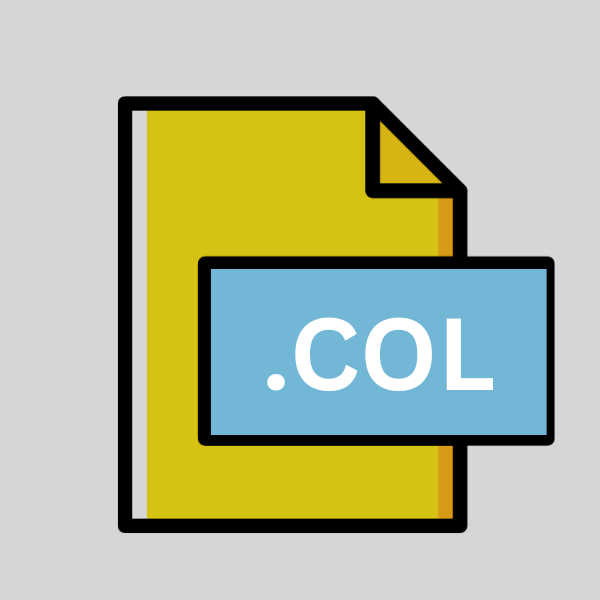
Grand Theft Auto Collision File
| Developer | Rockstar Games |
| Popularity | |
| Category | Game Files |
| Format | .COL |
| Cross Platform | Update Soon |
What is an COL file?
In the expansive realm of video game development, every element, no matter how seemingly insignificant, plays a crucial role in crafting immersive and captivating experiences.
One such element integral to the gaming environment is the collision file, often denoted by the .COL file extension.
These files are particularly notable within the context of the Grand Theft Auto (GTA) series, where they dictate the physics and interactions between objects, vehicles, and characters within the game world.
More Information.
The inception of .COL files dates back to the early 2000s when Rockstar Games revolutionized the gaming industry with the release of Grand Theft Auto III.
With its sprawling open-world environment, players were granted unprecedented freedom to explore and interact with the virtual city of Liberty City.
To ensure a seamless and immersive experience, developers incorporated .COL files to define collision boundaries, allowing for realistic interactions between objects, vehicles, and pedestrians within the game world.
Origin Of This File.
The .COL file extension finds its roots within the domain of game development, specifically in the modifiable open-world sandbox genre epitomized by the Grand Theft Auto franchise.
Initially introduced in the early iterations of the series, such as GTA III, these files have evolved alongside advancements in gaming technology, maintaining their fundamental role in shaping the interactive landscapes of the games.
File Structure Technical Specification.
At its core, a .COL file serves as a blueprint for the physical properties of objects within the game environment. These files typically consist of a hierarchical structure comprising vertices, edges, and polygons that delineate the shape and dimensions of objects.
Metadata such as material properties, mass, and friction coefficients may be included to further refine the behavior of collidable entities within the game.
The technical specifications of .COL files may vary depending on the game engine and version used in development.
Common formats include binary and ASCII representations, with the former offering optimized performance at the expense of human readability, while the latter facilitates easier editing and debugging by developers and modders.
How to Convert the File?
Converting .COL files between different formats or platforms may be necessary for compatibility or customization purposes.
While proprietary tools or software specific to game engines like Rockstar’s RAGE (Rockstar Advanced Game Engine) may offer built-in conversion capabilities, third-party utilities or plugins developed by the modding community can also provide alternative solutions.
1.Using Modding Tools:
- OpenIV (Windows): OpenIV is a versatile modding platform widely used by the Grand Theft Auto modding community. It supports various file formats, including .COL files, and provides an intuitive interface for viewing, editing, and converting game assets. To convert a .COL file using OpenIV, simply open the tool, navigate to the desired file, and utilize the built-in export or conversion options to save the file in the desired format.
- Blender (Windows, Linux, macOS): Blender is a powerful open-source 3D modeling and animation software with extensive plugin support. While not specifically tailored for .COL file conversion, Blender’s robust feature set and flexibility make it a viable option for handling collision data. Modders can import .COL files into Blender, make any necessary modifications or optimizations, and then export them to compatible formats using plugins or built-in export options.
2. Using Compatibility Layers:
- Wine (Linux, macOS): Wine is a compatibility layer that enables users to run Windows applications on Unix-like operating systems such as Linux and macOS. By installing Wine and configuring it to emulate a Windows environment, users can execute Windows-based modding tools or utilities capable of handling .COL files directly on their non-Windows systems.
3. Using Online Converters:
- Online Converters: There are various online file conversion services available that support converting between different file formats, including .COL files. Users can upload their .COL file to the online converter, select the desired output format, and initiate the conversion process. It’s essential to exercise caution when using online converters, as they may pose security risks or have limitations on file size and conversion options.
4. Custom Scripts or Plugins:
- Custom Scripts or Plugins: For advanced users with programming knowledge, developing custom scripts or plugins tailored to specific conversion requirements is another option. By leveraging programming languages such as Python or C#, modders can create scripts or plugins that automate the conversion process, streamline workflow, and integrate seamlessly with existing modding tools or pipelines.
5. Community Forums and Resources:
- Community Forums and Resources: The modding community for games like Grand Theft Auto often hosts forums, websites, and online communities dedicated to sharing resources, tutorials, and tools related to modding and file conversion. Engaging with these communities can provide valuable insights, tips, and assistance from experienced modders and developers familiar with .COL file conversion techniques.
6.Developer Documentation and Support:
- Developer Documentation and Support: Game engine developers like Rockstar Games may provide official documentation, SDKs (Software Development Kits), or support forums covering file formats and modding capabilities. Checking official documentation or reaching out to developer support channels can yield valuable information on .COL file specifications, conversion methods, and best practices endorsed by the game’s creators.
Advantages And Disadvantages.
One of the primary advantages of .COL files lie in their ability to accurately simulate physical interactions within the game world, thereby enhancing the realism and immersion of gameplay experiences.
By defining collision boundaries with precision, developers can create dynamic environments where objects behave realistically upon interaction, be it a car crash, pedestrian collision, or environmental destruction.
The complexity of .COL files may present challenges for novice modders or enthusiasts seeking to customize game content.
Understanding the intricacies of collision physics and editing .COL files effectively require a certain level of technical expertise and familiarity with game development principles.
Improper modification of .COL files can potentially introduce glitches, instability, or unintended gameplay behavior, underscoring the importance of caution and diligence when working with these files.
How to Open COL?
Open In Windows
- OpenIV: This modding platform for GTA games supports .COL files and provides a user-friendly interface for viewing and editing them.
- Blender: While not specifically designed for .COL files, Blender’s versatility allows users to import and manipulate collision data.
- Notepad++: For viewing the contents of .COL files, you can use text editors like Notepad++ which can handle both ASCII and binary formats.
Open In Linux
- Blender: As mentioned earlier, Blender is available on Linux and can be used to import and work with .COL files.
- Wine: You can use Wine to run Windows-based tools like OpenIV or other modding software that supports .COL files.
- Custom Scripts: Advanced users can develop custom scripts or utilities to parse and work with .COL files directly on Linux.
Open In MAC
- Wine: Similar to Linux, you can use Wine to run Windows applications that support .COL files.
- Blender: Blender is also available on macOS and can be used to handle .COL files.
- Third-party Modding Tools: Some modding tools may have macOS versions available, allowing you to open and edit .COL files directly on your Mac.
Open In Android
- Emulation Approach: Enthusiasts might explore running Windows-based modding tools through emulation software like Wine or virtualization on Android devices. This approach requires technical expertise and may have performance limitations, but it could offer a way to access .COL files for modification on Android devices.
- Custom Mobile Apps: Modding communities or developers could create custom Android apps specifically designed to handle .COL files. These apps would need to provide a user-friendly interface for viewing, editing, and converting .COL files, tailored to the limitations and capabilities of mobile devices. While this approach would require significant development effort, it could streamline the process of modding games on Android.
Open In IOS
- Cross-platform Compatibility: Developers may explore creating cross-platform modding tools that are compatible with both iOS and other operating systems. By leveraging frameworks like Xamarin or React Native, they could develop iOS apps capable of opening .COL files while also ensuring compatibility with Android and other platforms. This approach would streamline development efforts and provide a consistent user experience across different devices.
- Cloud-based Solutions: Another approach could involve cloud-based solutions where .COL files are uploaded to a server and accessed via a web or mobile app interface. Users on iOS devices could utilize these apps to view, edit, or convert .COL files remotely, with the processing and heavy lifting handled on the server side. While this approach may introduce latency and dependency on internet connectivity, it could provide a platform-agnostic solution for accessing .COL files on iOS devices.
Open in Others
For other platforms or custom game engines, opening .COL files may require specialized tools or custom solutions developed by the community or the game engine developers themselves. This could include:
- Game Engine Tools: Some game engines may provide proprietary tools for handling collision data, allowing developers to open and edit .COL files within their engine’s environment.
- Community-developed Plugins: Modding communities often create plugins or scripts for popular game engines to support .COL files and other proprietary formats.
- Reverse-engineering Efforts: In cases where official tools are not available, reverse-engineering efforts may be undertaken by enthusiasts to develop tools capable of opening .COL files on alternative platforms or engines.













