.COMICDOC File Extension
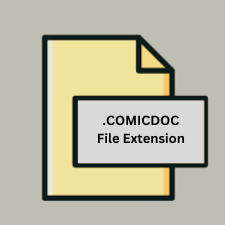
Comic Life Document
| Developer | plasq |
| Popularity | |
| Category | Page Layout Files |
| Format | .COMICDOC |
| Cross Platform | Update Soon |
What is an COMICDOC file?
The .COMICDOC file is used by Comic Life software to store comic book projects. It includes layouts, images, text, and other elements necessary to create and edit comics.
More Information.
Comic Life was first released in 2005, aimed at making it easy for users to create comics using digital images and text in various layouts.
Origin Of This File.
Comic Life was developed by plasq LLC for macOS, Windows, and iOS platforms, and .COMICDOC files are used exclusively by this software.
File Structure Technical Specification.
.COMICDOC files are essentially zip archives that contain XML files describing the layout and content of the comic pages, along with embedded images and fonts used within the comic.
How to Convert the File?
Windows:
- Using Comic Life Software:
- Open the .COMICDOC file in Comic Life.
- Export or save the comic in a different format such as PDF, JPEG, PNG, etc., using the “Export” or “Save As” options in Comic Life.
Linux:
- Using Wine (Compatibility Layer):
- Install Wine on your Linux system.
- Download and install Comic Life for Windows using Wine.
- Open Comic Life through Wine and then open the .COMICDOC file.
- Export or save the comic in a compatible format as mentioned above.
macOS:
- Directly using Comic Life:
- Open the .COMICDOC file in Comic Life on your macOS device.
- Use the export or save options within Comic Life to convert the file to a different format.
Android:
- Using Comic Life Mobile App:
- Install Comic Life from the Google Play Store.
- Open the .COMICDOC file directly in Comic Life app.
- Save or export the comic in formats supported by the app, such as images or PDFs.
iOS:
- Using Comic Life Mobile App:
- Install Comic Life from the App Store on your iOS device.
- Open the .COMICDOC file directly within Comic Life.
- Save or export the comic in formats like images or PDFs using the app’s export options.
Other Platforms:
- Online Conversion Services:
- Use online conversion tools that support .COMICDOC files. Some websites offer file conversion services where you can upload your .COMICDOC file and convert it to a different format like PDF or images.
- Alternatively, if possible, transfer the .COMICDOC file to a platform where Comic Life is available and use the software’s native export capabilities.
Advantages And Disadvantages.
- Advantages: Easy creation of comics with drag-and-drop functionality, support for various layouts and image effects.
- Disadvantages: Proprietary format limited to use with Comic Life software, may require conversion for use with other applications.
How to Open COMICDOC?
Open In Windows
Open with Comic Life software installed.
Open In Linux
Requires using Wine or similar compatibility layers to run Comic Life.
Open In MAC
Open with Comic Life software directly.
Open In Android
Requires using Comic Life mobile apps available on their respective app stores.
Open In IOS
Requires using Comic Life mobile apps available on their respective app stores.
Open in Others
Limited options; typically requires conversion to a standard image or document format for broader compatibility.









