.COMICLIFE File Extension
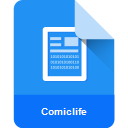
Comic Life Document
| Developer | plasq |
| Popularity | |
| Category | Page Layout Files |
| Format | .COMICLIFE |
| Cross Platform | Update Soon |
What is an COMICLIFE file?
The .COMICLIFE file extension is associated with Comic Life, a popular software application used for creating comics, graphic novels, and comic strips. It stores projects created within Comic Life, including layouts, text, images, and other elements used in comic creation.
More Information.
Comic Life was designed to simplify the creation of comics by providing templates, drag-and-drop functionality for images and text, and various styles and effects to enhance comic panels.
Origin Of This File.
Comic Life was developed by plasq LLC and initially released in 2005 for Mac OS X. It later expanded to Windows and iOS platforms.
File Structure Technical Specification.
- Format: The .COMICLIFE file is essentially a proprietary format specific to Comic Life.
- Content: It contains references to images, text data, layout information, and formatting instructions used to render comics within the Comic Life application.
How to Convert the File?
Windows:
- Export as Image: Open the .COMICLIFE file in Comic Life for Windows and use the export feature to save the comic pages as JPEG, PNG, or other image formats.
- Export as PDF: Comic Life also supports exporting comics as PDF files, which can be viewed and shared more universally.
Linux:
- Using Wine: Install Wine (a compatibility layer) on Linux and then install Comic Life for Windows through Wine. Use Comic Life to open .COMICLIFE files and export them as JPEG, PNG, or PDF.
Mac:
- Native Support: Comic Life is available natively on macOS. Simply open the .COMICLIFE file in Comic Life and export it as JPEG, PNG, or PDF directly from the application.
Android:
- Alternative Apps: There’s no native Comic Life app for Android, but you can use alternative comic creation apps that support importing images and text, then export creations as JPEG or PNG.
iOS:
- Comic Life App: Use the Comic Life app on iOS to open .COMICLIFE files directly and export them as JPEG, PNG, or PDF for sharing and viewing.
Other Platforms:
- Limited Options: Due to the proprietary nature of .COMICLIFE files, options for other platforms may be limited. Consider exporting comics as images or PDFs on supported platforms and then accessing them on other devices as needed.
Advantages And Disadvantages.
Advantages:
- User-friendly interface for creating comics.
- Templates and styles make comic creation accessible to beginners.
- Supports integration of images and text in a visually appealing manner.
Disadvantages:
- Proprietary format may limit compatibility with other software.
- Editing options may be limited compared to more advanced graphic design software.
How to Open COMICLIFE?
Open In Windows
Comic Life software for Windows.
Open In Linux
Not natively supported; may require Wine or similar compatibility layer.
Open In MAC
Comic Life software for macOS.
Open In Android
No native support; alternative comic creation apps may support similar functionality.
Open In IOS
Comic Life app available on iOS.
Open in Others
Limited support outside of Windows, macOS, and iOS due to the proprietary nature of the format.









