.COMPOSITEFONT File Extension
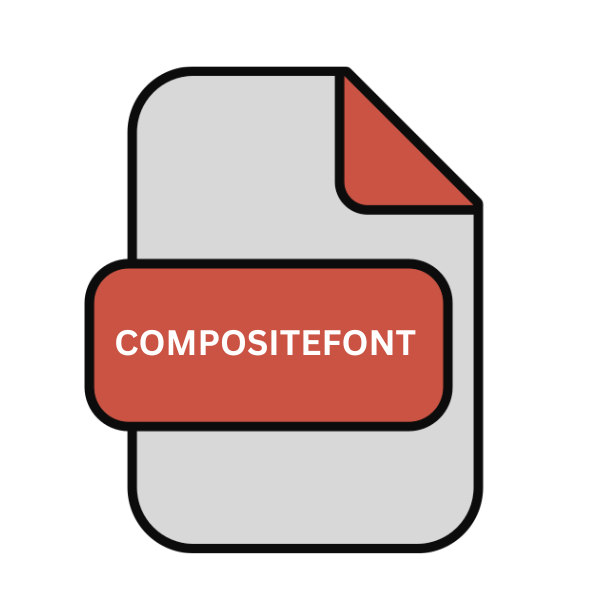
Windows Composite Font File
| Developer | Microsoft |
| Popularity | |
| Category | Font Files |
| Format | .COMPOSITEFONT |
| Cross Platform | Update Soon |
What is an COMPOSITEFONT file?
The .COMPOSITEFONT file extension denotes a specialized format utilized by the Windows operating system to store Composite Font data.
Composite Fonts amalgamate multiple font files, allowing users to leverage diverse typefaces within a single document or interface.
These files streamline font management, ensuring consistent typography across different applications and platforms.
More Information.
The inception of the .COMPOSITEFONT file extension coincides with Microsoft’s concerted efforts to refine font management on Windows platforms.
Originally introduced alongside advanced typography features in Windows Vista, Composite Fonts aimed to address the complexities associated with multilingual text rendering and diverse typographic preferences.
These files offered a unified mechanism to encapsulate font assets, ensuring optimal rendering across applications and locales.
Origin Of This File.
The genesis of the .COMPOSITEFONT file extension can be traced back to the evolution of Windows typography frameworks.
As Microsoft endeavored to enhance font rendering and accessibility, Composite Fonts emerged as a solution to harmonize diverse typeface requirements within the Windows ecosystem.
The format epitomizes Microsoft’s commitment to facilitating seamless font integration and cross-platform compatibility.
File Structure Technical Specification.
At its core, a .COMPOSITEFONT file comprises a structured XML (eXtensible Markup Language) document delineating font mapping and substitution rules.
This XML schema delineates the hierarchy of font families, styles, and associated attributes, enabling precise rendering instructions for text rendering engines.
.COMPOSITEFONT files reference underlying TrueType or OpenType font files, leveraging their respective glyph sets and typographic features.
How to Convert the File?
Converting .COMPOSITEFONT files to other formats or platforms often require specialized tools or workflows due to their unique structure and intended use within the Windows ecosystem. Here’s a general guide on how to convert .COMPOSITEFONT files:
1. Utilize Font Conversion Software:
- Various font conversion software tools are available online that can convert .COMPOSITEFONT files to other font formats such as TrueType (.ttf) or OpenType (.otf). These tools typically allow batch processing of files, making it convenient to convert multiple .COMPOSITEFONT files simultaneously.
- Some popular font conversion software includes FontForge, TransType, and FontLab.
2. Online Conversion Services:
- Several online services offer font conversion capabilities, allowing users to upload .COMPOSITEFONT files and receive converted fonts in their desired format. These services are convenient for one-off conversions or users who prefer not to install additional software.
- Websites like Online Font Converter and FreeFileConvert provide simple interfaces for converting font files, including .COMPOSITEFONT files, to various formats.
3. Virtualization or Emulation:
- If you’re working on a non-Windows platform such as macOS or Linux, you may need to utilize virtualization software like VirtualBox or Parallels Desktop to run Windows applications capable of handling .COMPOSITEFONT files.
- Alternatively, emulation environments like Wine on Linux can sometimes allow you to run Windows applications directly, enabling you to use Windows font management tools for conversion.
4. Custom Scripting or Development:
- For advanced users or specific use cases, custom scripting or development may be necessary to convert .COMPOSITEFONT files. This approach involves writing scripts or programs to parse the XML structure of .COMPOSITEFONT files and extract or convert font data as needed.
- Programming languages like Python with libraries such as XML for XML parsing can be useful for developing custom conversion solutions.
5. Third-Party Plugins or Extensions:
- Some font management software or graphic design applications may offer built-in support or plugins/extensions for converting .COMPOSITEFONT files to other formats. If you frequently work with fonts in your preferred design software, check if there are any available plugins or extensions that support .COMPOSITEFONT conversion.
6. Consultation with Experts:
- If you encounter difficulties or require specialized conversion requirements, consulting with experts in font management or typography may be beneficial. Professional font designers or software developers with experience in font conversion can provide insights and guidance tailored to your specific needs.
Advantages And Disadvantages.
Advantage:
- Streamlined Font Management: .COMPOSITEFONT files simplify font management by consolidating multiple typefaces into a single entity. This streamlines the deployment of consistent typography across diverse applications and environments.
- Enhanced Compatibility: By encapsulating font assets and rendering directives within a standardized format, .COMPOSITEFONT files enhance cross-platform compatibility. Users can seamlessly transfer documents across Windows-based systems without font substitution or rendering discrepancies.
- Optimized Performance: Leveraging Composite Fonts minimizes runtime overhead associated with dynamic font loading and substitution. This optimization leads to improved performance in text-intensive applications, such as word processors and graphic design software.
Disadvantage:
- Platform Dependency: While .COMPOSITEFONT files offer robust compatibility within the Windows ecosystem, they may pose interoperability challenges on non-Windows platforms. Cross-platform adoption necessitates conversion or emulation mechanisms, potentially introducing complexity and overhead.
- Limited Scope: Despite their utility in font management, .COMPOSITEFONT files primarily cater to Windows-centric environments. Users operating on alternative operating systems may encounter limitations in accessing or manipulating Composite Font assets.
- Complexity in Customization: Crafting and customizing .COMPOSITEFONT files to accommodate specific typographic requirements can be intricate. Users must navigate the intricacies of XML syntax and font mapping conventions, potentially requiring specialized tools or expertise.
How to Open COMPOSITEFONT?
Open In Windows
Windows provides native support for .COMPOSITEFONT files, enabling straightforward access and utilization within compatible applications.
Users can simply double-click on a .COMPOSITEFONT file to initiate font installation and integration into the Windows font library.
Open In Linux
On Linux systems, accessing .COMPOSITEFONT files may necessitate third-party tools or emulation environments.
Users can employ Wine, a compatibility layer, to run Windows-based font management utilities capable of handling .COMPOSITEFONT files.
Open In MAC
Macintosh systems inherently lack native support for .COMPOSITEFONT files. Users can leverage virtualization software like Parallels Desktop.
On the other hand, utilize online font conversion services to manipulate .COMPOSITEFONT files on macOS platforms.
Open In Android
Android operating systems typically rely on TrueType or OpenType font formats, excluding native support for .COMPOSITEFONT files.
Users seeking to integrate Composite Fonts into Android applications may need to convert .COMPOSITEFONT files to compatible formats using online conversion tools or specialized software development kits (SDKs).
Open In IOS
Similar to Android, iOS platforms primarily accommodate TrueType and OpenType font formats. Converting .COMPOSITEFONT files to iOS-compatible formats, such as .TTF or .OTF, facilitates seamless integration into iOS applications and environments.
Open in Others
For other operating systems or proprietary platforms, accessing .COMPOSITEFONT files may entail custom development or emulation strategies.
Users can explore cross-platform font conversion tools or engage with platform-specific development communities to ascertain optimal compatibility and integration approaches.













