.CONSIS File Extension
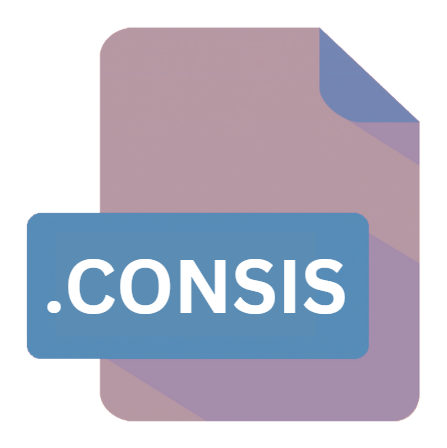
Sciral Consistency Document
| Developer | Sciral |
| Popularity | |
| Category | Page Layout Files |
| Format | .CONSIS |
| Cross Platform | Update Soon |
What is an CONSIS file?
.CONSIS file extension is associated with Sciral Consistency, a software application designed for tracking recurring tasks that do not adhere to a strict schedule.
This unique file format is used to save task data and user preferences, enabling users to manage their responsibilities effectively.
The .CONSIS file format provides a structured way to maintain and retrieve task-related information, ensuring consistency in task management.
More Information.
Sciral Consistency was introduced to address the limitations of traditional task management tools, which typically cater to tasks with fixed schedules.
The software was designed to help users track tasks that need to be done regularly but not on a set schedule, such as watering plants or exercising.
The .CONSIS file format emerged as a solution to store and manage the data associated with these tasks, allowing users to see their progress and ensure they maintain consistency in their routines.
Origin Of This File.
The .CONSIS file format was developed by Sciral, a company known for creating productivity tools aimed at enhancing personal and professional efficiency.
The primary software associated with this file extension, Sciral Consistency, is tailored for users who need to manage tasks that occur irregularly.
The development of the .CONSIS file was driven by the need for a robust system that could handle the complexities of non-routine task management.
File Structure Technical Specification.
The .CONSIS file is a proprietary format that encapsulates the following information:
- Task Details: Each task entry includes a description, the frequency with which it should be completed, and the date it was last performed.
- User Preferences: These settings control how the software displays tasks and tracks progress.
- Completion History: This section records the dates on which each task was completed, helping users monitor their adherence to their goals.
Technically, the .The CONSIS file is a structured text file, possibly encoded in XML or a similar markup language, allowing easy parsing and manipulation by the Sciral Consistency software.
The file structure is designed to be human-readable, making it straightforward for users to edit task data manually if necessary.
How to Convert the File?
Currently, there are no direct converters available for .CONSIS files to other task management formats. Users can manually export their data from Sciral Consistency into a more universally accepted format, such as CSV (Comma-Separated Values).
Here’s a basic approach to converting .CONSIS data:
- Open Sciral Consistency: Load the .CONSIS file in the software.
- Export Data: Use the software’s export functionality to save task data in a CSV format.
- Manual Conversion: If an export option is not available, manually extract the data by copying and pasting it into a spreadsheet application, then save it as a CSV file.
This method ensures that users can transfer their task data to other applications that support CSV imports.
Advantages And Disadvantages.
Advantages
- Flexibility: The .CONSIS file format supports the tracking of tasks that do not follow a regular schedule, providing a flexible solution for managing such tasks.
- User-Friendly: The file structure is simple and intuitive, making it easy for users to understand and edit their task data.
- Consistency Tracking: By recording completion dates, the .CONSIS file helps users maintain consistency in their routines, which is crucial for building good habits.
Disadvantages
- Limited Compatibility: As a proprietary format, .CONSIS files can only be used with Sciral Consistency, limiting their utility in other applications.
- Manual Editing Risk: While the file is human-readable, manual editing can introduce errors that might affect the software’s functionality.
- Dependence on Software: Users are dependent on Sciral Consistency for managing their tasks, and any discontinuation or lack of support for the software can pose problems.
How to Open CONSIS?
Open In Windows
- Using Sciral Consistency: Install Sciral Consistency from the official website. Once installed, open the software and use the ‘Open’ dialog to load the .CONSIS file.
- Text Editor: Although not recommended for regular use, you can open .CONSIS files in a text editor like Notepad to view the raw data. This is useful for troubleshooting or manual editing.
Open In Linux
Sciral Consistency is not natively available for Linux, but users can use the following methods:
- Wine: Install Wine, a compatibility layer for running Windows applications on Linux. Then, install the Windows version of Sciral Consistency and open the .CONSIS file.
- Text Editor: Use any text editor, such as Gedit or Vim, to open and edit .CONSIS files manually.
Open In MAC
- Using Sciral Consistency: Similar to Windows, download and install the macOS version of Sciral Consistency. Open the software and load the .CONSIS file.
- Text Editor: macOS’s TextEdit can be used to open and view .CONSIS files for basic editing or inspection.









