.CONTACT File Extension
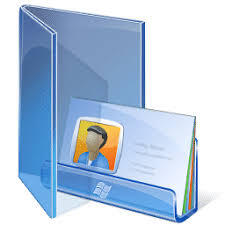
Windows Contact File
| Developer | Microsoft |
| Popularity | |
| Category | Data Files |
| Format | .CONTACT |
| Cross Platform | Update Soon |
What is an CONTACT file?
CONTACT files are digital files used to store contact information and are commonly associated with contact management software and email clients.
These files are essential for managing and organizing contact details such as names, phone numbers, email addresses, and more.
In this article, we will delve into the CONTACT file extension, its origin, history, technical specifications, advantages, disadvantages, and how to open and convert CONTACT files on various operating systems.
More Information.
CONTACT files have been in use for several decades, dating back to the early days of digital address books and personal information management software.
Their initial purpose was to provide a structured and convenient way to store and exchange contact information electronically.
Over time, CONTACT files have evolved to support additional features such as contact photos, notes, and more.
Origin Of This File.
The CONTACT file extension is primarily associated with contact management software and email clients. These files serve as a standardized format for storing contact information.
They are used by various applications and platforms to enable users to save and share contact details seamlessly.
File Structure Technical Specification.
CONTACT files typically contain structured data in a specific format, which can vary depending on the software and platform used.
They often include fields for name, address, phone numbers, email addresses, and other contact-related information. Some CONTACT files may also support multimedia elements like images or attachments.
The technical specifications of CONTACT files may differ between software applications, but they generally follow a common format to ensure compatibility and ease of use.
How to Convert the File?
Converting CONTACT files may be necessary to ensure compatibility with different software and platforms. Below, we provide instructions for converting CONTACT files on various operating systems:
Windows
- Open your contact management software.
- Locate the CONTACT file you want to convert.
- Export or save the contact information in a different format, such as CSV or vCard.
- The converted file can now be used on other platforms.
Linux
- Use a contact management or email client that supports CONTACT files.
- Import the CONTACT file into the software.
- Export the contact information in a compatible format like CSV or vCard.
- The converted file can be used on different platforms.
Mac
- Open the Apple Contacts application.
- Import the CONTACT file into your Mac’s contacts.
- Export the contact information in a universal format like vCard or CSV.
- The converted file can be used on other platforms.
Android
- Open your preferred contact management app on Android.
- Import the CONTACT file into your contacts.
- Export the contact information as a vCard or CSV file.
- The converted file can be used on other platforms.
iOS
- Use the Apple Contacts app on your iOS device.
- Import the CONTACT file into your contacts.
- Export the contact information in a compatible format like vCard.
- The converted file can be used on different platforms.
Advantages And Disadvantages.
Advantages
- Organized Information: CONTACT files allow users to store and organize contact information efficiently.
- Easy Sharing: They make it easy to share contact details with others.
- Compatibility: Most contact management software and email clients support CONTACT files.
- Versatility: CONTACT files may support additional information beyond basic contact details.
Disadvantages
- Platform Dependency: Some CONTACT files may not be fully compatible with all platforms.
- Limited Features: Depending on the software, some advanced contact features may not be supported.
- Security Concerns: Storing sensitive contact information in digital files can pose security risks if not properly protected.
How to Open CONTACT?
Open In Windows
To open CONTACT files on Windows:
- Contact Management Software: Use contact management software like Microsoft Outlook, Windows Contacts, or third-party alternatives. These applications typically support CONTACT files and can import them directly.
- Email Clients: Some email clients, such as Microsoft Outlook, also support CONTACT files. You can import CONTACT files into your email client’s address book.
Open In Linux
To open CONTACT files on Linux:
- Email Clients: Linux email clients like Evolution or Thunderbird often support CONTACT files. You can import CONTACT files into the address book of these applications.
- Cross-Platform Contact Managers: Consider using cross-platform contact management software like Kontact, which is available on Linux and supports CONTACT files.
Open In MAC
To open CONTACT files on Mac:
- Apple Contacts: The native Apple Contacts application on macOS supports CONTACT files. You can open CONTACT files by importing them into the Contacts app.
Open In Android
To open CONTACT files on Android:
- Contact Management Apps: Android devices come with built-in contact management apps. Open the app, and you can import CONTACT files into your contacts.
- Third-Party Apps: You can also use third-party contact management apps available on the Google Play Store to open and import CONTACT files on Android.
Open In IOS
To open CONTACT files on iOS:
- Apple Contacts: The Apple Contacts app on iOS devices supports CONTACT files. You can open these files by importing them into the Contacts app.
Open in Others
The ability to open CONTACT files on other platforms may vary depending on the software available. You can often convert CONTACT files into more universally compatible formats like CSV or vCard and then import them into the contact management or email software on the respective platform.













