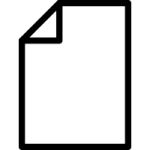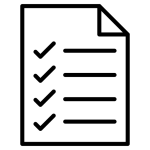.COPY File Extension
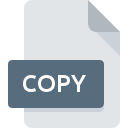
Sony Ericsson Protected Content
| Developer | Sony Ericsson |
| Popularity | |
| Category | Audio Files |
| Format | .COPY |
| Cross Platform | Update Soon |
What is an COPY file?
The .COPY file extension is associated with files that are typically used as temporary copies or backups of other files.
These files are often created during processes where data is being copied, transferred, or backed up, ensuring that the original data is not lost or overwritten.
More Information.
The history of .COPY files is intertwined with the evolution of computer file management and backup systems. Originally, these files were used in early computing environments to create duplicates of files for backup or transfer purposes.
Their initial purpose was to safeguard data during copying processes or to create editable copies of files without altering the original.
Origin Of This File.
The .COPY file extension does not have a singular origin but is a general extension used in various computing contexts. Its usage is more a convention rather than a standard set by a particular organization or software developer.
File Structure Technical Specification.
.COPY files typically mirror the structure and format of the original file they are duplicating. Since .COPY is not a format in itself but a naming convention, the technical specifications of these files vary and depend on the original file’s format.
How to Convert the File?
Windows:
- Identify Original Format: Determine the original file format of the .COPY file.
- Rename the File: Right-click on the .COPY file and select “Rename”. Change the extension to the original file format (e.g., .txt, .docx, .jpg).
- Use Appropriate Software: Once the file has the correct extension, open it with software that supports the original format (e.g., Microsoft Word for .docx, Adobe Photoshop for .jpg).
Linux:
- Determine Original Format: Find out what the original file format of the .COPY file is.
- Rename Using Terminal or File Manager: Use the mv command in the terminal (e.g., mv file.copy file.jpg) or rename it in the file manager.
- Open With Compatible Application: Open the file with an application that can handle the original format (e.g., LibreOffice for document files, GIMP for image files).
Mac:
- Identify the File Format: Ascertain the original format of the .COPY file.
- Rename the File: Click on the .COPY file and press ‘Enter’ to rename it. Change its extension to the original format.
- Open With Suitable Software: Open the file in an application that is compatible with the original file type (e.g., Preview for images, Pages for documents).
Android:
- Figure Out Original File Type: Understand the original file type of the .COPY file.
- Rename the File: Use a file manager app to rename the .COPY file to its original extension.
- Use Relevant App: Open the file in an app that supports the file type (e.g., Google Docs for documents, Gallery for images).
iOS:
- Determine Original Format: Learn the original format of the .COPY file.
- Rename File Using a File Manager App: Utilize a file management app to rename the file to its original extension.
- Open in Appropriate Application: Open the file with an iOS app that supports the file type (e.g., Photos for images, Pages for word documents).
Advantages And Disadvantages.
Advantages:
- Data Backup and Safety: The primary advantage of .COPY files is their role in data backup and safety. By creating a duplicate of the original file, there is less risk of data loss during critical operations like editing, transferring, or updating.
- Data Integrity Preservation: These files ensure that the original data remains untouched and uncorrupted, which is crucial in environments where data integrity is paramount.
- Versatility in Use: .COPY files can be used across various platforms and applications, making them versatile tools in different computing environments.
- Ease of Creation: They can be easily created without the need for specialized software, often as part of standard file operation processes.
- Convenient for Testing and Editing: They are ideal for situations where a user wants to test changes or perform edits without altering the original file.
Disadvantages:
- Additional Storage Space: .COPY files require extra storage space, which can be a concern if storage resources are limited.
- Potential for Confusion: Managing multiple copies of a file can lead to confusion, especially if the copies are not labeled or organized properly.
- Version Control Issues: In environments where files are frequently updated, keeping track of which .COPY file corresponds to which version of the original can be challenging.
- Redundancy: In some cases, the creation of .COPY files might be redundant, especially if comprehensive backup systems are already in place.
- Lack of Standardization: Since .COPY is more of a naming convention rather than a standardized format, there can be inconsistencies in how these files are used and managed across different systems and applications.
How to Open COPY?
Open In Windows
In Windows, .COPY files can be opened by first renaming them with the correct file extension and then using the appropriate application that supports the original file type.
Open In Linux
On Linux systems, the process is similar. Rename the .COPY file to the correct extension and use a compatible application to open or convert it.
Open In MAC
Mac users can open .COPY files by first changing the file extension to the original format and then using a compatible application available on macOS.
Open In Android
For Android, the process involves renaming the file to its original extension and using an appropriate app that can handle the file type.
Open In IOS
On iOS devices, users can rename the .COPY the file to its original format and then use an iOS-compatible app to open or edit the file.
Open in Others
Other platforms and devices also follow a similar procedure of renaming the .COPY the file to its original extension and then use the corresponding software or application that can handle the file type.