.CP File Extension
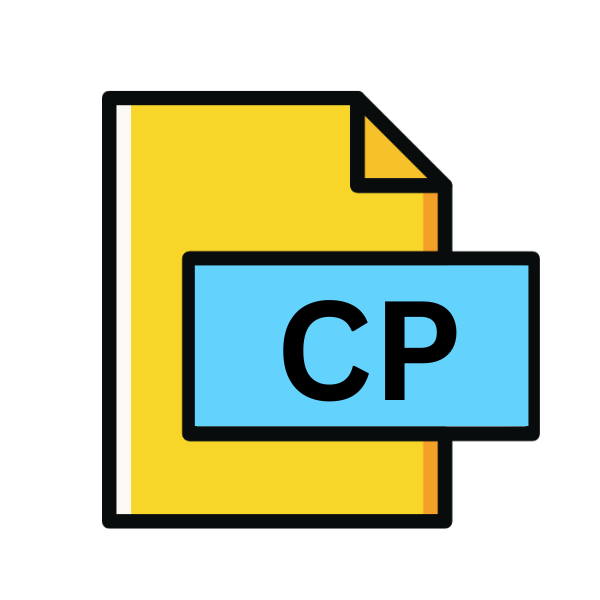
Xcode C++ Source File
| Developer | Apple |
| Popularity | |
| Category | Developer Files |
| Format | .CP |
| Cross Platform | Update Soon |
What is an CP file?
.CP files, also known as Xcode C++ Source Files, are text files containing source code written in the C++ programming language.
These files serve as the building blocks for C++ applications developed within the Xcode IDE, which is primarily used for macOS and iOS development.
As with other programming source files, .CP files encapsulate the logic, structure, and algorithms necessary for the functioning of software applications.
More Information.
The adoption of .CP files within Xcode was driven by the growing popularity of C++ as a programming language for system-level and application development.
With its robust features, including object-oriented programming, generic programming, and low-level memory manipulation, C++ offered developers a powerful toolset for creating a wide range of software solutions.
By integrating support for .CP files, Xcode aimed to streamline the development workflow for C++ programmers, offering essential features such as syntax highlighting, code completion, and project management within a unified environment.
Origin Of This File.
The genesis of .CP files can be traced back to the inception of Xcode, which was first introduced by Apple in 2003 as a successor to Project Builder.
Initially designed for macOS development, Xcode gradually expanded its scope to encompass iOS, iPadOS, watchOS, and tvOS development, making it a comprehensive IDE for Apple’s ecosystem.
Within the confines of Xcode, .CP files emerged as the standard format for storing C++ source code, providing developers with a cohesive environment for writing, debugging, and deploying C++ applications.
File Structure Technical Specification.
.CP files adhere to the syntax and semantics of the C++ programming language, which follows the conventions laid out in the C++ standard set by the International Organization for Standardization (ISO).
The structure of a .CP file typically comprises declarations, definitions, and statements written by the C++ grammar rules.
These files may include class definitions, function implementations, variable declarations, preprocessor directives, and comments, organized into logical units to facilitate readability and maintainability.
From a technical standpoint, .CP files are plain text files encoded in ASCII or UTF-8 format, making them human-readable and editable using any text editor or integrated development environment.
Despite their simplicity, .CP files play a pivotal role in the software development lifecycle, serving as the foundation upon which complex software systems are built.
How to Convert the File?
Converting .CP files typically involve either transforming them into executable binaries or converting them into other formats compatible with different development environments or programming languages. Here are some common methods for converting .CP files:
1. Compilation: Use a C++ compiler such as GCC or Clang to compile the .CP file into an executable binary. This is typically done by running a command in the terminal or through an integrated development environment (IDE).
2. Integration with Build Systems: If your project uses a build system like Make or CMake, include the .CP files in the project configuration. The build system will handle compiling the .CP files along with any dependencies.
3. Cross-Compilation: If you need to compile the .CP files for a different platform set up cross-compilation by configuring your compiler and build environment accordingly.
4. Conversion to Other Formats/Languages: Depending on your project needs, you may convert .CP files into other formats or languages manually. This could involve translating the logic into a different programming language or generating header files for external use.
5. Utilizing IDE Features: IDEs like Xcode offer features for managing and converting .CP files within the development environment. Explore the IDE’s documentation or user interface to find options for compiling, debugging, and packaging C++ code.
6. External Tools and Services: Consider using third-party tools or services designed for converting C++ files. These tools may offer graphical user interfaces or command-line interfaces to simplify the conversion process.
7. Automated Conversion Scripts: For larger projects or repetitive tasks, you might create custom scripts or leverage existing tools to automate the conversion of .CP files. This can streamline the process and ensure consistency across multiple conversions.
Advantages And Disadvantages.
Advantage:
- Integration with Xcode: .CP files seamlessly integrate with Xcode’s suite of development tools, enabling developers to write, debug, and deploy C++ applications within a unified environment.
- Platform Compatibility: Xcode supports multi-platform development, allowing.CP files to be compiled and executed on macOS, iOS, iPadOS, watchOS, and tvOS platforms.
- Community Support: Xcode boasts a vibrant community of developers and enthusiasts who contribute to its ecosystem, providing resources, tutorials, and third-party libraries to augment the capabilities of .CP files.
Disadvantage:
- Vendor Lock-in: While Xcode offers robust features for macOS and iOS development, its proprietary nature can lead to vendor lock-in, restricting developers to Apple’s ecosystem.
- Limited Cross-Platform Compatibility: Although C++ is a portable programming language, the reliance on Xcode-specific features and frameworks may hinder its portability of .CP files to non-Apple platforms.
- Learning Curve: Mastering Xcode and navigating its complexities can be challenging for novice developers, requiring time and effort to acclimate to its workflow and conventions.
How to Open CP?
Open In Windows
On Windows, you can use a text editor like Notepad++, Visual Studio Code, or Sublime Text to open and edit .CP files.
These text editors provide syntax highlighting and code formatting for C++ source files, making it easier to work with the code.
Open In Linux
Linux offers a variety of text editors suitable for opening .CP files, including Vim, Emacs, Gedit, or even command-line editors like Nano.
These editors provide similar functionalities to those available on Windows and are commonly used by developers and system administrators.
Open In MAC
.CP files can be opened and edited within Xcode, Apple’s integrated development environment, which is available exclusively for macOS.
Xcode provides comprehensive support for C++ development, including syntax highlighting, code completion, and debugging tools.
Open In Android
While Android primarily uses Java and Kotlin for application development, you can still work with .CP files by installing cross-platform development tools such as Android Studio.
Android Studio supports C++ development through the Android Native Development Kit (NDK), allowing you to integrate C++ code into Android applications.
Open In IOS
Similarly, .CP files can be opened and edited within Xcode on iOS devices, enabling developers to create and debug C++ applications directly on Apple’s mobile platform.
Xcode offers robust features for iOS and macOS development, making it the preferred choice for many developers.
Open in Others
Apart from the major operating systems mentioned above, .CP files can also be opened on other platforms like FreeBSD, Solaris, or Windows Subsystem for Linux (WSL).
Compatible text editors and development environments are available for these platforms, allowing you to view and edit .CP files as needed.













