.CPDX File Extension
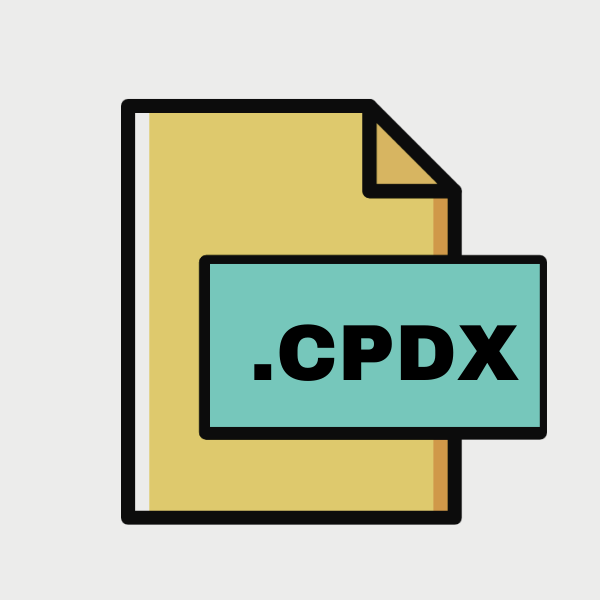
Adobe Captivate Storyboard Project
| Developer | Adobe Systems |
| Popularity | |
| Category | Data Files |
| Format | .CPDX |
| Cross Platform | Update Soon |
What is an CPDX file?
The .CPDX file extension is associated with Adobe Captivate, a software tool used for creating e-learning content, simulations, and software demonstrations. CPDX files specifically pertain to Captivate Storyboard Projects.
These files serve as blueprints for interactive e-learning modules, outlining the structure, interactions, and multimedia elements to be incorporated into the final product.
More Information.
The history of CPDX files traces back to the early versions of Adobe Captivate, which was first released in 2004. Initially, Captivate focused primarily on-screen recording and software simulations.
As e-learning evolved, so did Captivate, expanding its capabilities to include interactive elements and multimedia integration.
The CPDX format was introduced to streamline the design and development process, allowing instructional designers and developers to collaborate more effectively.
Origin Of This File.
Adobe Captivate has been a prominent tool in the e-learning industry since its inception. The need for a comprehensive storyboard project file format arose with the complexity of e-learning content creation.
Thus, the CPDX extension emerged as a means to efficiently organize and manage the development of interactive learning materials.
File Structure Technical Specification.
CPDX files are essentially XML-based documents that encapsulate various components of an e-learning module. These components include:
- Slides: Each slide represents a segment of the e-learning module and contains multimedia elements such as images, videos, and audio.
- Interactions: CPDX files define interactive elements such as buttons, click boxes, drag-and-drop interactions, quizzes, and branching scenarios.
- Timelines: The timeline structure dictates the sequencing of events within the module, including animations, transitions, and audio cues.
- Assets: CPDX files reference external assets such as images, videos, audio files, and SWF components used within the module.
How to Convert the File?
Converting CPDX files to other formats may be necessary for compatibility or sharing purposes. While Adobe Captivate primarily works with CPDX files, it offers options to export projects to various formats, including:
- SCORM: The Sharable Content Object Reference Model (SCORM) is a standard for packaging e-learning content. Adobe Captivate allows users to export CPDX projects to SCORM-compliant packages for integration with learning management systems (LMS).
- HTML5: With the shift away from Flash-based content, Adobe Captivate enables users to export CPDX projects to HTML5 format, ensuring compatibility with modern web browsers and mobile devices.
- Video: Users can export CPDX projects as video files (e.g., MP4) for easy sharing and distribution across platforms.
Advantages And Disadvantages.
Advantage:
- Structured Development: CPDX files provide a structured framework for organizing and developing e-learning content, enhancing collaboration among team members.
- Reusable Components: By encapsulating interactions and multimedia elements, CPDX files facilitate the reuse of content across multiple projects, saving time and effort.
- Version Control: The XML-based nature of CPDX files makes them compatible with version control systems, allowing for better management of project revisions.
Disadvantage:
- Dependency on Captivate: CPDX files are specific to Adobe Captivate, limiting interoperability with other e-learning authoring tools.
- Learning Curve: Working with CPDX files requires familiarity with Adobe Captivate, which may pose a learning curve for new users.
- File Size: As CPDX files reference multimedia assets, they can become large, potentially affecting performance and storage requirements.
How to Open CPDX?
Open In Windows
Adobe Captivate: Adobe Captivate is the primary software used to create and edit CPDX files on Windows. Simply launch Adobe Captivate and open the CPDX file from the File menu.
Open In Linux
Wine: Since Adobe Captivate is not natively available for Linux, you can use Wine, a compatibility layer, to run Windows applications on Linux. Install Wine, then download and install Adobe Captivate. Once installed, open Adobe Captivate and open the CPDX file.
Open In MAC
Adobe Captivate: Similar to Windows, Adobe Captivate is the go-to software for opening CPDX files on macOS. Launch Adobe Captivate and open the CPDX file from the File menu.
Open In Android
Adobe Captivate Draft: Adobe Captivate Draft is a companion app for Adobe Captivate, available on Android devices. While it doesn’t directly open CPDX files, it allows you to create draft projects on your Android device, which can then be transferred to Adobe Captivate on a desktop for further editing.
Open In IOS
Adobe Captivate Draft: Just like on Android, Adobe Captivate Draft is available on iOS devices. You can use it to create draft projects, which can later be transferred to Adobe Captivate on a desktop for full editing.
Open in Others
Since CPDX files are proprietary to Adobe Captivate, opening them outside of Adobe’s ecosystem may be challenging. You can explore alternative methods such as:
- Conversion: Convert the CPDX file to a more common format like SCORM or HTML5, which can be opened using a wider range of software tools.
- Third-party Tools: Explore third-party software or online platforms that claim compatibility with CPDX files. However, exercise caution and ensure the reliability and security of such tools.
- Text Editor: Since CPDX files are XML-based, you can open them in a text editor to view their contents. While this won’t provide full interactivity like in Adobe Captivate, it can be useful for inspecting the file structure or making minor modifications.













