.CPK File Extension
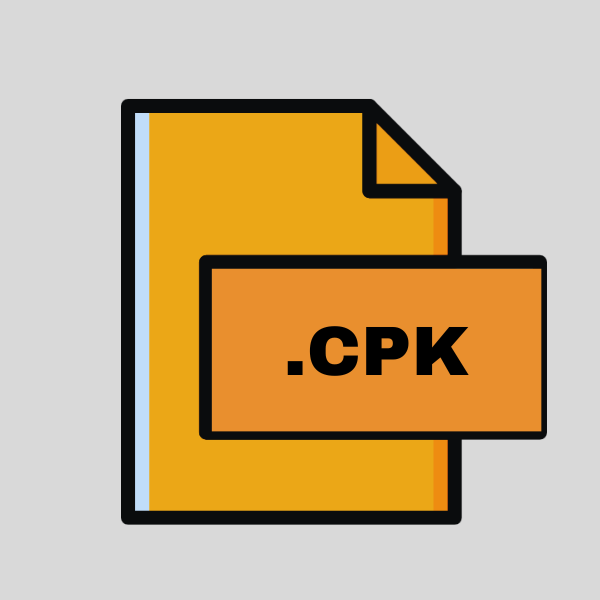
CRI Middleware Package
| Developer | CRI Middleware |
| Popularity | |
| Category | Game Files |
| Format | .CPK |
| Cross Platform | Update Soon |
What is an CPK file?
File extensions often hold clues to their contents and purposes. One such extension .CPK, is associated with files utilizing the CRI Middleware Package.
These files, predominantly used in gaming and multimedia applications, contain a variety of data essential for the functioning of these programs.
More Information.
The history of the .CPK file extension dates back to the early 2000s when CRI Middleware introduced it as part of their suite of tools for game developers.
.CPK files were primarily used for packaging various multimedia assets such as audio, video, textures, and other game resources into a single file. This facilitated easier distribution and management of game content.
Origin Of This File.
The .CPK file format was developed by CRI Middleware Co., Ltd., a Japanese company specializing in middleware solutions for the gaming and multimedia industries.
CRI Middleware is renowned for its audio and video codecs, as well as its middleware packages used in game development.
File Structure Technical Specification.
.CPK files typically consist of a header followed by multiple sections, each containing different types of data. The header provides essential information about the file, such as its size, version, and the number of contained sections.
The sections can include audio streams, video streams, textures, metadata, and more, all organized in a structured manner.
The technical specifications of .CPK files can vary depending on the version and the specific requirements of the application or game utilizing them.
They commonly employ efficient compression algorithms to minimize file size without compromising the quality of the enclosed multimedia content.
How to Convert the File?
Converting .CPK files may be necessary for various reasons, such as extracting specific assets or making modifications to game content. Below are some methods for converting .CPK files to more accessible formats:
Using CPKTools (Windows):
- Download CPKTools: Begin by downloading and installing CPKTools, a Windows-based tool designed for working with .CPK files.
- Open CPKTools: Launch CPKTools on your Windows computer.
- Select .CPK File: Navigate to the .CPK file you want to convert and select it within CPKTools.
- Choose Conversion Option: CPKTools typically provides options for extracting or converting the contents of the .CPK file. Choose the appropriate option based on your requirements.
- Specify Output Directory: Select or create a destination folder where the converted files will be saved.
- Convert .CPK File: Initiate the conversion process within CPKTools. The tool will extract or convert the contents of the .CPK file into a more accessible format, such as individual audio, video, or texture files.
- Access Converted Files: Once the conversion process is complete, navigate to the specified output directory to access the converted files.
Using CPKTools via Wine (Linux or macOS):
- Install Wine: If you’re using Linux or macOS, you can run CPKTools through Wine emulation. Begin by installing Wine on your system.
- Download CPKTools: Download the Windows version of CPKTools.
- Open CPKTools with Wine: Right-click on the CPKTools executable file, select “Open With,” and choose Wine as the application to run it.
- Follow Windows Instructions: Once CPKTools is open, follow the same steps outlined for Windows to select the .CPK file, choose the conversion options, specify the output directory, and initiate the conversion process.
Using Custom Scripts or Tools:
- Develop or Obtain Scripts/Tools: Depending on your specific needs and technical expertise, you may develop custom scripts or tools for converting .CPK files. Alternatively, you may find existing third-party tools or scripts tailored to your requirements.
- Follow Instructions: If using custom scripts or tools, follow the instructions provided with the tool or script to perform the conversion process. This may involve running commands, specifying input and output directories, and configuring conversion options.
Transferring Extracted Files (Android/iOS):
- Extract .CPK Files on PC: If you intend to use the converted files on Android or iOS devices, extract the contents of the .CPK file using CPKTools or similar tools on your PC.
- Transfer to Device: Once the contents are extracted, transfer them to your Android or iOS device using methods such as USB connection, cloud storage, or file-sharing applications.
- Use Compatible Applications: Access the transferred files on your device using compatible applications or games that support the file formats contained within the .CPK file.
Advantages And Disadvantages.
Advantage:
- Efficient Packaging: .CPK files allow for the consolidation of various multimedia assets into a single file, simplifying distribution and management.
- Compression: They utilize compression algorithms to reduce file size, optimizing storage and bandwidth usage.
- Compatibility: .CPK files are widely supported by game engines, multimedia frameworks, and playback software.
- Data Integrity: The structured nature of .CPK files helps maintain the integrity and organization of multimedia assets.
Disadvantage:
- Complexity: Working with .CPK files may require specialized knowledge and tools, particularly for extracting or modifying their contents.
- Dependency: Some applications or games may rely heavily on .CPK files, making them indispensable components and potentially limiting flexibility in content management.
- Resource Intensive: Compression and decompression of .CPK files can be resource-intensive, particularly on older hardware or devices with limited processing power.
How to Open CPK?
Open In Windows
CPKTools: A Windows-based tool designed for working with .CPK files. It allows for extraction, conversion, and manipulation of the contents.
Open In Linux
CPKTools (via Wine): While there may not be native Linux tools for .CPK file manipulation, running CPKTools through Wine emulation can provide similar functionality.
Open In MAC
CPKTools (via Wine): Similar to Linux, macOS users can utilize Wine emulation to run CPKTools for working with .CPK files.
Open In Android
Unpacking on PC then Transfer: .CPK files can be extracted on a PC using tools like CPKTools, and the extracted contents can then be transferred to an Android device for use in compatible applications or games.
Open In IOS
No Native Support: Currently, there are no readily available methods for directly opening .CPK files on iOS devices. Indirect methods involving conversion or extraction on a PC may be necessary.
Open in Others
Custom Tools: Depending on specific requirements, developers may create custom tools or scripts for working with .CPK files on various platforms.













