.CPL File Extension
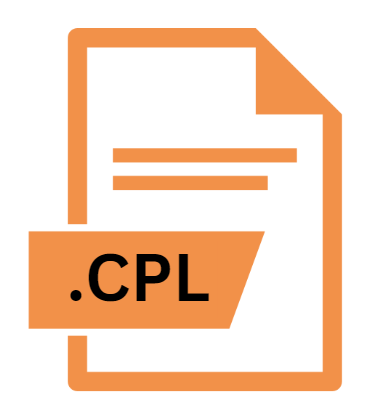
Windows Control Panel Item
| Developer | Microsoft |
| Popularity | |
| Category | System Files |
| Format | .CPL |
| Cross Platform | Update Soon |
What is an CPL file?
The .CPL file extension is associated with Windows Control Panel items. These files are dynamic link libraries (DLLs) that provide functionality for various system and configuration utilities within the Windows operating system.
Each .CPL file corresponds to a specific control panel applet, enabling users to configure system settings, hardware, and software.
More Information.
In the late 1990s, with the introduction of Windows 95, Microsoft sought to enhance user control over their systems by consolidating configuration options into a single, user-friendly interface.
The Control Panel was designed to house various system utilities and settings. To facilitate this, Microsoft created .CPL files as a way to load and manage these control panel applets.
Initially, .CPL files were designed to handle basic system settings such as display options, hardware configurations, and network settings.
Over time, their use expanded to include additional functionalities such as user accounts, accessibility options, and administrative tools.
As Windows evolved, so did the number and complexity of .CPL files, reflecting the growing range of settings and controls available to users.
Origin Of This File.
The .CPL file extension originates from early versions of the Windows operating system, dating back to Windows 95.
The Control Panel in Windows was designed as a centralized location for managing system settings and configurations.
To achieve this, Microsoft developed .CPL files to modularize and encapsulate control panel functions, making it easier to manage system settings and updates.
File Structure Technical Specification.
.CPL files are essentially DLL (Dynamic Link Library) files that follow a specific structure and technical specification. Here’s an overview of their file structure:
- Header: The header contains metadata about the file, including its version, entry points, and other crucial information needed for proper loading and execution.
- Exported Functions: These functions are defined in the .CPL file to provide specific control panel functionalities. Each function typically corresponds to a different aspect of the control panel applet.
- Resources: .CPL files often contain resources such as icons, strings, and dialog boxes used in the control panel applet’s user interface.
- Initialization Code: This code is responsible for initializing the control panel applet and handling user interactions. It defines how the applet behaves when accessed through the Control Panel.
Technical Specification:
- File Format: .CPL files follow the same format as standard DLL files. They use the Portable Executable (PE) format, which is a common format for executables and DLLs in Windows.
- Entry Points: .CPL files typically define several entry points, including
CPlApplet, which is the main entry point used by the Control Panel to communicate with the applet. - Resource Management: .CPL files may include resources such as dialog templates and icons, which are used to build the applet’s user interface.
How to Convert the File?
.CPL files are specialized DLL files used by Windows, and there’s no straightforward method for converting them to other formats. However, if you need to manage or modify .CPL files, you can use various tools:
- Resource Editors: Tools like Resource Hacker or PE Explorer can be used to view and edit the resources embedded within .CPL files.
- Development Environments: To create or modify .CPL files, you’ll typically use development environments such as Microsoft Visual Studio, which provides the necessary tools and libraries for working with DLL files.
For users seeking to convert .CPL functionality to other formats, the focus should be on recreating the functionality in the target format rather than directly converting the file.
Advantages And Disadvantages.
Advantages:
- Modularity: .CPL files allow Windows to modularize system settings, making it easier to manage and update individual control panel applets without affecting the entire system.
- Ease of Access: By providing a centralized location for configuration settings, .CPL files make it convenient for users to access and adjust system parameters.
- Extensibility: Developers can create custom .CPL files to extend the functionality of the Control Panel, adding new features or settings specific to their applications.
Disadvantages:
- Security Risks: Since .CPL files are executable and can contain code, they pose potential security risks if not properly managed. Malicious .CPL files can exploit vulnerabilities in the Control Panel.
- Compatibility Issues: Over time, certain .CPL files may become obsolete or incompatible with newer versions of Windows, leading to potential issues with system stability or functionality.
- Complexity: For developers, creating and managing .CPL files can be complex, requiring a deep understanding of Windows APIs and the PE file format.
How to Open CPL?
Open In Windows
- To open a .CPL file on Windows, you can access it directly through the Control Panel or by running it from the Run dialog (
Win + R). Simply type the name of the .CPL file (without the extension) and press Enter. For example, typingappwiz.cplopens the Programs and Features applet.
Open In Linux
Open In MAC
Open In Android
Open In IOS
Open in Others
.CPLfiles are specific to the Windows operating system and cannot be opened natively on other platforms such as macOS or Linux. However, you can use compatibility layers or virtual machines running Windows to access and use.CPLfiles.











