.CRDS File Extension
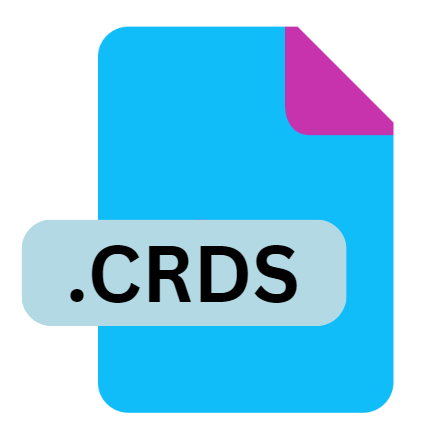
Windows CardSpace Backup File
| Developer | Microsoft |
| Popularity | |
| Category | Backup Files |
| Format | .CRDS |
| Cross Platform | Update Soon |
What is an CRDS file?
The .CRDS file extension is associated with Windows CardSpace, a digital identity management system developed by Microsoft.
CardSpace was introduced to offer users a secure and convenient way to manage their digital identities across different online services and applications.
The .CRDS file format specifically refers to backup files created by CardSpace to preserve user identity data.
More Information.
Windows CardSpace was conceived as part of the broader initiative to enhance online security and user experience.
It was introduced alongside the .NET Framework 3.0 and was part of Microsoft’s efforts to support secure, standards-based identity management.
The initial purpose of .CRDS files was to provide a reliable backup solution for CardSpace users. These files contained encrypted backups of user identity cards, which could be restored in the event of data loss or system failure.
The backup mechanism ensured that users could recover their CardSpace profiles and continue using their digital identities without interruption.
Origin Of This File.
The .CRDS file extension originated with the release of Windows CardSpace as part of Microsoft’s identity management solution.
Windows CardSpace, first introduced in Windows Vista and Windows Server 2008, was designed to simplify the process of logging into websites and applications while maintaining a high level of security.
The .CRDS files were part of this system, intended to store backup copies of user identity information in a secure format.
File Structure Technical Specification.
The .CRDS file format is a binary file that contains encrypted data related to the user’s CardSpace profiles. While the exact structure of a .CRDS file is proprietary and not publicly documented in detail, it is known that the file includes:
- Encrypted Identity Data: The primary content of a .CRDS file is the encrypted version of the user’s identity cards. This data is protected using cryptographic algorithms to prevent unauthorized access.
- Metadata: The file also contains metadata about the backup, including timestamps and possibly information about the version of CardSpace used to create the backup.
- File Header and Footer: The file includes a header and footer that may contain information necessary for the CardSpace application to correctly interpret and restore the data.
The encryption used ensures that the identity data remains secure, but it also means that .CRDS files cannot be easily opened or modified without appropriate software and decryption keys.
How to Convert the File?
Converting .CRDS files is not straightforward due to their encrypted nature and proprietary format. The primary method for dealing with .CRDS files is to use the Windows CardSpace application itself. The process typically involves:
- Restoring the Backup: The recommended approach is to use the CardSpace application to restore the backup. This process decrypts the data and integrates it back into the CardSpace system.
- Exporting Data: Once restored, users may have the option to export their identity data into different formats, depending on the capabilities of the version of CardSpace they are using.
- Manual Extraction: In some cases, users may seek third-party tools or services to extract data from .CRDS files, but this approach can be risky and may not always be successful.
Advantages And Disadvantages.
Advantages:
- Data Security: The primary advantage of .CRDS files is their role in safeguarding user identity data. By encrypting the backup, CardSpace ensures that sensitive information remains secure even if the backup file is compromised.
- Data Recovery: .CRDS files provide a reliable way to recover user identities in case of data loss or system failure. This can be particularly valuable for users who rely on CardSpace for managing multiple online identities.
- User Convenience: For users who are accustomed to using CardSpace, having a backup ensures continuity and reduces the risk of losing access to critical identity information.
Disadvantages:
- Limited Compatibility: The .CRDS file format is specific to Windows CardSpace, which means it is not widely supported outside of the CardSpace environment. This limits the usefulness of .CRDS files for users who need to access their backups on other systems or platforms.
- Obsolescence: With the decline in the use of Windows CardSpace and its eventual removal from later versions of Windows, .CRDS files have become less relevant. Users of newer systems may not have access to the necessary tools to manage these files.
- Complexity: The encrypted nature of .CRDS files means that they are not easily accessible or editable without the appropriate software and decryption methods, which can be a barrier for users needing to recover their data.
How to Open CRDS?
Open In Windows
- On Windows systems, the most direct way to handle .CRDS files is to use the Windows CardSpace application. This software was included in earlier versions of Windows and can be used to restore and manage .CRDS files. However, CardSpace has been deprecated in newer versions of Windows, so this may not be an option for all users.
Open In Linux
- Similarly, Linux users cannot directly open .CRDS files due to the lack of native support for Windows CardSpace. Virtual machines or specialized software may be required to manage these files.
Open In MAC
- Windows CardSpace was not available for Mac OS X, and there are no native tools for opening .CRDS files on macOS. Users would need to run a virtualized Windows environment or use other workaround methods.










