.CRX File Extension
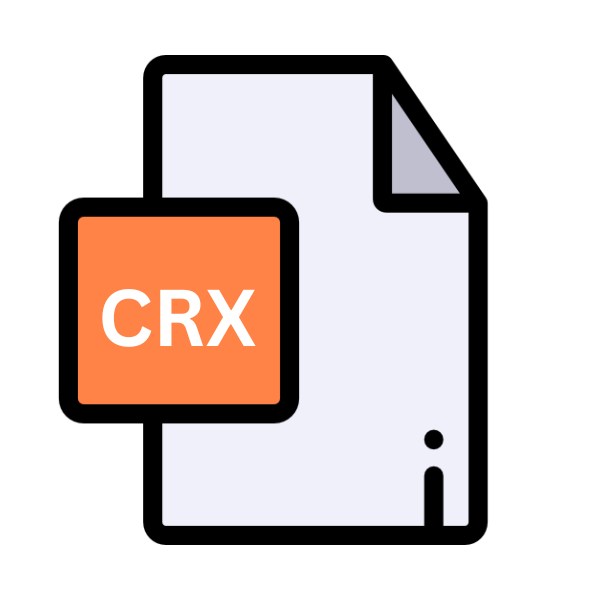
Chromium Extension
| Developer | Chromium and Google |
| Popularity | |
| Category | Plugin Files |
| Format | .CRX |
| Cross Platform | Update Soon |
What is an CRX file?
the .CRX extension represents a unique breed tied closely to Chromium, the open-source web browser project behind giants like Google Chrome.
This article delves into the origins, structure, advantages, and disadvantages of .CRX files, along with methods to access and manipulate them across various operating systems.
More Information.
Initially introduced as part of the Chromium browser project, .CRX files emerged to facilitate the creation of extensions that enhance browsing capabilities.
Their inception coincided with the rising demand for customizable features in web browsers, reflecting a shift towards user-centric design.
These files served the initial purpose of empowering developers to innovate and extend the functionality of Chromium-based browsers, laying the groundwork for a vibrant ecosystem of browser extensions.
Origin Of This File.
The .CRX file extension originated alongside the Chromium browser project, evolving to accommodate the demand for customizable browsing experiences.
Initially conceived as a platform for developers to create extensions enhancing browser functionality, .CRX files reflect the industry’s shift towards user-centric web experiences.
Their inception coincided with Chrome’s ascent, marking a pivotal moment in web browser development and fostering a community-driven approach to extension creation.
File Structure Technical Specification.
At its core, a .CRX file is essentially a compressed archive, akin to a ZIP file, containing the resources and metadata necessary for a Chromium Extension to function.
The structure typically includes manifest files, scripts, stylesheets, images, and other assets required to extend the browser’s capabilities.
These files are packaged using the CRX format, which employs a combination of cryptographic signatures and compression techniques to ensure integrity and efficiency.
How to Convert the File?
Converting .CRX files involves a simple process, typically requiring renaming and extraction. Here’s a step-by-step guide:
- Rename the File: Change the file extension from .CRX to .ZIP. This can usually be done by right-clicking on the file and selecting “Rename” or by selecting the file and pressing the “F2” key.
- Extract the Contents: Once renamed, the .CRX file behaves like a ZIP archive. Double-click the renamed file to extract its contents. Alternatively, you can use archive software such as WinZip, WinRAR, or 7-Zip to extract the files.
- Make Changes (if needed): After extraction, you can access and modify the extension’s components, such as scripts, manifest files, or resources, using any text editor or development tool.
Advantages And Disadvantages.
Advantage:
- Enhanced Functionality: .CRX files empower users with a plethora of functionalities, ranging from ad-blocking and productivity tools to themes and security enhancements, thereby enriching the browsing experience.
- Seamless Integration: Chromium Extensions seamlessly integrate into the browser environment, allowing users to augment their workflows without resorting to standalone applications or complex configurations.
- Community-driven Development: The ecosystem surrounding .CRX files foster a vibrant community of developers who continually innovate and share their creations, fostering collaboration and driving rapid advancements in browser extension technology.
Disadvantage:
- Security Risks: While Chromium Extensions offer utility, they also pose potential security risks, as malicious actors may exploit vulnerabilities to deliver malware or compromise user privacy.
- Performance Impact: Certain extensions, particularly those poorly optimized or laden with excessive features, can significantly degrade browser performance, leading to sluggishness and increased resource consumption.
- Compatibility Concerns: Updates to the Chromium browser may inadvertently break compatibility with existing extensions, necessitating frequent updates from developers to ensure continued functionality, which can be cumbersome for users.
How to Open CRX?
Open In Windows
In Windows, simply rename the .CRX file to .ZIP, then double-click to extract its contents using built-in file compression tools or third-party software like WinZip or WinRAR.
Once extracted, you can access and modify the extension’s files using any text editor or development tool.
Open In Linux
In Linux, navigate to the directory containing the .CRX file, rename it to .ZIP via the command line, and use archive utilities like unzip to extract the contents.
Once extracted, access and modify the extension’s files using any text editor or development tool compatible with the Linux environment.
Open In MAC
On macOS, locate the .CRX file in Finder, right-click to rename it to .ZIP, then double-click to extract its contents.
Once extracted, access and modify the extension’s files using any text editor or development tool available on macOS, such as TextEdit or Xcode.
Open In Android
Transfer the .CRX file to your Android device, use a file manager app to locate it, and rename it to .ZIP. Then, extract its contents using a compatible file extraction app.
Access and modify the extension’s files using any appropriate text editor or development tool available for Android devices.
Open In IOS
Due to iOS’s restrictions on file management, direct opening and manipulating .CRX files is challenging.
Users may need to utilize third-party apps or web-based services to convert and modify these files on iOS devices, as the native file system access is limited compared to other platforms.
Open in Others
For other operating systems or scenarios not covered above, the general approach involves renaming the .CRX file to .ZIP and extract its contents using compatible archive software or tools.
Once extracted, access and modify the extension’s files using any appropriate text editor or development tool compatible with the respective platform.













