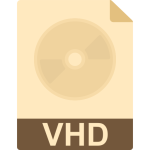.CSO File Extension

Compressed ISO Disk Image
| Developer | N/A |
| Popularity | |
| Category | Disk Image Files |
| Format | .CSO |
| Cross Platform | Update Soon |
What is an CSO file?
Content.CSO files, with the “.CSO” extension, are compressed archives primarily used to store and transport data efficiently.
These files play a crucial role in minimizing storage space while maintaining the integrity of the information within. As a compressed sphere of information, CSO files find applications in various domains, ranging from software distribution to gaming.
More Information.
The CSO file format was initially popularized by the gaming community, where large game files needed to be compressed to fit on portable storage devices.
Sony’s PlayStation Portable (PSP) was among the first platforms to widely adopt CSO files, enhancing the gaming experience by reducing load times and storage requirements.
Origin Of This File.
The CSO file format traces its roots back to the need for efficient storage solutions, particularly in the realm of digital entertainment.
Developed to compress large files without compromising data quality, CSO files emerged as a reliable option for storing multimedia content, including video games, audio files, and more.
File Structure Technical Specification.
CSO files employ various compression algorithms to reduce the size of the contained data. The structure typically includes a header containing metadata and compression information, followed by the compressed data blocks. The technical specifications may vary slightly depending on the application or platform using the CSO format.
How to Convert the File?
Converting CSO files may be necessary to ensure compatibility with different platforms or to access the uncompressed content. Various tools and methods are available for this purpose.
1. Windows:
- Using File Compression Software:
- Install a file compression software like WinRAR or 7-Zip.
- Right-click on the CSO file and select “Extract Here” or choose a specific destination for extraction.
- Using PSP Emulator:
- Download and install a PSP emulator like PPSSPP.
- Open the emulator, go to “File,” and select “Load.”
- Browse to the location of the CSO file and open it.
2. Linux:
- Using Terminal Commands:
- Open the terminal and install p7zip by running: sudo apt-get install p7zip-full.
- Navigate to the directory containing the CSO file using the cd command.
- Extract the CSO file using the command: 7z x filename.cso.
- Using GUI Archivers:
- Install a graphical archiver like File Roller or Ark.
- Open the archiver, navigate to the CSO file, and extract it to the desired location.
3. Mac:
- Using Archive Utility:
- Locate the CSO file and double-click on it.
- The Archive Utility should automatically extract the contents to the same location.
- Using Third-Party Apps:
- Install a third-party archiving application like The Unarchiver from the App Store.
- Open the application, navigate to the CSO file, and extract it.
4. Android:
- Using File Manager Apps:
- Download a file manager app with built-in archive support, such as ES File Explorer.
- Navigate to the location of the CSO file, tap on it, and select the option to extract or decompress.
- Using PSP Emulator Apps:
- Install a PSP emulator app like PPSSPP from the Google Play Store.
- Open the emulator, go to “Load,” and select the CSO file to load the game.
5. iOS:
- Using File Management Apps:
- Download a file management app with archive support, such as iZip or Documents by Readdle.
- Locate the CSO file, tap on it, and choose the option to extract or unzip.
- Using Emulator Apps:
- Install a PSP emulator app compatible with iOS, like PPSSPP from the App Store.
- Open the emulator, navigate to the CSO file, and load the game.
Advantages And Disadvantages.
Advantages:
- Significant Reduction in File Size: CSO compression achieves notable reductions in file size, making it advantageous for storage and distribution.
- Maintained Data Integrity: Despite compression, CSO files retain the essential data integrity of the original content.
- Quick Loading: In gaming applications, CSO files contribute to faster loading times, enhancing the user experience.
Disadvantages:
- Processing Overhead: Decompressing CSO files requires additional processing power, potentially impacting system performance.
- Limited Compatibility: Some platforms or software may not support CSO files, limiting their universal use.
- Compression Loss: While minimal, there is a slight loss of quality due to compression, which may be noticeable in certain applications.
How to Open CSO?
Open In Windows
To open CSO files in Windows, users can employ dedicated file compression software or game emulators that support the CSO format. Popular options include WinRAR, 7-Zip, and PSP emulators.
Open In Linux
Linux users can utilize tools like p7zip or other file archivers compatible with the CSO format. Additionally, some emulators designed for Linux platforms support CSO files for gaming purposes.
Open In MAC
Mac users can rely on built-in tools like the Archive Utility for basic file extraction. Alternatively, third-party applications such as The Unarchiver can handle CSO files effectively.
Open In Android
Android users can leverage file manager apps with built-in archive support or use dedicated file archiver apps from the Play Store. Emulators designed for Android may also support CSO files for gaming.
Open In IOS
iOS users can utilize file management apps with support for archive formats or explore specialized apps available on the App Store. For gaming, specific emulators compatible with CSO files may be required.
Open in Others
Beyond the major operating systems, CSO files can be accessed on various platforms using compatible software or emulators. Users should explore options tailored to their specific environment for optimal results.