.CSPROJ File Extension
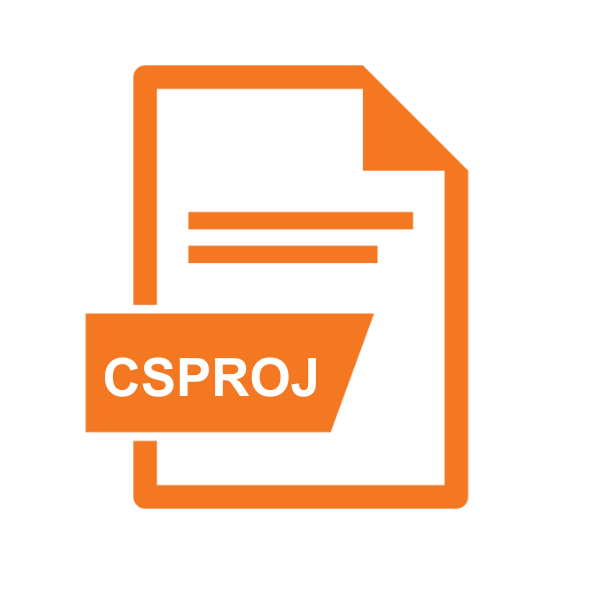
Visual Studio C# Project
| Developer | Microsoft |
| Popularity | |
| Category | Developer Files |
| Format | .CSPROJ |
| Cross Platform | Update Soon |
What is an CSPROJ file?
In the realm of software development, particularly in the domain of C# programming, the .CSPROJ file extension holds significant importance.
These files are fundamental components of projects created using Microsoft Visual Studio, a powerful integrated development environment (IDE) widely used by developers worldwide.
In this article, we delve into the intricacies of .CSPROJ files, exploring their origins, structure, technical specifications, advantages, disadvantages, and methods to open and convert them across different platforms.
More Information.
Historically, .CSPROJ files were XML-based, adopting the MSBuild schema to define project structure and build configurations.
This XML format provided a human-readable and machine-understandable representation of project metadata, enabling developers to easily customize and manage project settings.
Over the years, as Visual Studio evolved, so did the capabilities and features associated with .CSPROJ files, offering developers enhanced flexibility and productivity in project development.
Origin Of This File.
The .CSPROJ file extension traces its roots back to the inception of Visual Studio and the .NET framework. Initially introduced alongside the release of .NET Framework 1.0 in 2002, .CSPROJ files served as the backbone of C# projects within Visual Studio.
They were designed to encapsulate project settings, references, dependencies, and other essential metadata required for the compilation and execution of C# applications.
File Structure Technical Specification.
.CSPROJ files adhere to a well-defined structure governed by the MSBuild schema. At its core, a .CSPROJ file comprises various elements such as , , , and , each serving a specific purpose in defining project settings, properties, references, and build tasks.
- The root element encapsulates the entire project structure.
- Contains project-wide properties and settings.
- Group-related project items such as source files, references, and content files.
- Specifies imported MSBuild targets and tasks required for the project build process.
How to Convert the File?
Converting .CSPROJ files to other formats or vice versa is typically unnecessary due to their specificity to Visual Studio and C# projects. If the need arises, developers can employ various approaches depending on the desired target format:
- To Other Visual Studio Project Formats: .CSPROJ files can be converted to older project formats such as .SLN (solution) or .VCSPROJ (Visual C++ project) using Visual Studio’s built-in conversion tools.
- To Portable Formats: Developers can extract project metadata from .CSPROJ files and generate platform-independent build scripts (e.g., CMakeLists.txt for CMake) to facilitate cross-platform development.
- To Other IDE Formats: While direct conversion to non-Visual Studio IDE formats may not be feasible, developers can manually recreate project settings and dependencies in the target IDE using .CSPROJ files as a reference.
Advantages And Disadvantages.
Advantage:
- Modularity: The XML-based nature of .CSPROJ files facilitates modular project development, allowing developers to organize project components into logical groups.
- Customization: Developers can easily customize project settings, references, and build configurations by editing .CSPROJ files directly, providing fine-grained control over the project build process.
- Version Control: .CSPROJ files are text-based and can be easily managed using version control systems such as Git, enabling collaborative development and seamless integration with CI/CD pipelines.
Disadvantage:
- Complexity: The XML structure of .CSPROJ files can be verbose and complex, especially in large-scale projects, making it challenging to maintain and troubleshoot.
- Tool Dependency: .CSPROJ files are tightly coupled with Visual Studio and MSBuild, limiting interoperability with other development tools and platforms.
- Merge Conflicts: Concurrent modifications to .CSPROJ files by multiple developers can lead to merge conflicts, requiring careful resolution to avoid data loss or inconsistency.
How to Open CSPROJ?
Open In Windows
In Windows, you can easily open .CSPROJ files using Microsoft Visual Studio, the primary IDE for C# development.
Visual Studio provides a comprehensive environment for editing, building, and debugging C# projects, including .CSPROJ files.
Open In Linux
On Linux, you can use Visual Studio Code, a lightweight but powerful code editor from Microsoft. With the C# extension installed, Visual Studio Code supports editing .CSPROJ files and provides features like syntax highlighting and IntelliSense for C# development.
Open In MAC
Similar to Linux, you can use Visual Studio Code on macOS to open and edit .CSPROJ files. Visual Studio Code offers cross-platform compatibility and a wide range of extensions, making it suitable for C# development on macOS.
Open In Android
For Android development using C#, you can use Visual Studio with Xamarin, a platform for building native Android apps using C# and .NET. .CSPROJ files are integral to Xamarin projects and can be opened and managed within Visual Studio on Windows, macOS, or Linux.
Open In IOS
To develop iOS apps with C#, you can use Visual Studio with Xamarin.iOS. .CSPROJ files are used in Xamarin.iOS projects and can be opened and edited in Visual Studio on Windows, macOS, or Linux.
Open in Others
If you’re using alternative development environments or platforms, you can still work with .CSPROJ files. Text editors like Sublime Text, Atom, or Vim can open and edit .CSPROJ files, although they lack the integrated development features of Visual Studio or Visual Studio Code.
Command-line tools like MSBuild or .NET CLI can build projects from .CSPROJ files, providing flexibility for developers working in diverse environments.













