.CTB File Extension
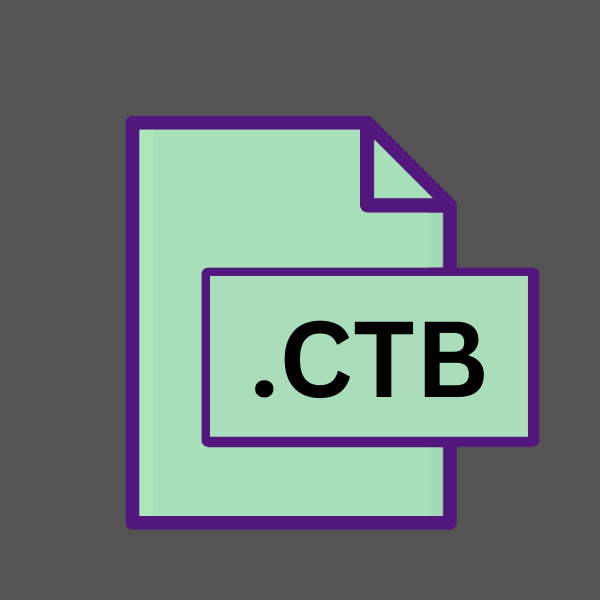
AutoCAD Color-Based Plot Style File
| Developer | Autodesk |
| Popularity | |
| Category | Settings Files |
| Format | .CTB |
| Cross Platform | Update Soon |
What is an CTB file?
In the realm of computer-aided design (CAD) software, especially within the domain of AutoCAD, the .CTB file extension holds significant importance.
The .CTB file, also known as the AutoCAD Color-Based Plot Style File, serves as a vital component in defining the colors and lineweights used during the plotting or printing process in AutoCAD.
More Information.
The .CTB file extension was introduced as part of AutoCAD’s evolution, aiming to provide users with a more flexible and efficient method of managing plot styles.
With the ability to define plot styles based on colors, .CTB files revolutionized the way designers and engineers controlled the appearance of plotted drawings. This innovation significantly enhanced the consistency and precision of printed or plotted CAD drawings.
Origin Of This File.
The .CTB file format emerged as a solution to streamline the plotting process within AutoCAD. Prior to its introduction, AutoCAD primarily used .STB (named plot style table) files for defining plot styles.
.STB files lacked the ability to control plot settings based on colors, leading to inefficiencies in managing plot styles for different drawing elements.
File Structure Technical Specification.
The .CTB file follows a structured format that contains instructions for mapping colors to specific line weights and plot styles.
It comprises a set of color entries, each associated with a particular line weight and plot style. AutoCAD reads these instructions during the plotting process to accurately reproduce the desired appearance of the drawing on paper or other output devices.
The technical specifications of .CTB files may vary slightly depending on the version of AutoCAD being used.
The fundamental structure remains consistent across different iterations, ensuring compatibility and interoperability among various AutoCAD installations.
How to Convert the File?
Converting .CTB files may be necessary in certain situations, such as when collaborating with users of different CAD software or when transitioning between different versions of AutoCAD.
While direct conversion between .CTB and other plot style formats may not be supported, there are alternative methods for achieving similar results:
1. Converting to .STB Format:
- Open AutoCAD or Autodesk DWG TrueView on your Windows computer.
- Access the “Plot Style Manager” through the “Page Setup Manager” or by typing “STYLESMANAGER” in the command line.
- In the Plot Style Manager dialog, select the .CTB file you wish to convert.
- Click on the “Save As” button and choose “Plot Style Table (.STB)” as the file format.
- Specify a name and location for the converted .STB file and click “Save.”
- The .CTB file is now converted to .STB format and can be used in AutoCAD or other compatible software.
2. Manual Recreation of Plot Styles:
- If direct conversion is not feasible, you can manually recreate the plot style settings in the desired format.
- Open the Plot Style Manager in AutoCAD or compatible software.
- Create a new plot style table of the desired format (e.g., .STB).
- For each color in the .CTB file, assign the appropriate lineweight and plot style settings in the new plot style table.
- Save the new plot style table with a unique name.
3. Using Third-Party Conversion Tools:
- Explore third-party software solutions or online services that offer conversion capabilities for CAD files.
- Some software tools may support batch conversion of .CTB files to other plot style formats or provide additional customization options.
4. Consulting CAD Professionals: If you encounter difficulties in converting .CTB files or require specialized assistance, consider consulting CAD professionals or technical support services for guidance and support.
Advantages And Disadvantages.
Advantage:
- Flexibility: .CTB files offer greater flexibility in defining plot styles based on colors, allowing users to create custom plot configurations tailored to their specific requirements.
- Consistency: By associating colors with specific line weights and plot styles, .CTB files ensure consistent output across different drawings and projects.
- Ease of Use: The intuitive interface provided by AutoCAD for managing .CTB files make them easy to create, modify, and apply, even for users with limited CAD experience.
- Efficiency: .CTB files streamline the plotting process by simplifying the management of plot styles, reducing the time and effort required to produce high-quality printed or plotted drawings.
Disadvantage:
- Complexity: Understanding and mastering the intricacies of .CTB files may require a learning curve for novice users, particularly those unfamiliar with CAD software.
- Compatibility Issues: While .CTB files are widely supported within AutoCAD, compatibility issues may arise when exchanging drawings with users of other CAD software or older versions of AutoCAD that do not support .CTB files.
- Limited Customization: Despite offering significant flexibility, .CTB files may have limitations in certain customization scenarios, particularly when compared to more advanced plot style management methods.
- Dependency on Color: Since .CTB files are based on color mapping, they may not be suitable for grayscale or monochrome plotting scenarios where color information is not available or relevant.
How to Open CTB?
Open In Windows
- .CTB files can be opened directly in AutoCAD or Autodesk DWG TrueView, both of which are compatible with Windows operating systems.
- To open a .CTB file, simply double-click on it, and it should automatically launch in AutoCAD or Autodesk DWG TrueView, where you can view and modify plot style settings.
Open In Linux
- While AutoCAD and Autodesk DWG TrueView are not natively supported on Linux, you can use Wine, a compatibility layer, to run Windows applications on Linux.
- Install Wine on your Linux system and then install AutoCAD or Autodesk DWG TrueView through Wine.
- Once installed, you can open .CTB files in AutoCAD or Autodesk DWG TrueView within the Linux environment.
Open In MAC
- Similar to Linux, macOS does not support AutoCAD or Autodesk DWG TrueView natively, but you can use virtualization software like Parallels Desktop or VMware Fusion to run Windows on your Mac.
- Set up a virtual machine running Windows and then install AutoCAD or Autodesk DWG TrueView within the virtual machine.
- Once installed, you can open .CTB files in AutoCAD or Autodesk DWG TrueView on your Mac.
Open In Android
- Android devices do not typically support AutoCAD or Autodesk DWG TrueView. However, there are CAD viewer apps available on the Google Play Store that may support viewing .CTB files, such as AutoCAD Mobile or DWG FastView.
- Install a CAD viewer app on your Android device and then open the .CTB file directly within the app to view its contents.
Open In IOS
- iOS devices also do not support AutoCAD or Autodesk DWG TrueView. Similarly, there are CAD viewer apps available on the App Store that may support viewing .CTB files, such as AutoCAD Mobile or DWG FastView.
- Install a CAD viewer app on your iOS device and then open the .CTB file directly within the app to view its contents.
Open in Others
- For other platforms not covered above, such as Chrome OS or specialized CAD environments, compatibility may vary.
- In such cases, explore alternative CAD software options or online CAD viewers that offer support for .CTB files, or consider converting .CTB files to more widely compatible formats before opening them in the desired platform.












