.CTEX File Extension
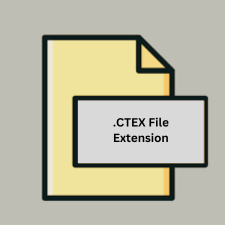
Cooked Texture
| Developer | Retro Studios |
| Popularity | |
| Category | Game Files |
| Format | .CTEX |
| Cross Platform | Update Soon |
What is an CTEX file?
.CTEX files are used in computer graphics and game development to store preprocessed or optimized textures, often for real-time rendering applications. These files are usually generated from original texture assets (such as .PNG, .JPEG, or others) to improve performance or compatibility in specific software or platforms.
More Information.
The .CTEX format was initially developed to streamline the rendering process in game engines and graphics software. It aims to balance visual quality with performance by pre-calculating various texture properties.
Origin Of This File.
The origin of .CTEX files can be traced to the need for efficient texture handling in video games and other graphical applications. By precomputing certain aspects of the textures, these files help reduce processing overhead during runtime.
File Structure Technical Specification.
- Format: Binary format optimized for quick loading.
- Contents: Compressed or optimized texture data.
- Usage: Directly usable in software that supports
.CTEXfiles without further processing.
How to Convert the File?
Windows:
- Using Game Engines: If the
.CTEXfiles are used within a game engine like Unreal Engine or Unity, they often provide tools or options to export or convert textures to other formats such as.PNGor.JPEG. - Third-Party Tools: Some graphics software may support
.CTEXfiles directly or through plugins. Check if tools like Adobe Photoshop with appropriate plugins or specialized texture conversion software can handle.CTEXfiles.
Linux:
- Game Engines: Similar to Windows, game engines such as Unity or Godot may offer export options for textures used in projects, including
.CTEXfiles. - Command Line Tools: Use command-line utilities or scripts designed for texture conversion. Tools like ImageMagick or custom scripts can be adapted to handle texture format conversions.
macOS (Mac):
- Game Engines: Utilize game engines like Unreal Engine or Unity that support macOS. These often include export features for textures used in projects, including
.CTEXfiles. - Graphics Software: Tools like Adobe Photoshop or specialized plugins may support
.CTEXfiles, allowing for conversion to other common image formats.
Android:
- Integrated in Apps: Some mobile apps, especially those related to game development or graphics editing, may support texture conversion directly within the app environment.
- Game Development Platforms: Platforms like Unity or Unreal Engine have workflows and tools designed for Android development, including handling and exporting textures used in projects.
iOS:
- Game Engines: Similarly to Android, utilize game engines like Unity or Unreal Engine that support iOS development. These platforms typically include tools for texture export and conversion.
- Graphics Editing Apps: Check if graphics editing apps available on iOS support
.CTEXfiles or can convert them to other image formats.
Other Platforms:
- Platform-Specific Tools: Depending on the platform (e.g., console development), consult the respective development kits or tools provided by the platform for handling texture conversions.
- Custom Solutions: In cases where standard tools are not available, developers may need to implement custom solutions or scripts tailored to the specific platform and requirements.
Advantages And Disadvantages.
Advantages:
- Performance: Faster loading times compared to raw texture formats.
- Compatibility: Ensures textures display consistently across different platforms.
Disadvantages:
- Loss of Detail: Depending on compression or optimization, there may be some loss in texture detail.
- Specific Use: Requires specific software or engine support to use
.CTEXfiles effectively.
How to Open CTEX?
Open In Windows
Requires software or game engine support (e.g., Unreal Engine, Unity).
Open In Linux
Similar to Windows, requires compatible software or engine.
Open In MAC
Support varies based on software and engine compatibility.
Open In Android
Supported through respective game engines or applications developed for these platforms.
Open In IOS
Supported through respective game engines or applications developed for these platforms.
Open in Others
Dependent on software capabilities and compatibility with .CTEX format.













