.CTP File Extension
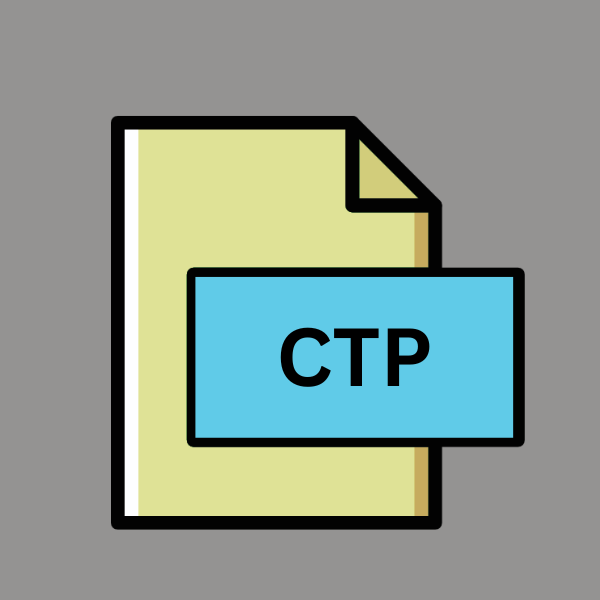
CakePHP Template
| Developer | Cake Software Foundation |
| Popularity | |
| Category | Developer Files |
| Format | .CTP |
| Cross Platform | Update Soon |
What is an CTP file?
.CTP files, also known as CakePHP Template files, are essential components of CakePHP web applications. These files contain a mixture of HTML, PHP, and CakePHP-specific code, facilitating the dynamic rendering of web pages.
The .CTP extension signifies that the file is a template intended for use within the CakePHP framework.
More Information.
.CTP files were conceived with the primary objective of enhancing code organization and promoting reusability within CakePHP projects.
By adopting a template-based approach, developers could efficiently manage the visual aspects of their applications while maintaining clean and maintainable code.
.CTP files served as placeholders for dynamic content, allowing developers to embed PHP code seamlessly within HTML markup.
Over time, they evolved to incorporate more advanced features, such as component-based rendering and layout inheritance, further enhancing their utility in web development.
Origin Of This File.
The genesis of .CTP files traces back to the development of the CakePHP framework in the early 2000s. CakePHP was created by Michal Tatarynowicz in 2005, inspired by Ruby on Rails, to provide developers with a powerful and structured environment for rapid web application development.
As part of this framework, .CTP files were introduced to streamline the process of separating presentation logic from business logic within web applications.
File Structure Technical Specification.
.CTP files adhere to a straightforward yet flexible structure, blending HTML markup with embedded PHP code. The typical contents of a .CTP file include:
- HTML structure: Defines the layout and visual elements of the web page.
- PHP code blocks: Interweaved within the HTML structure to enable dynamic content generation and logic execution.
- CakePHP-specific syntax: Utilized for accessing data from the application’s models, controllers, and components, as well as for rendering views and partials.
How to Convert the File?
Converting .CTP files is not a standard practice, as they are specific to CakePHP templates and are primarily intended for use within CakePHP applications.
If there is a need to convert or work with .CTP files in a different context, such as for documentation purposes or integration with other systems, it’s essential to understand how to handle them. Here are some potential approaches to “converting” .CTP files:
- Text Extraction: You can extract the text content from .CTP files using a text editor or command-line tools. Simply open the .CTP file in a text editor and copy the text content to another format, such as a plain text (.txt) file. This approach preserves the raw text content of the file but does not retain any dynamic or template-specific elements.
- Manual Conversion: If you need to convert the structure or syntax of .CTP files to another format manually, you can rewrite the content using the desired format. For example, you might recreate the content of a .CTP file as a standard HTML file or adapt it to another templating language or framework.
- Automated Scripting: Depending on the complexity of the .CTP files and the desired output format, you may be able to develop scripts or tools to automate the conversion process. This could involve writing custom scripts in scripting languages like Python or using text processing libraries to parse .CTP files and generate output in the desired format.
- Third-Party Tools: While there may not be dedicated tools specifically for converting .CTP files, you can explore third-party tools or libraries that support parsing and manipulating PHP files or templating languages. These tools may provide functionality to extract content, convert syntax, or integrate .CTP files into other systems.
- Integration with IDEs: Some integrated development environments (IDEs) or code editors may offer plugins or extensions that support CakePHP or .CTP file syntax. These tools may provide features for exporting or converting .CTP files to other formats directly within the IDE environment.
Advantages And Disadvantages.
Advantage:
- Separation of Concerns: .CTP files facilitate the separation of presentation logic from application logic, promoting cleaner code architecture and improved maintainability.
- Reusable Components: CakePHP’s templating system encourages the creation of reusable view elements, reducing code duplication and enhancing productivity.
- Built-in Helpers: CakePHP provides a plethora of built-in helper functions that simplify common tasks such as form creation, pagination, and HTML generation, further enhancing developer efficiency.
Disadvantage:
- Learning Curve: Developers unfamiliar with CakePHP may find the learning curve steep, particularly when grasping the conventions and syntax of .CTP files.
- Performance Overhead: The parsing of .CTP files at runtime incurs a slight performance overhead compared to static HTML files, although modern caching mechanisms mitigate this impact.
How to Open CTP?
Open In Windows
- Text Editors: Use text editors like Notepad, Notepad++, Sublime Text, or Visual Studio Code. Simply double-click on the .CTP file, and it should open in the default text editor configured on your system.
- CakePHP IDEs: CakePHP-specific integrated development environments (IDEs) like CakePHP Bake, PhpStorm with CakePHP Plugin, or CakePHP Console provide enhanced support for working with .CTP files, offering features like syntax highlighting, code completion, and project management tailored for CakePHP development.
Open In Linux
- Text Editors: Linux distributions come pre-installed with text editors like Gedit, Vim, Nano, or Emacs, which can be used to open and edit .CTP files. You can open the file using the terminal or directly from the file manager by double-clicking on it.
- CakePHP IDEs: Similar to Windows, CakePHP-specific IDEs like PhpStorm with CakePHP Plugin or CakePHP Bake can be installed and used on Linux distributions for an integrated CakePHP development experience.
Open In MAC
- Text Editors: macOS includes built-in text editors like TextEdit and supports third-party options such as Sublime Text, Atom, or Visual Studio Code. Simply double-click on the .CTP file to open it in the default text editor or open it from within the chosen editor.
- CakePHP IDEs: IDEs like PhpStorm with CakePHP Plugin or CakePHP Bake can be installed on macOS for CakePHP development, offering features tailored to CakePHP projects, including .CTP file support.
Open In Android
Text Editors: Several text editing apps available on the Google Play Store, such as QuickEdit, Jota Text Editor, or Turbo Editor, allow you to open and edit text files, including .CTP files, on Android devices.
Open In IOS
Text Editors: iOS devices can use text editing apps available on the App Store, such as Textastic Code Editor, Buffer Editor, or Kodex, to open and edit text files like .CTP files.
Open in Others
- Online Code Editors: Platforms like CodePen, JSFiddle, or GitHub Gists offer online code editing environments accessible from any platform with a web browser. While primarily designed for web development, these platforms support opening and editing text-based files, including .CTP files, providing a cross-platform solution for viewing and editing.
- Cross-Platform Text Editors: Cross-platform text editors like Visual Studio Code or Atom are available for Windows, macOS, and Linux and offer consistent features and user experiences across different operating systems, making them suitable for opening and editing .CTP files on various platforms.













