.CTPROJECT File Extension
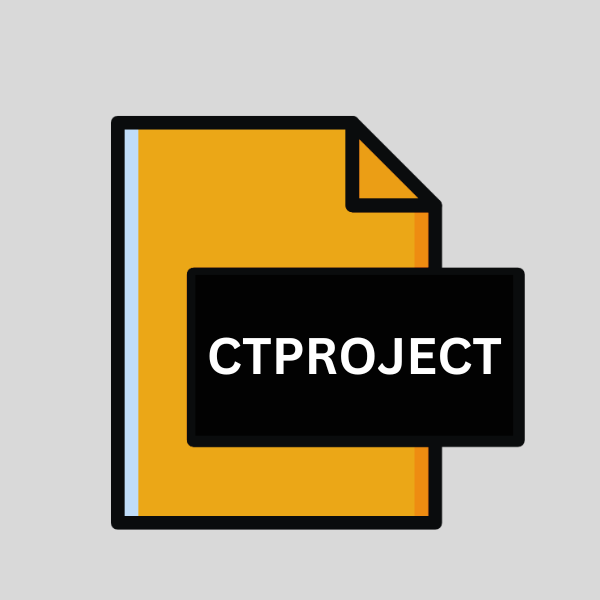
Cartoon Animator Project File
| Developer | Reallusion |
| Popularity | |
| Category | Data Files |
| Format | .CTPROJECT |
| Cross Platform | Update Soon |
What is an CTPROJECT file?
CTPROJECT files are proprietary project files associated with Cartoon Animator, formerly known as CrazyTalk Animator, developed by Reallusion.
Cartoon Animator is renowned for its user-friendly interface and powerful features, allowing users to effortlessly create professional-grade 2D animations.
These project files store a variety of data essential for an animation project, including character designs, animation timelines, scene compositions, audio tracks, and more.
More Information.
The history of .CTPROJECT files trace back to the inception of Cartoon Animator, which was first introduced as CrazyTalk Animator in 2008.
Over the years, the software underwent significant updates and rebranding, culminating in the current iteration, Cartoon Animator.
The primary purpose of .CTPROJECT files have always been to serve as the primary container for Cartoon Animator projects, encapsulating all elements necessary for the creation and editing of 2D animations.
Origin Of This File.
The .CTPROJECT file extension emerged as a product of Reallusion’s endeavor to provide a comprehensive solution for 2D animation.
As the software evolved, so did the file format, accommodating advanced features and enhanced functionalities to meet the demands of animators and content creators.
File Structure Technical Specification.
CTPROJECT files are essentially structured data containers, designed to organize and store various components of an animation project.
The technical specifications of these files are proprietary to Reallusion and are optimized for seamless integration with Cartoon Animator’s functionalities. While the exact structure may vary based on the version of the software, typical components include:
- Character Designs: Bitmap or vector-based graphics representing characters.
- Animation Timelines: Sequences of keyframes defining the motion and behavior of characters and objects.
- Scene Compositions: Layouts and arrangements of characters, backgrounds, and other elements within a scene.
- Audio Tracks: Sound effects, dialogues, and background music synchronized with the animation.
- Project Settings: Configuration parameters and preferences specific to the project.
How to Convert the File?
Converting .CTPROJECT files to other formats can be challenging due to their proprietary nature and the complexity of the data they contain.
There are some indirect methods to export elements of a Cartoon Animator project to more common formats like images, videos, or audio files. Here’s how you can potentially convert a .CTPROJECT file:
Exporting Animation as Video:
- Open the Cartoon Animator Software: Launch Cartoon Animator on your computer.
- Open the .CTPROJECT File: Load the .CTPROJECT file you wish to convert by going to “File” > “Open Project” and selecting the desired file from your system.
- Preview and Edit: Review your animation project within Cartoon Animator. Make any necessary adjustments or edits before exporting.
- Export as Video: Once satisfied with your project, navigate to the export or render settings within Cartoon Animator. This option is usually found under “File” > “Export” or “Render.”
- Select Output Format: Choose a video format for export (e.g., MP4, AVI, MOV).
- Adjust Settings: Configure video settings such as resolution, frame rate, and compression options as per your requirements.
- Export: Start the export process. The software will render your animation and save it as a video file in the specified format.
Exporting Images:
- Follow Steps 1-3 from the “Exporting Animation as Video” section above.
- Export as Image Sequence: Instead of exporting as a video, select the option to export your animation as an image sequence. This option is often available in the export settings.
- Specify Image Format: Choose the image format for export (e.g., PNG, JPEG).
- Adjust Settings: Configure image settings such as resolution and quality.
- Export: Initiate the export process. Cartoon Animator will render each frame of your animation as individual image files.
Exporting Audio:
- Open the .CTPROJECT File in Cartoon Animator: Load the .CTPROJECT file containing the audio you wish to extract.
- Navigate to the Audio Track: Locate the audio track within your project timeline.
- Export as Audio File: Cartoon Animator typically provides an option to export audio tracks separately. Look for an option like “Export Audio” or “Save Audio As.”
- Select Output Format: Choose the desired audio format for export (e.g., WAV, MP3).
- Adjust Settings (if available): Depending on the software, you may be able to adjust audio settings such as bitrate or sample rate.
- Export: Initiate the export process. Cartoon Animator will save the audio track as a standalone audio file in the specified format.
Third-Party Conversion Tools:
If direct export options within Cartoon Animator are limited, you can explore third-party conversion tools or software solutions that claim compatibility with .CTPROJECT files.
Exercise caution when using such tools and ensure they are from reputable sources to avoid the risk of data loss or corruption.
Advantages And Disadvantages.
Advantage:
- Comprehensive Project Management: CTPROJECT files provide a centralized repository for all assets and data related to an animation project, facilitating efficient organization and management.
- Seamless Editing: By encapsulating all project elements, CTPROJECT files enable seamless editing and collaboration among team members.
- Integration with Cartoon Animator: Being the native file format of Cartoon Animator, CTPROJECT files ensure compatibility and interoperability with the software’s features and functionalities.
Disadvantage:
- Proprietary Format: The proprietary nature of CTPROJECT files may pose challenges for interoperability with other software platforms or migration to alternative solutions.
- Dependency on Cartoon Animator: Users heavily reliant on CTPROJECT files are inherently tied to Cartoon Animator, limiting flexibility and portability.
- Potential for File Corruption: Like any digital file, CTPROJECT files are susceptible to corruption, which can lead to loss of data and project integrity if not properly managed.
How to Open CTPROJECT?
Open In Windows
Cartoon Animator Software: Install Cartoon Animator on your Windows computer. Double-click on the .CTPROJECT file, or open the software and navigate to “File” > “Open Project” to load the desired .CTPROJECT file.
Open In Linux
Wine Compatibility Layer: Cartoon Animator may be run on Linux using the Wine compatibility layer. Install Wine on your Linux system, then attempt to install and run Cartoon Animator. Double-click on the .CTPROJECT file, or use the software’s “File” > “Open Project” option to open the file.
Open In MAC
- Virtual Machine: Use a virtualization software like VirtualBox or VMware to run a Windows virtual machine on your Mac. Install Windows within the virtual machine, then install and run Cartoon Animator to open .CTPROJECT files.
- Wine or CrossOver: Similar to Linux, you can try using Wine or CrossOver on macOS to run Cartoon Animator. Install either of these tools, then attempt to install and run Cartoon Animator. Open the .CTPROJECT file using the software’s “File” > “Open Project” option.
Open In Android
No Direct Support: Cartoon Animator is not available for Android devices, and there is no direct support for opening .CTPROJECT files on Android.
Open In IOS
No Direct Support: Cartoon Animator is not available for iOS devices, and there is no direct support for opening .CTPROJECT files on iOS.
Open in Others
- Online Conversion Tools: Some online services may offer file conversion options. You can search for online tools that claim to convert .CTPROJECT files to more common formats compatible with other operating systems. However, exercise caution when using such tools and ensure they are from reputable sources to avoid potential security risks.
- Third-Party Software: Explore third-party software solutions that claim compatibility with .CTPROJECT files on specific operating systems. These tools may offer limited functionality compared to Cartoon Animator but could provide basic viewing capabilities for .CTPROJECT files.













