.CTZ File Extension
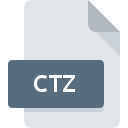
Cherrytree Password-protected XML Document
| Developer | giuspen |
| Popularity | |
| Category | Compressed Files |
| Format | .CTZ |
| Cross Platform | Update Soon |
What is an CTZ file?
The .CTZ file extension is associated with Cherrytree, a popular hierarchical note-taking application.
Specifically, .CTZ files represent Cherrytree’s password-protected XML documents. Cherrytree is renowned for its rich text and hierarchical organization capabilities, allowing users to create and manage notes in a structured format.
The .CTZ format is utilized when users wish to secure their notes with encryption, providing an added layer of protection for sensitive information.
More Information.
Cherrytree’s development began in 2009 as an open-source project with the goal of providing a versatile and user-friendly note-taking application.
The addition of the .CTZ file extension came later as part of a series of updates aimed at enhancing the application’s functionality and security features.
The primary purpose of the .CTZ format was to address the need for secure note-taking options in an increasingly digital world where data breaches and unauthorized access were becoming more common concerns.
By allowing users to password-protect their notes, Cherrytree offered an essential feature for those handling sensitive information.
Origin Of This File.
The Cherrytree application originated as a simple hierarchical note-taking tool but has evolved to include features like rich text formatting, embedded files, and advanced searching.
The .CTZ file format was introduced to offer users the ability to protect their data with password-based encryption.
This development aligned with the growing emphasis on data security and privacy, ensuring that users’ sensitive notes could be safely stored and accessed only by authorized individuals.
File Structure Technical Specification.
The .CTZ file is essentially an XML document that has been encrypted to secure its contents. Here’s a breakdown of its structure and technical aspects:
- XML Basis: The core of the .CTZ file is an XML document. XML (eXtensible Markup Language) is used due to its flexibility in representing hierarchical data structures. In the case of Cherrytree, XML is employed to organize notes, including text formatting and hierarchical relationships.
- Encryption: The XML content within a .CTZ file is encrypted using a password-based encryption algorithm. This ensures that only individuals with the correct password can decrypt and access the file’s contents. Cherrytree uses robust encryption techniques to safeguard data, though the specifics of the algorithm can vary based on the version of the software.
- Compression: The encrypted XML data may also be compressed to reduce file size, leveraging standard compression methods.
- Metadata: The file might contain metadata related to the document’s structure, such as the creation date, modification date, and encryption details.
How to Convert the File?
Converting .CTZ files involves decrypting and extracting the XML data, which can then be converted to other formats if needed. Here’s a general process:
- Decrypt the File: Use Cherrytree to open the .CTZ file by providing the correct password. This action will decrypt the file and make the XML content accessible.
- Export the Content: Once decrypted, Cherrytree allows users to export notes in various formats such as
.html,.txt, or.pdf. Use the export feature to save the notes in a different format as needed. - Conversion Tools: If direct conversion is required, the XML content can be extracted and converted using XML processing tools or scripts. Ensure that any conversion maintains the integrity of the data.
Advantages And Disadvantages.
Advantages:
- Enhanced Security: The primary benefit of the .CTZ file is its ability to secure sensitive information through encryption. This is crucial for users who need to protect their notes from unauthorized access.
- Integration with Cherrytree: As a native file format for Cherrytree, .CTZ files are seamlessly integrated with the application’s features, including hierarchical organization and rich text formatting.
- Flexibility: XML’s inherent flexibility allows for complex data structures and customization, making it suitable for various types of notes and information.
Disadvantages:
- Compatibility: .CTZ files are specifically designed for use with Cherrytree, meaning they may not be easily accessible or editable with other software. This could be a limitation for users who wish to use alternative applications for note-taking.
- Password Management: If a user forgets the password, there is no straightforward way to recover the encrypted content, potentially leading to data loss.
- File Size: The encryption and compression can lead to larger file sizes compared to non-encrypted XML files, which might be a consideration for users with limited storage.
How to Open CTZ?
Open In Windows
- Cherrytree: Install Cherrytree from the official website or a trusted source. Open the application, go to
File>Open, and select the .CTZ file. Enter the password when prompted to access the content. - Alternative Methods: Direct access or conversion of .CTZ files without Cherrytree is not typically supported due to the encryption.
Open In Linux
- Cherrytree: Available for Linux, Cherrytree can be installed via package managers like
aptoryum. Open the application, navigate toFile>Open, and select the .CTZ file. Enter the password to decrypt and view the notes. - Alternative Methods: As with other operating systems, .CTZ files are typically managed through Cherrytree.
Open In MAC
- Cherrytree: Install Cherrytree using a compatible version for macOS. Open the application and use the
File>Openoption to load the .CTZ file. Provide the password to view the content. - Alternative Methods: Similar to Windows, .CTZ files are generally accessed through Cherrytree.













