.CW File Extension
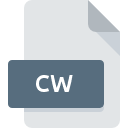
CardWorks Template
| Developer | NCH Software |
| Popularity | |
| Category | Page Layout Files |
| Format | .CW |
| Cross Platform | Update Soon |
What is an CW file?
The ‘.CW’ file extension is associated with CardWorks, a versatile software used for designing and printing business cards.
These files serve as templates within the application, allowing users to create customized business card layouts quickly and efficiently.
This article explores the origins, technical aspects, advantages, disadvantages, conversion methods, and compatibility of the ‘.CW’ file format.
More Information.
Initially released as a solution for simplifying the business card creation process, CardWorks aimed to offer a user-friendly interface coupled with robust design capabilities.
The introduction of the ‘.CW’ file format provided users with pre-designed templates that could be easily modified to reflect individual or corporate branding needs.
Over time, updates to CardWorks have enhanced its functionality, ensuring compatibility with modern design trends and printing standards.
Origin Of This File.
CardWorks, developed by NCH Software, introduced the ‘.CW’ file format to streamline the creation of professional business cards.
The software caters to users ranging from small business owners to corporate professionals who require high-quality, customizable card designs.
‘.CW’ files are essential components within CardWorks, containing layout details such as text formatting, graphics placement, and design elements.
File Structure Technical Specification.
‘.CW’ files are structured to store layout information, including text fields, images, logos, and background designs.
The format likely employs a proprietary structure optimized for storing graphical and textual elements efficiently.
Each template is designed to be editable within the CardWorks environment, allowing users to adjust colors, fonts, and layout dimensions as needed.
How to Convert the File?
Converting ‘.CW’ files to other formats typically involves exporting them from CardWorks in a compatible file type. Common conversion methods include:
- Export to PDF: Useful for sharing finalized designs for printing or digital distribution.
- Export to Image Formats (PNG, JPEG): Converts the design into a static image suitable for various uses.
- Export to Vector Formats (EPS, SVG): Retains scalability and quality, ideal for professional printing.
Advantages And Disadvantages.
Advantages:
- Ease of Use: CardWorks provides a straightforward interface, making it accessible even for users with limited design experience.
- Customization: Templates in ‘.CW’ format offer extensive customization options, enabling users to create unique business card designs.
- Efficiency: Pre-designed templates save time by eliminating the need to start from scratch, facilitating quick creation and editing of business card layouts.
Disadvantages:
- Format Limitation: ‘.CW’ files are primarily compatible with CardWorks software, limiting their use outside of this specific application.
- Dependency on Software: Users must have CardWorks installed to open and edit ‘.CW’ files, restricting access to those who do not use the software.
- Compatibility Issues: Transferring ‘.CW’ files between different versions of CardWorks or to other software may lead to formatting inconsistencies.
How to Open CW?
Open In Windows
- Install CardWorks from the NCH Software website.
- Double-click the ‘.CW’ file to open it directly in CardWorks for editing.
Open In Linux
- CardWorks is primarily designed for Windows and MacOS, with limited native support for Linux.
- Consider using Wine or similar software to run CardWorks on Linux systems for opening ‘.CW’ files.
Open In MAC
- Download and install CardWorks compatible with MacOS.
- Launch CardWorks and use the File > Open menu to open ‘.CW’ files.













