.CWK File Extension
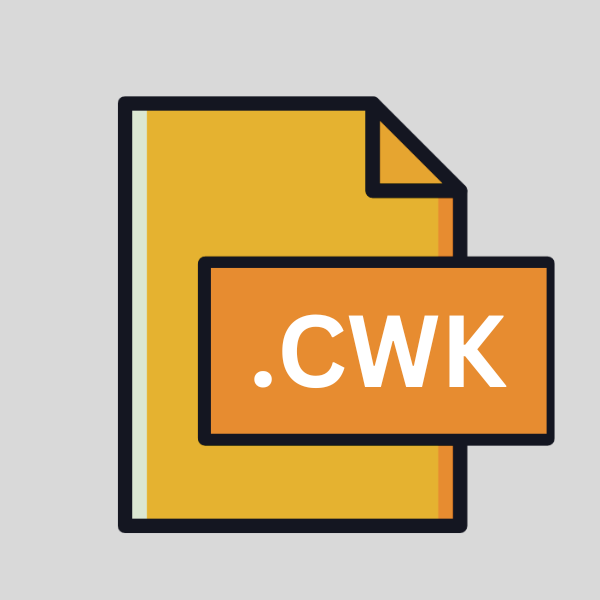
ClarisWorks Document
| Developer | Apple |
| Popularity | |
| Category | Data Files |
| Format | .CWK |
| Cross Platform | Update Soon |
What is an CWK file?
In the realm of digital documents, the .CWK file extension holds significance as it represents files created with ClarisWorks, an early integrated office suite developed by Claris International.
These files typically encompass a variety of document types including word processing documents, spreadsheets, presentations, and more.
While ClarisWorks has evolved over the years into different incarnations such as AppleWorks, its legacy remains preserved through the .CWK file format.
More Information.
ClarisWorks, initially released in 1991, aimed to provide users with a seamless solution for word processing, spreadsheet management, database organization, drawing, painting, and more.
All within a single application. This integrated approach was revolutionary for its time, streamlining workflows and reducing the need to switch between disparate software programs.
The .CWK file extension served as the proprietary file format for storing documents created within ClarisWorks.
It encapsulated not only text but also formatting, images, and other multimedia elements, ensuring fidelity and consistency across different platforms.
Origin Of This File.
The genesis of the .CWK file extension traces back to the early 1990s when ClarisWorks emerged as a comprehensive office suite designed primarily for the Apple Macintosh platform.
Its versatility and user-friendly interface garnered widespread acclaim, making it a popular choice among Mac users for creating and managing various types of documents.
File Structure Technical Specification.
The .CWK file format is structured to accommodate various types of data, each section delineated to store specific information such as text, graphics, and formatting attributes.
Its technical specifications are proprietary to ClarisWorks, comprising a combination of binary data and metadata to preserve the integrity of the original document.
While the exact structure may vary depending on the document type (e.g., word processing document, spreadsheet, or presentation), .CWK files generally include header information, followed by data segments corresponding to different components of the document.
How to Convert the File?
Converting .CWK files to more universally compatible formats like .DOCX or .PDF may be necessary to access or share documents across different platforms. Several methods can be employed for conversion:
- Using Online Conversion Tools: Various online services offer file conversion capabilities, allowing users to upload .CWK files and convert them to formats like .DOCX or .PDF directly through a web browser.
- Utilizing Legacy Software: Older versions of AppleWorks or ClarisWorks may still be functional on compatible operating systems. These applications often include built-in conversion features to export .CWK files to alternative formats.
- Third-Party Conversion Software: Dedicated conversion software or office suites may support .CWK files and offer options to convert them to more widely recognized formats. Users can explore available software options based on their specific platform and requirements.
Advantages And Disadvantages.
Advantage:
- Cross-Platform Compatibility: ClarisWorks, and by extension, .CWK files, were initially developed for the Macintosh platform but later made available for Windows and other operating systems, enhancing accessibility and interoperability.
- Integrated Functionality: The integrated nature of ClarisWorks offered users a comprehensive suite of office tools within a single application, promoting efficiency and cohesion in document creation and management.
- Legacy Support: Despite ClarisWorks being discontinued and succeeded by other software like AppleWorks, the .CWK file format persists, thanks to legacy support and conversion utilities.
Disadvantage:
- Limited Support: As ClarisWorks and AppleWorks have been discontinued, ongoing support for .CWK files may be limited, with fewer options for compatibility and file conversion in modern office suites.
- Proprietary Format: The proprietary nature of the .CWK file format poses challenges for interoperability and may restrict access to documents without compatible software.
How to Open CWK?
Open In Windows
LibreOffice/OpenOffice: Both LibreOffice and OpenOffice, open-source office suites, offer compatibility with .CWK files on Windows. Users can open .CWK files directly or use the software to convert them to alternative formats like .DOCX.
Open In Linux
LibreOffice/OpenOffice: Linux users can rely on LibreOffice or OpenOffice, similar to Windows, for opening and converting .CWK files to compatible formats.
Open In MAC
AppleWorks/ClarisWorks: Older versions of AppleWorks or ClarisWorks may still function on macOS, providing native support for opening .CWK files. Users can also explore compatibility options within modern office suites like Microsoft Office or Apple’s iWork suite.
Open In Android
Conversion on Desktop: Due to limited native support and software availability for .CWK files on Android, users may need to convert .CWK files to compatible formats (e.g., .DOCX or .PDF) using desktop software or online services before accessing them on Android devices.
Open In IOS
Conversion on Desktop: iOS devices do not have native support for .CWK files. Similar to Android, you can convert .CWK files to compatible formats like .DOCX or .PDF using desktop software or online conversion tools before accessing them on iOS devices.
Open in Others
Third-Party Software: For other platforms or operating systems, consider exploring third-party software options that support .CWK files. Look for dedicated conversion tools or office suites that can open and convert .CWK files to formats suitable for your platform.













