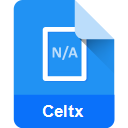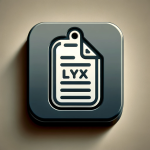.CWP File Extension
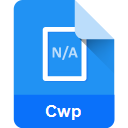
Cakewalk SONAR Project
| Developer | Cakewalk |
| Popularity | |
| Category | Audio Files |
| Format | .CWP |
| Cross Platform | Update Soon |
What is an CWP file?
CWP files are associated with Cakewalk SONAR, a digital audio workstation developed by Cakewalk. These files are project files containing information about a music or audio project, including tracks, settings, and various elements of the project’s composition.
More Information.
Cakewalk SONAR, known for its robust features and user-friendly interface, was designed to cater to the needs of musicians, composers, and audio engineers.
The CWP file format emerged as a means to encapsulate all project-related data into a single file, enabling users to save, share, and collaborate seamlessly.
Origin Of This File.
Cakewalk SONAR, initially developed by Twelve Tone Systems, has a rich history dating back to its introduction in the late 1980s.
The CWP file extension became synonymous with SONAR as it represented project files created within the software for efficient project management and collaboration.
File Structure Technical Specification.
CWP files are typically structured in a way that encapsulates information such as track data, MIDI and audio settings, effects, and other project-specific configurations.
The technical specifications of CWP files include XML-based formatting, allowing for easy readability and interpretation.
How to Convert the File?
Windows:
Converting CWP files on Windows is a straightforward process within Cakewalk SONAR itself. Follow these steps:
a. Open Cakewalk SONAR.
b. Load the CWP project file using the “File” menu or double-click the file.
c. Once the project is open, use the “File” menu again and select “Export” or “Save As.”
d. Choose the desired format for conversion (e.g., WAV, MP3) and follow the on-screen instructions.
Linux:
Cakewalk SONAR is primarily designed for Windows and may not have native support on Linux. However, users can explore compatibility layers like Wine to run Cakewalk SONAR and follow the same steps outlined for Windows.
a. Install Wine on your Linux system.
b. Use Wine to install and run Cakewalk SONAR.
c. Open the CWP file within Cakewalk SONAR and proceed with the conversion steps as described for Windows.
Mac:
Similar to Linux, Cakewalk SONAR is not natively supported on Mac. However, users can use Wine or other virtualization tools to run Windows applications on their Mac and follow the Windows conversion steps.
a. Install Wine or a virtualization tool like Parallels on your Mac.
b. Use the installed tool to run Cakewalk SONAR.
c. Open the CWP file and convert it following the Windows conversion steps.
Android:
Converting CWP files on Android may require exporting the project data to a compatible format. Follow these general steps:
a. Open Cakewalk SONAR on a Windows system.
b. Load the CWP file and export the project as stems or a common audio format (e.g., WAV).
c. Transfer the exported files to your Android device.
d. Use a compatible music production app on Android to import and work with the transferred files.
iOS:
Similar to Android, converting CWP files for use on iOS involves exporting the project on a Windows system and transferring it to an iOS device:
a. Open Cakewalk SONAR on a Windows system.
b. Load the CWP file and export the project as stems or a common audio format.
c. Transfer the exported files to your iOS device, using iCloud, iTunes, or other file transfer methods.
d. Use a compatible music production app on iOS to import and work with the transferred files.
Advantages And Disadvantages.
Advantages:
- Comprehensive Project Management: CWP files store a wide range of project data, making it convenient for users to manage and organize their work effectively.
- Collaboration: The use of project files facilitates collaboration, as users can share entire projects without the need to send individual audio files separately.
- Efficiency: The consolidated nature of CWP files contributes to efficient project loading and saving times.
Disadvantages:
- Software Dependency: CWP files are specific to Cakewalk SONAR, and users may face compatibility issues when trying to open them in other digital audio workstations.
- Learning Curve: Users unfamiliar with Cakewalk SONAR may find it challenging to navigate and work with CWP files without a learning curve.
How to Open CWP?
Open In Windows
- Double-click the CWP file, and it should automatically open in Cakewalk SONAR if installed.
- Alternatively, open Cakewalk SONAR and use the “File” menu to open the project by selecting the CWP file.
Open In Linux
- While Cakewalk SONAR is primarily designed for Windows, you can attempt to use compatibility layers like Wine.
- Install Wine on your Linux system, then run Cakewalk SONAR through Wine and open the CWP file using the application.
Open In MAC
- Mac doesn’t natively support Cakewalk SONAR, but you can use virtualization tools like Wine or Parallels.
- Install Wine or Parallels on your Mac, run Cakewalk SONAR, and then open the CWP file within the application.
Open In Android
- Cakewalk SONAR is not available on Android, but you can export project data on a Windows system.
- Export the project as compatible audio files (e.g., WAV) and transfer them to your Android device.
- Use a music production app on Android to open and work with the transferred files.
Open In IOS
- Since Cakewalk SONAR is not available on iOS, you’ll need to export the project on a Windows system.
- Export the project as audio files (e.g., WAV) and transfer them to your iOS device using iCloud, iTunes, or other methods.
- Use a compatible music production app on iOS to open and edit the transferred files.
Open in Others
- To open CWP files in other digital audio workstations (DAWs), export the project as stems or common audio formats (e.g., WAV).
- Transfer the exported files to the desired platform and use the import function of the target DAW to open and work with the project.