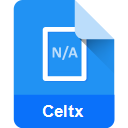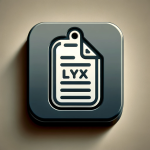.CWT File Extension
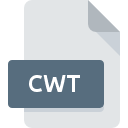
Cakewalk SONAR Template
| Developer | Cakewalk |
| Popularity | |
| Category | Audio Files |
| Format | .CWT |
| Cross Platform | Update Soon |
What is an CWT file?
Cakewalk SONAR Template files, with the extension .CWT, are a crucial component in the music production realm. These files serve as templates, capturing the intricate settings and configurations of a particular project in Cakewalk SONAR, a renowned digital audio workstation (DAW).
Through .CWT files, users can save and share their project setups, ensuring consistency and efficiency in their music production workflows.
More Information.
.CWT files have been an integral part of Cakewalk SONAR since its inception. Initially introduced as a feature to enhance user convenience, these files were aimed at reducing redundancy in project initialization.
Over time, they have become a standard for sharing project setups across different instances of the software.
Origin Of This File.
The .CWT file format originated with Cakewalk SONAR, a powerful DAW developed by Cakewalk, now a part of BandLab.
This format was designed to simplify and streamline the process of starting new projects or sharing project configurations among collaborators.
By encapsulating project settings in a template file, users can jumpstart their creative process without the need to recreate complex setups.
File Structure Technical Specification.
.CWT files store a variety of information, including track settings, effects, instrument configurations, and other project-specific details.
The file structure is typically proprietary to Cakewalk SONAR, using a combination of XML and binary data to represent the intricate details of the project. The technical specifications may vary across different versions of the software.
How to Convert the File?
Windows:
Converting .CWT files on Windows is a straightforward process if you’re transitioning to another DAW or software. Follow these steps:
- Open Cakewalk SONAR: Ensure Cakewalk SONAR is installed on your Windows system.
- Load .CWT File: Launch Cakewalk SONAR and load the .CWT file you wish to convert.
- Export as Standard Format: Once the .CWT file is loaded, go to the export or save options within Cakewalk SONAR. Choose a standard format like MIDI or WAV, depending on your target DAW.
- Import in Target DAW: Finally, open your target DAW and import the exported file to continue working on your project.
Linux:
Currently, Cakewalk SONAR is primarily designed for Windows, and there might not be direct support for .CWT files on Linux. Consider the following alternative approach:
- Manual Recreation: Open the .CWT file in a text editor to inspect its contents. Manually recreate the project settings in your preferred DAW on Linux, using the information gleaned from the .CWT file.
Mac:
Similar to Linux, Cakewalk SONAR is not natively supported on Mac. Follow these steps for conversion:
- Text Editor Inspection: Open the .CWT file in a text editor on your Mac. Examine the details and recreate the project settings manually in your chosen DAW compatible with macOS.
Android and iOS:
Given the limitations of Cakewalk SONAR’s compatibility with Android and iOS, direct conversion may not be feasible. However, you can still transfer project settings:
Advantages And Disadvantages.
Advantages:
- Efficiency: Streamlines the process of starting new projects with predefined configurations.
- Consistency: Ensures uniformity in project settings when working on multiple projects.
- Collaboration: Facilitates easy sharing of project setups among collaborators.
Disadvantages:
- Compatibility: Limited to Cakewalk SONAR, making it less versatile across other DAWs.
- Version Dependency: Newer versions of Cakewalk SONAR may have differences in .CWT file structures, leading to potential compatibility issues.
How to Open CWT?
Open In Windows
- Ensure Cakewalk SONAR is installed.
- Double-click the .CWT file, and it should automatically open in Cakewalk SONAR.
Open In Linux
- Cakewalk SONAR is not native to Linux.
- Use a text editor to inspect the .CWT file’s contents.
- Recreate the project settings manually in a Linux-compatible DAW.
Open In MAC
- Cakewalk SONAR is not natively supported on Mac.
- Use a text editor to review the .CWT file.
- Recreate the project settings manually in a Mac-compatible DAW.
Open In Android
- Cakewalk SONAR is not designed for Android.
- Examine the .CWT file in a text editor on a computer.
- Manually recreate project settings in an Android-compatible music production app.
Open In IOS
- Cakewalk SONAR is not tailored for iOS.
- Inspect the .CWT file using a text editor on a computer.
- Manually set up the project in an iOS-compatible music production app.
Open in Others
- Cakewalk SONAR’s .CWT files may not be directly supported in other DAWs.
- Examine the .CWT file’s content in a text editor.
- Manually recreate project settings in the target DAW, considering format compatibility.