.CXR File Extension
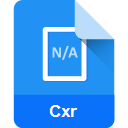
FMAT Plate Results File
| Developer | Applied Biosystems |
| Popularity | |
| Category | Data Files |
| Format | .CXR |
| Cross Platform | Update Soon |
What is an CXR file?
.CXR files are associated with FMAT Plate Reader systems, commonly used in biomedical research and drug discovery laboratories. These files contain the results generated by FMAT Plate Readers after analyzing biological samples, typically in high-throughput screening applications.
More Information.
The .CXR file format was developed alongside FMAT Plate Reader systems to store and manage the results obtained from analyzing samples in microplates. Initially, these systems were introduced to streamline the process of drug discovery and biomedical research by providing rapid and accurate analysis of large numbers of samples simultaneously.
Origin Of This File.
The .CXR file format originates from the software environment provided by the manufacturer of FMAT Plate Reader systems. These systems are designed to automate the process of analyzing samples in microplates, providing researchers with efficient and high-throughput methods for data collection and analysis.
File Structure Technical Specification.
.CXR files typically store data in a structured format, including information such as plate layout, sample identifiers, assay parameters, and measurement results. The specific structure and technical specifications may vary depending on the software version and configuration of the FMAT Plate Reader system used to generate the file.
How to Convert the File?
Windows:
- Using FMAT Plate Reader Software: If the FMAT Plate Reader system manufacturer provides conversion tools within their software, you can use it to convert .CXR files to other formats such as CSV or Excel. Look for options like “Export” or “Save As” within the software interface.
- Third-Party Conversion Software: There might be third-party software available for Windows that can convert .CXR files to more common formats. Look for file conversion utilities or data management software that supports the .CXR format.
- Online Conversion Tools: Some online file conversion services may support converting .CXR files to other formats. Ensure the confidentiality and security of your data when using online tools.
Linux:
- Using Wine: If the FMAT Plate Reader software is compatible with Wine (a compatibility layer for running Windows applications on Linux), you can attempt to run it on your Linux system and use its built-in conversion tools.
- Command-Line Tools: Explore command-line tools or scripts that can parse and convert .CXR files to CSV or other formats. Depending on the complexity of the .CXR format, you may need to develop or find suitable conversion scripts.
Mac:
- Using FMAT Plate Reader Software: If the FMAT Plate Reader system manufacturer offers software compatible with macOS, you can use it to convert .CXR files to other formats like CSV or Excel. Look for conversion options within the software.
- Third-Party Conversion Software: Look for third-party software applications available for macOS that support .CXR file conversion. Check the Mac App Store or software download websites for relevant tools.
Android:
Currently, there may not be specific solutions available for converting .CXR files on Android devices due to the specialized nature of these files and the lack of appropriate software support on the platform.
iOS:
Similar to Android, there might be limitations in finding dedicated solutions for converting .CXR files on iOS devices. Due to the specialized nature of these files, it’s less likely to find compatible conversion tools on the iOS platform.
Advantages And Disadvantages.
Advantages:
- High-throughput analysis of samples in microplates.
- Automation of data collection and analysis.
- Rapid generation of results.
- Compatibility with various data analysis software.
Disadvantages:
- Dependency on proprietary software for data interpretation.
- Limited flexibility for customization.
- Potential compatibility issues with other data formats.
How to Open CXR?
Open In Windows
Use FMAT Plate Reader software or third-party tools compatible with Windows to open .CXR files.
Open In Linux
Employ Wine to run FMAT Plate Reader software if it’s compatible, or explore command-line tools for Linux to handle .CXR files.
Open In MAC
Utilize FMAT Plate Reader software compatible with macOS or look for third-party solutions designed for Mac to open .CXR files.
Open In Android
There are currently limited options to directly open .CXR files on Android due to lack of specialized software support.
Open In IOS
Similarly, there are limited options to directly open .CXR files on iOS devices due to the lack of specialized software support.
Open in Others
Explore online file conversion services or convert .CXR files to more common formats like CSV or Excel for broader compatibility.













