.CXT File Extension
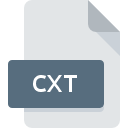
CX-Programmer Project Text File
| Developer | OMRON |
| Popularity | |
| Category | Developer Files |
| Format | .CXT |
| Cross Platform | Update Soon |
What is an CXT file?
A .CXT file, also known as a CX-Programmer Project Text file, is associated with Omron’s CX-Programmer software. It serves as a text-based project file used for programming various Omron programmable logic controllers (PLCs). These files contain ladder logic diagrams, function block diagrams, and other programming data necessary for configuring and controlling PLCs within industrial automation systems.
More Information.
The .CXT file format was introduced alongside Omron’s CX-Programmer software, which has been a staple tool in the field of industrial automation for many years. Its initial purpose was to provide a structured and efficient means of storing PLC program data in a text-based format, allowing for easy editing, sharing, and version control.
Origin Of This File.
.CXT files originate from Omron’s CX-Programmer software suite, which is designed specifically for programming Omron PLCs. The software enables engineers and technicians to create, edit, debug, and manage PLC programs efficiently. As part of the software’s functionality, it saves project data in the .CXT format.
File Structure Technical Specification.
.CXT files typically store ladder logic diagrams, function block diagrams, program comments, and other relevant information in a text-based format.
The structure of these files follows the conventions set by Omron’s CX-Programmer software, ensuring compatibility and consistency across projects.
While the exact technical specifications may vary depending on the version of CX-Programmer used, .CXT files generally contain human-readable text that represents the PLC program’s logic and configuration.
How to Convert the File?
Windows:
- Open the CX-Programmer software on your Windows computer.
- Load the .CXT file you wish to convert.
- Go to the “File” menu and select “Save As” or “Export.”
- Choose the desired format for conversion, such as .CXPROJ or .CSV.
- Follow the prompts to complete the conversion process.
Linux:
- Install Wine, a compatibility layer that allows running Windows applications on Linux.
- Download and install CX-Programmer using Wine.
- Open CX-Programmer and load the .CXT file.
- Follow the steps mentioned in the Windows section to save or export the file in the desired format.
Mac:
- Install a virtualization software such as Parallels Desktop or VMware Fusion on your Mac.
- Set up a virtual machine running Windows.
- Install CX-Programmer within the virtual machine.
- Open CX-Programmer and load the .CXT file.
- Proceed with the conversion as outlined in the Windows instructions.
Android:
- Install a remote desktop application on your Android device, such as Microsoft Remote Desktop.
- Set up a remote connection to a Windows computer where CX-Programmer is installed.
- Access CX-Programmer on the Windows computer via the remote desktop connection.
- Follow the steps mentioned in the Windows section to convert the .CXT file.
iOS:
- Install a remote desktop application on your iOS device, such as Microsoft Remote Desktop or TeamViewer.
- Establish a remote connection to a Windows computer running CX-Programmer.
- Launch CX-Programmer on the Windows computer through the remote connection.
- Load the .CXT file and proceed with the conversion using the Windows instructions.
Advantages And Disadvantages.
Advantages:
- Text-based format facilitates easy editing and version control using standard text editors or version control systems.
- Allows for easy sharing and collaboration among team members.
- Compatible with Omron’s CX-Programmer software, ensuring seamless integration into PLC programming workflows.
Disadvantages:
- Limited compatibility with third-party software or PLC platforms, as .CXT files are specifically tailored to Omron’s CX-Programmer.
- Lack of support for advanced features or data types present in other PLC programming environments.
How to Open CXT?
Open In Windows
.CXT files can be opened using Omron’s CX-Programmer software, which is primarily designed for Windows operating systems.
Open In Linux
While CX-Programmer is not natively available for Linux or Mac, users may explore compatibility options such as using virtual machines, emulation software, or Wine to run Windows applications.
Open In MAC
While CX-Programmer is not natively available for Linux or Mac, users may explore compatibility options such as using virtual machines, emulation software, or Wine to run Windows applications.
Open In Android
Opening .CXT files on mobile platforms may require specialized applications or remote desktop solutions to access CX-Programmer running on a compatible Windows system.
Open In IOS
Opening .CXT files on mobile platforms may require specialized applications or remote desktop solutions to access CX-Programmer running on a compatible Windows system.
Open in Others
Compatibility with other operating systems or platforms may be limited, with options depending on available emulation, virtualization, or compatibility layers.













