.DB File Extension
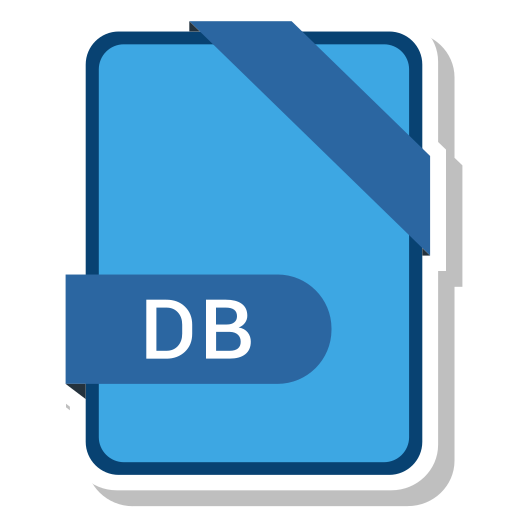
Norton Nprotect Database File
| Developer | Symantec |
| Popularity | |
| Category | Data Files |
| Format | .DB |
| Cross Platform | Update Soon |
What is an DB file?
Content.DB files, associated with Norton Nprotect, serve as databases storing crucial information utilized by Norton antivirus software. These files are instrumental in facilitating the antivirus program’s functionality, aiding in the identification and quarantine of various malware, viruses, and other security threats.
More Information.
Initially conceived as a means to enhance antivirus efficacy, Content.DB files were designed to contain detailed signatures, patterns, and data related to known malware and viruses. Over time, as cyber threats evolved in complexity, the purpose of Content.DB files expanded to accommodate new detection techniques and security measures.
Origin Of This File.
The Content.DB file format originates from Norton, a renowned name in the realm of cybersecurity solutions. Norton developed the Nprotect system, which relies on these database files to ensure comprehensive protection against evolving digital threats.
File Structure Technical Specification.
Content.DB files typically adopt a structured format optimized for efficient data retrieval and processing. They contain a combination of binary data, textual information, and metadata organized according to predefined schemas. The technical specifications may vary depending on the specific version of Norton antivirus and the nature of the threat database it employs.
How to Convert the File?
Windows:
Converting Content.DB files on Windows may involve exporting the data to a different format compatible with other software or platforms. While Norton antivirus uses Content.DB files internally, there aren’t standard conversion tools readily available.
However, you can try exporting data from Norton antivirus in a format like CSV (Comma Separated Values) or XML (Extensible Markup Language), which can be imported into other applications or platforms.
- Open Norton antivirus software on your Windows computer.
- Navigate to the settings or options menu within the antivirus program.
- Look for an option related to exporting threat data or database information.
- Choose the desired format for export, such as CSV or XML.
- Follow the on-screen instructions to complete the export process.
- Once the export is finished, you can use third-party software or online converters to further convert the exported file to formats compatible with Linux, Mac, Android, or iOS, if necessary.
Linux:
Converting Content.DB files on Linux systems may require additional steps due to the inherent differences in file formats and software compatibility. Since Norton antivirus is not directly available for Linux, converting Content.DB files for use on this platform may involve alternative methods or tools.
- Explore the possibility of using Wine or a similar compatibility layer to run Norton antivirus on Linux. This may allow you to access Content.DB files within the Norton environment.
- Once Norton antivirus is running on Linux, follow the steps outlined in the Windows section to export the Content.DB file data to a compatible format like CSV or XML.
- If running Norton antivirus on Linux is not feasible, consider using alternative antivirus software that provides threat data in a format compatible with Linux systems.
Mac:
Converting Content.DB files on Mac systems presents similar challenges as on Linux, as Norton antivirus is primarily designed for Windows. However, you can explore alternative approaches to access and convert the data contained within Content.DB files.
- Investigate the possibility of using virtualization software like Parallels Desktop or VMware Fusion to run Windows and Norton antivirus on your Mac.
- Install Norton antivirus within the virtualized Windows environment and follow the steps outlined in the Windows section to export the Content.DB file data to a compatible format.
- If using virtualization is not feasible, consider using alternative antivirus software available for macOS that offers compatibility with threat data formats suitable for Mac systems.
Android:
Content.DB files are not directly accessible or convertible on Android devices since Norton antivirus does not operate in the same manner on mobile platforms as it does on desktop computers. However, you can utilize Norton Mobile Security, which offers similar protection features tailored for Android devices.
- Install Norton Mobile Security from the Google Play Store on your Android device.
- Use the app’s built-in features to scan for and mitigate threats on your device.
- Norton Mobile Security handles threat data internally and does not provide options for exporting Content.DB files or converting them to other formats.
iOS:
Similar to Android, Content.DB files are not directly accessible or convertible on iOS devices due to the closed nature of the operating system and restrictions on antivirus software. However, you can utilize Norton Mobile Security for iOS, which offers security features tailored for Apple devices.
- Install Norton Mobile Security from the App Store on your iOS device.
- Utilize the app’s scanning and security features to protect your device from threats.
- Norton Mobile Security manages threat data internally and does not provide options for exporting Content.DB files or converting them to other formats.
Advantages And Disadvantages.
Advantages:
- Enhanced Security: Content.DB files enable Norton antivirus to identify and neutralize a wide range of digital threats, safeguarding users’ systems and data.
- Regular Updates: These files can be updated regularly to incorporate new threat signatures and security patches, ensuring real-time protection against emerging malware.
- Efficient Resource Utilization: By storing threat data in a structured database format, Norton antivirus optimizes resource utilization, minimizing system impact during scans and updates.
Disadvantages:
- Dependency on Updates: Content.DB files heavily rely on timely updates to remain effective against evolving threats. Failure to update these files may leave systems vulnerable to new malware.
- Resource Intensive: While designed to optimize resource usage, Norton antivirus and its associated Content.DB files can still impose a certain level of system overhead, particularly during intensive scanning operations.
- Compatibility Issues: Content.DB files may encounter compatibility issues with certain system configurations or versions of Norton antivirus software, potentially hindering their effectiveness.
How to Open DB?
Open In Windows
Content.DB files are accessible and utilized within Norton antivirus software on Windows operating systems. They are automatically opened and managed by the antivirus program to enhance threat detection and mitigation capabilities.
Open In Linux
Content.DB files are not directly accessible or compatible with Linux systems. Users may explore running Norton antivirus through compatibility layers like Wine, though accessing these files may not be straightforward.
Open In MAC
Similar to Linux, Content.DB files are not directly accessible on Mac systems. Users can attempt to run Norton antivirus through virtualization software or explore alternative antivirus solutions compatible with macOS.
Open In Android
Content.DB files are not directly accessible or convertible on Android devices. Users can utilize Norton Mobile Security, available on the Google Play Store, to benefit from Norton’s cybersecurity solutions tailored for Android.
Open In IOS
Content.DB files cannot be accessed or converted on iOS devices due to the closed nature of the operating system. Users can utilize Norton Mobile Security for iOS, available on the App Store, for protection against threats.
Open in Others
Content.DB files may not be directly accessible or compatible with other operating systems or platforms. Users of alternative systems can explore virtualization, compatibility layers, or alternative antivirus solutions for accessing similar threat data formats suitable for their platforms.













