.DB-JOURNAL File Extension
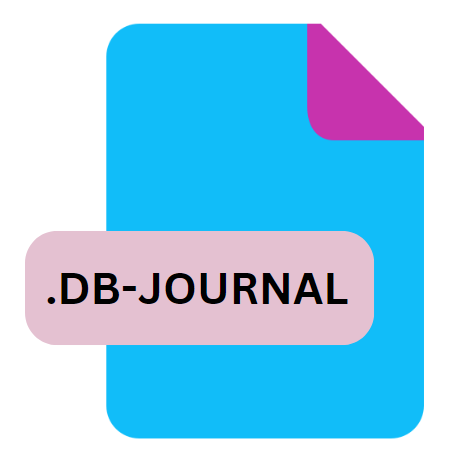
SQLite Rollback Journal File
| Developer | SQLite |
| Popularity | |
| Category | Database Files |
| Format | .DB-JOURNAL |
| Cross Platform | Update Soon |
What is an DB-JOURNAL file?
The SQLite Rollback Journal files, denoted by the .DB-JOURNAL file extension, play a crucial role in ensuring data integrity and transactional consistency.
These files are integral components of SQLite databases, a widely-used embedded relational database engine that is renowned for its efficiency, simplicity, and reliability.
In this article, we will delve into the origins, history, structure, technical specifications, advantages, disadvantages, conversion methods, and accessibility across various operating systems of the .DB-JOURNAL file extension.
More Information.
The concept of journaling in database systems traces back to the early days of computing when ensuring data consistency and recoverability was paramount.
SQLite introduced its journaling mechanism to provide robust support for transactions, enabling developers to execute multiple database operations as a single atomic unit and roll back changes in case of failure or error.
Origin Of This File.
The .DB-JOURNAL files are generated by SQLite databases during transactions to maintain atomicity, consistency, isolation, and durability (ACID properties), ensuring the reliability and integrity of the database.
SQLite employs a journaling mechanism to facilitate transaction management, recovery, and rollback operations, with the .DB-JOURNAL files serve as temporary repositories for transactional changes before they are committed to the main database file.
File Structure Technical Specification.
The structure of .DB-JOURNAL files adheres to SQLite’s journaling format, which comprises various sections such as header, frame, and checksums.
These files primarily store information about transactions, including SQL statements, changes to database pages, and metadata necessary for recovery.
The technical specifications of .DB-JOURNAL files are intricately tied to SQLite’s internal mechanisms, leveraging a combination of binary and textual representations to record transactional data.
How to Convert the File?
Converting a .db-journal file typically involves integrating it back into the main SQLite database. This process can vary depending on the specific implementation and tools used. The general steps include:
- Recovery: If the database is abruptly terminated, the first step is to ensure the stability of the system and recover any corrupted data if possible.
- Integration: Once the database is stable, the .db-journal file can be integrated back into the main database using SQLite’s built-in recovery mechanisms or specialized tools.
- Verification: It’s crucial to verify the integrity of the recovered database to ensure that all changes were successfully applied and no data loss occurred during the recovery process.
Advantages And Disadvantages.
Advantages:
- Transaction Atomicity: .DB-JOURNAL files ensure that transactions are either fully committed or fully rolled back, maintaining database consistency.
- Crash Recovery: In the event of a system crash or power failure, .DB-JOURNAL files enable SQLite to recover and restore the database to a consistent state.
- Performance Optimization: By batching multiple database operations into transactions, .DB-JOURNAL files minimize disk I/O and enhance overall database performance.
Disadvantages:
- Storage Overhead: Maintaining .DB-JOURNAL files consume additional disk space, particularly during long-running or intensive transactions.
- Concurrency Concerns: Concurrent access to SQLite databases can lead to contention over .DB-JOURNAL files, potentially affecting scalability and performance.
- Complexity of Recovery: While .DB-JOURNAL files facilitate crash recovery, the process of analyzing and reconstructing transactions during recovery can be complex and time-consuming.
How to Open DB-JOURNAL?
Open In Windows
- On Windows systems, .DB-JOURNAL files can be opened using text editors such as Notepad or specialized SQLite database management tools like DB Browser for SQLite. These tools allow users to view the contents of .DB-JOURNAL files and analyze transaction logs.
Open In Linux
- Linux users have access to a wide range of text editors and command-line utilities that can be used to view .DB-JOURNAL files, including vi, nano, and gedit. Additionally, various SQLite database management tools are available for Linux distributions, such as SQLite Manager or DBeaver.
Open In MAC
- MacOS users can utilize text editors such as TextEdit or command-line utilities like cat or less to view the contents of .DB-JOURNAL files. Additionally, SQLite database management tools compatible with MacOS, such as SQLiteStudio or Base, can be used to inspect .DB-JOURNAL files.













