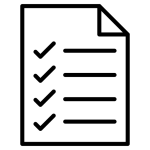.DCF File Extension

DRM Content Format File
| Developer | Sony Ericsson |
| Popularity | |
| Category | Audio Files |
| Format | .DCF |
| Cross Platform | Update Soon |
What is an DCF file?
Files with the .DCF file extensions are audio files that contain digital content, often protected by Digital Rights Management (DRM) mechanisms.
.DCF stands for “Digital Content Format.” These files are primarily used for distributing audio content, such as music and audiobooks while safeguarding it from unauthorized copying or distribution.
More Information.
The history of the .DCF file format can be traced back to the early 2000s when the need for secure digital distribution of audio content was on the rise.
Media companies and artists sought a way to prevent unauthorized copying and sharing of their music and audiobooks.
The .DCF format was created to fulfill this purpose by implementing robust encryption and DRM technologies.
Origin Of This File.
.DCF file format was developed as a means to protect copyrighted audio content from piracy and unauthorized distribution.
It emerged as a response to the growing concerns of content creators and media companies who wanted to control the distribution of their digital audio assets.
File Structure Technical Specification.
The structure and technical specifications of .DCF audio files can vary depending on the specific DRM system used.
They generally consist of encrypted audio data, metadata, and the necessary information for the DRM system to control access and usage.
Key technical aspects may include:
- Audio codec used (e.g., MP3, AAC, FLAC).
- Encryption algorithms.
- DRM scheme and licensing information.
- Metadata containing details about the audio content.
How to Convert the File?
Converting .DCF files can be challenging due to DRM (Digital Rights Management) restrictions. However, if you have the necessary rights and permissions to perform the conversion, you can follow these general guidelines on how to convert .DCF files on different platforms:
Windows:
- DRM Removal Software: Look for DRM removal software or converters compatible with Windows. These tools are designed to remove DRM protection from files, including .DCF files, and convert them to common audio formats like MP3 or WAV.
- Install and Use: Install the DRM removal software and follow the instructions provided. Typically, you will need to import the .DCF file into the software, choose the output format and start the conversion process.
- Output Format: Ensure that you select a widely supported audio format for the output, such as MP3 or WAV, to ensure compatibility with various devices and software.
- Conversion: Initiate the conversion process, and the software will create a converted, DRM-free audio file that you can use on your Windows system or other devices.
Linux:
- Wine: If you cannot find native Linux DRM removal software, you can use Wine to run Windows-based DRM removal tools. Follow the same steps as in Windows to use the software to convert .DCF files.
- Consult Content Provider: Alternatively, contact the content provider or distributor to inquire if they offer any Linux-compatible solutions or recommendations for converting .DCF files.
Mac:
- DRM Removal Software: Similar to Windows, look for DRM removal software or converters designed for Mac. These applications are specifically crafted to remove DRM protection and convert .DCF files to common audio formats.
- Install and Use: Install the Mac-compatible DRM removal software, and import the .DCF file, choose the desired output format (e.g., MP3), and initiate the conversion process.
- Output Format: Select a compatible audio format for your Mac, such as MP3 or AAC, to ensure playback on Apple devices.
- Conversion: Start the conversion, and the software will generate a DRM-free audio file that you can use on your Mac or other devices.
Android:
- Android Apps: Search for Android apps on the Google Play Store that are capable of converting .DCF files or removing DRM protection. These apps may also allow you to choose the output format.
- Content Provider’s App: Some content providers offer their own Android apps that can convert .DCF files if you have the appropriate permissions. Check if the content provider has a dedicated app for this purpose.
iOS:
- iOS Apps: Explore the App Store for iOS apps that can convert .DCF files or remove DRM protection. Look for apps that are compatible with your iOS device and the DRM system used in the .DCF file.
- Content Provider’s App: Similar to Android, some content providers offer iOS apps that can handle the conversion of .DCF files. Check if the content provider provides an iOS app for this purpose.
Advantages And Disadvantages.
Advantages:
- Copyright Protection: .DCF files provide effective copyright protection, making it difficult for users to illegally copy or distribute the audio content.
- Controlled Access: Content creators and distributors can control how and where the audio files are accessed and used, allowing for monetization and targeted distribution.
Disadvantages:
- Compatibility Issues: .DCF files are often proprietary and may not be compatible with all devices and media players.
- Limited Usage: DRM restrictions can be limiting for users who want to enjoy their purchased content on multiple devices or platforms.
- Complexity: Implementing DRM systems can be complex and costly for content creators.
How to Open DCF?
Open In Windows
- Check for Compatible Software: First, check if you have software that is compatible with the DRM system used in the .DCF file. Some media players, like Windows Media Player, may support certain DRM formats.
- DRM Licensing: Ensure that you have the necessary DRM licensing and permissions to access the .DCF content. Without proper authorization, you may not be able to open the file.
Open In Linux
- Wine: Linux users may need to use Wine, a compatibility layer, to run Windows software. Install Wine and then attempt to open the .DCF file with a compatible Windows media player or software.
- Consult Content Provider: If you encounter difficulties, contact the content provider or distributor for guidance on how to access .DCF files on Linux. They may have specific recommendations.
Open In MAC
- DRM-Compliant Software: Look for media players or software on Mac that are compatible with the DRM scheme used in the .DCF file. Mac’s built-in media player may not support all DRM formats.
- Consult Content Provider: If you are unable to open the .DCF file, reach out to the content provider for recommendations on Mac-compatible software.
Open In Android
- DRM-Compatible Apps: Search for Android apps on the Google Play Store that support the DRM system used in the .DCF file. These apps are typically designed to handle protected content.
- Content Provider’s App: Content providers sometimes offer their own apps for Android that allow users to access their DRM-protected content. Check if the content provider offers such an app.
Open In IOS
- DRM-Compatible Apps: Explore the App Store for iOS apps that are compatible with the DRM scheme used in the .DCF file. Some content providers may have their own iOS apps for access.
- Content Provider’s App: Look for apps provided by the content provider that are specifically designed to open and play .DCF files on iOS devices.
Open in Others
Opening .DCF files on other platforms may require a combination of the above steps.
Always check for compatible software or apps, obtain the necessary DRM licensing and permissions, and consult with the content provider for guidance on opening .DCF files in less common or unsupported environments.