.DDL File Extension
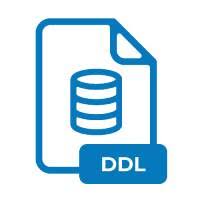
Data Definition Language File
| Developer | N/A |
| Popularity | |
| Category | Database Files |
| Format | .DDL |
| Cross Platform | Update Soon |
What is an DDL file?
.DDL files are text-based files that contain commands and instructions used to define the structure and organization of data within a database management system. They are primarily used for creating, modifying, and deleting database objects such as tables, views, indexes, and constraints.
More Information.
The .DDL file extension has been in use since the early days of database management systems. Initially, it was designed to provide a standardized way to define and manipulate database objects across different database platforms.
Origin Of This File.
The .DDL file extension originated within the realm of database management systems, particularly in the context of relational databases. It serves as a means for developers and database administrators to manage the schema and structure of their databases.
File Structure Technical Specification.
.DDL files typically consist of plain text containing SQL (Structured Query Language) statements and commands. These statements can include CREATE, ALTER, and DROP commands to create, modify, or delete database objects. The structure of a .DDL file depends on the specific database management system it is intended for and the type of objects being defined or manipulated.
How to Convert the File?
Windows: To convert .DDL files in Windows, you typically wouldn’t convert them to another format since they contain database schema definitions. However, you can execute the SQL commands within the .DDL file against a database using database management tools like SQL Server Management Studio or MySQL Workbench.
Linux: In Linux, you don’t usually convert .DDL files to another format either. Instead, you execute the SQL commands within the file against a database using command-line tools such as MySQL command-line client or PostgreSQL’s psql.
Mac: On macOS, the process is similar. You don’t convert .DDL files to another format; instead, you execute the SQL commands within the file against a database using database management tools like Sequel Pro or DBeaver.
Android: Directly converting .DDL files on Android devices isn’t common or practical. However, you can use database management apps available on the Google Play Store to execute the SQL commands within the .DDL file against a database.
iOS: Similarly, directly converting .DDL files on iOS devices isn’t common. However, you can use text editor apps available on the App Store to view and edit the .DDL file, or use database management apps if you need to execute the SQL commands against a database.
Others: On other platforms, you would follow similar procedures as mentioned above. Use text editor apps to view and edit .DDL files, and use database management tools to execute the SQL commands within the file against a database. The specific tools available may vary depending on the platform.
Advantages And Disadvantages.
Advantages:
- Provides a standardized way to define database schema and objects.
- Facilitates version control and documentation of database changes.
- Allows for automation of database deployment and management processes.
Disadvantages:
- May be prone to syntax errors and inconsistencies.
- Can be challenging to manage for complex database schemas.
- Requires knowledge of SQL and database management concepts.
How to Open DDL?
Open In Windows
.DDL files can be opened in Windows using text editors such as Notepad, Notepad++, or Visual Studio Code. Additionally, they can be executed against a database using database management tools like SQL Server Management Studio or MySQL Workbench.
Open In Linux
In Linux, .DDL files can be opened using text editors like Vim, Nano, or Gedit. They can also be executed against a database using command-line tools such as MySQL command-line client or PostgreSQL’s psql.
Open In MAC
On macOS, .DDL files can be opened using text editors like TextEdit, Sublime Text, or Atom. Similarly, they can be executed against a database using database management tools compatible with macOS, such as Sequel Pro or DBeaver.
Open In Android
Opening .DDL files directly on Android devices might not be practical due to their nature as text-based files used for database management. However, you can view and edit them using text editor apps available on the Google Play Store.
Open In IOS
Similar to Android, directly opening .DDL files on iOS devices might not be feasible. However, you can view and edit them using text editor apps available on the App Store, such as Textastic Code Editor or Buffer Editor.
Open in Others
.DDL files can be opened on other platforms using text editors that support plain text file formats. Additionally, they can be executed against a database using compatible database management tools available for those platforms.













