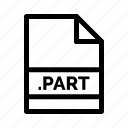.DDP File Extension

DreamPlan Home Design Project
| Developer | NCH Software |
| Popularity | |
| Category | 3D Image Files |
| Format | .DDP |
| Cross Platform | Update Soon |
What is an DDP file?
DDP (Disk Description Protocol) is a file extension primarily associated with optical disc image files. These files are used to represent the content of optical discs, such as CDs, DVDs, and Blu-ray discs, in a digital format. DDP files are instrumental in preserving the integrity and structure of optical media for duplication, replication, or archival purposes.
More Information.
DDP files have a history dating back to the late 1990s. They were originally designed to overcome the limitations and inconsistencies in the earlier CD image formats, such as BIN/CUE and NRG.
The primary purpose of DDP files was to create a comprehensive and error-free representation of an optical disc’s content.
This was crucial in mastering and replication processes to avoid data corruption, ensuring that the replicated discs would be identical to the master.
Origin Of This File.
The DDP file format was created by Doug Carson and Associates (DCA), a company that specializes in mastering and replication services for the optical media industry.
DDP was developed to ensure a standardized and reliable way to create and transfer disc images, especially for the music and video production sectors.
File Structure Technical Specification.
DDP files are typically comprised of two primary parts:
- DDPI (DDP Image File): This file contains the actual data from the optical disc, including the audio or video tracks, file structure, and metadata. It’s often in a proprietary binary format.
- DDPMS (DDP Metadata Set): This file contains metadata information such as the disc’s table of contents (TOC), track details, and subcode information.
DDP files adhere to strict technical specifications to maintain data integrity. They must include error correction data and checksums to ensure accuracy during replication. The format is designed for precision and reliability.
How to Convert the File?
Converting DDP files to more common formats like ISO or audio/video formats can be necessary for various reasons. There are specific tools and software available for this purpose.
Windows
Converting DDP files to different formats on Windows can be achieved using specific software. Here’s a general outline:
DDP to ISO Conversion:
- Utilize software such as Sonoris DDP Creator or HOFA CD-Burn, which allows for easy conversion of DDP files to the ISO format.
- Install the chosen software and follow the user-friendly instructions to convert the DDP file to an ISO image.
DDP Audio Extraction:
- Use dedicated tools like HOFA CD-Burn or Sonoris DDP Player to extract the audio tracks from the DDP image.
- Install the software and follow the provided instructions to extract the audio from the DDP file.
Linux
For Linux users, the conversion process involves specific command-line tools. Here’s a general guide:
DDP to ISO Conversion:
- Use tools like ‘ddptool’ that enable the conversion of DDP files to ISO format.
- Open the terminal, install the necessary tools, and follow the provided instructions to convert the DDP file to an ISO image.
DDP Audio Extraction:
- Utilize software like ‘ddp2wav’ to extract audio from DDP files on Linux.
- Access the terminal, install the required tool, and follow the provided instructions to extract the audio tracks from the DDP image.
Mac
Converting DDP files on a Mac system requires specialized software. Here’s a general overview:
DDP to ISO Conversion:
- Use applications such as Sonoris DDP Creator or HOFA CD-Burn that support DDP to ISO conversion on Mac.
- Install the software, then follow the provided guidelines to convert the DDP file to an ISO image.
DDP Audio Extraction:
- Utilize tools like HOFA CD-Burn or Sonoris DDP Player, which are compatible with Mac systems, for DDP audio extraction.
- Install the chosen software and carefully follow the instructions to extract the audio tracks from the DDP image.
iOS
For mobile devices, the process typically involves using cloud-based conversion services due to the limited availability of direct conversion applications. Here’s a general approach:
DDP to ISO Conversion:
- Use a cloud-based file conversion service that supports DDP to ISO conversion for both Android and iOS devices.
- Access the service through the device’s web browser and follow the provided instructions to upload and convert the DDP file to an ISO image.
DDP Audio Extraction:
- Similarly, use a cloud-based service that supports DDP audio extraction for Android and iOS.
- Access the service through the device’s web browser, follow the provided instructions to upload the DDP file, and extract the audio tracks from it.
Ensure that the chosen software or service is reputable and secure to maintain the integrity of your data during the conversion process.
Advantages And Disadvantages.
Advantages:
- Data Integrity: DDP files guarantee the integrity of the disc’s content, making them essential in the mastering and replication process.
- Standardization: DDP is an industry-standard format for transferring disc images, ensuring compatibility and consistent quality.
- Metadata: DDP files include metadata, simplifying the identification of tracks and their attributes.
Disadvantages:
- Proprietary Format: The DDP format is proprietary, which can limit compatibility with some software and may require specialized tools.
- Complexity: Creating and working with DDP files can be complex, making them primarily relevant to professionals in the optical media industry.
How to Open DDP?
Open In Windows
- DDP to ISO: Use software like Sonoris DDP Creator or HOFA CD-Burn to create an ISO image from a DDP file.
- DDP Audio Extraction: Tools like HOFA CD-Burn and Sonoris DDP Player can extract audio tracks from a DDP image.
Open In Linux
- DDP to ISO: Tools like
ddptoolcan convert DDP to ISO on Linux systems. - DDP Audio Extraction: Software like ‘ddp2wav’ can extract audio from DDP files on Linux.
Open In MAC
- DDP to ISO: For Mac users, applications like Sonoris DDP Creator and HOFA CD-Burn are available.
- DDP Audio Extraction: HOFA CD-Burn and Sonoris DDP Player also work on Mac.
Open In Android
- DDP to ISO: While direct Android solutions are limited, you can use a cloud-based file conversion service that supports DDP to ISO.
Open In IOS
- DDP to ISO: Similar to Android, iOS users can use cloud-based conversion services to convert DDP to ISO.
Open in Others
For other operating systems or unique scenarios, consider using cross-platform software like Sonoris DDP Creator or HOFA CD-Burn.
Cloud-based conversion services can also be a solution when dealing with DDP files on less common platforms.