.DDRW File Extension
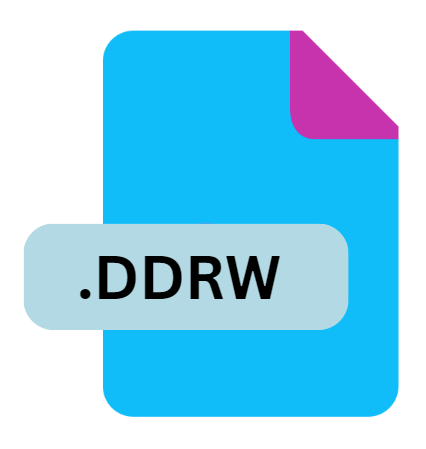
ClarisDraw Drawing
| Developer | Apple |
| Popularity | |
| Category | Vector Image Files |
| Format | .DDRW |
| Cross Platform | Update Soon |
What is an DDRW file?
The .DDRW file extension is associated with ClarisDraw, a vector-based drawing program developed by Claris, a subsidiary of Apple Inc.
The files saved with this extension contain graphical drawings created using ClarisDraw. These drawings can include various shapes, text, lines, and other graphical elements typical of vector graphics software.
More Information.
The primary purpose of ‘.DDRW’ files was to store drawings created within ClarisDraw. These files could contain various graphical elements, including lines, shapes, text, and images, all stored as vector graphics.
This allowed users to create scalable drawings that could be resized without losing quality, making ClarisDraw particularly useful for creating illustrations, diagrams, technical drawings, and presentations.
Origin Of This File.
ClarisDraw was originally developed by Claris Corporation, which was Apple’s software subsidiary.
Released initially in the late 1980s, ClarisDraw quickly gained popularity among Macintosh users for its intuitive interface and powerful drawing tools.
The software was part of Claris’ suite of productivity applications, aimed at providing Mac users with tools for various tasks, including drawing, design, and graphical presentations.
File Structure Technical Specification.
.DDRW files are structured as binary files that store vector graphics data. They typically include:
- Vector Graphics Data: Information about shapes, lines, curves, text, and other graphical elements.
- Metadata: Data such as file creation date, author information, and version details.
- Formatting Information: Details about how objects are formatted, including colors, styles, and transformations.
The technical specifications of .DDRW files are proprietary to ClarisDraw, and they are not openly documented. However, the files are designed to store high-quality vector graphics suitable for both print and digital use.
How to Convert the File?
Converting .DDRW files to more widely supported formats like PDF or SVG can be challenging due to their proprietary nature. Here are some methods:
- Third-Party Converters: Use specialized third-party software designed to convert ClarisDraw files to other formats.
- Alternative Software: Open the .DDRW file in an alternative vector graphics software that supports legacy formats or can import ClarisDraw files.
- Manual Conversion: Export the .DDRW file from ClarisDraw to a more common format like PDF or EPS if the original software is still accessible.
Advantages And Disadvantages.
Advantages:
- Vector Graphics: As vector graphics, .DDRW files are scalable without loss of quality.
- Ease of Use: ClarisDraw was known for its user-friendly interface, making it accessible to both novice and experienced users.
- Integration: It integrated well with other Claris products and was compatible with various Macintosh systems of its time.
Disadvantages:
- Proprietary Format: .DDRW files are proprietary to ClarisDraw, which can limit compatibility with other software and platforms.
- Obsolete Software: ClarisDraw was discontinued in the mid-1990s, making it difficult to find compatible software for viewing and editing .DDRW files.
How to Open DDRW?
Open In Windows
- Use a third-party conversion tool capable of opening and converting .DDRW files to formats like PDF or SVG.
Open In Linux
- Use Wine or another compatibility layer to run ClarisDraw or find a Linux-compatible vector graphics program that supports legacy formats.
Open In MAC
- Locate a legacy version of ClarisDraw or an alternative vector graphics software that can import .DDRW files.













