.DELA File Extension
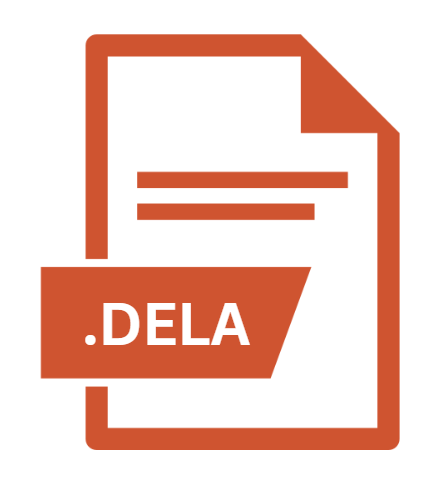
Dictionnaires Electroniques du LADL
| Developer | N/A |
| Popularity | |
| Category | Data Files |
| Format | .DELA |
| Cross Platform | Update Soon |
What is an DELA file?
.DELA file extension is primarily linked with Dictionnaires Electroniques du LADL, which translates to Electronic Dictionaries of the Laboratory for Automatic Language Processing.
These files are utilized for storing lexical data and are particularly prominent in linguistic research and natural language processing (NLP) applications.
More Information.
Initially conceived as a means to streamline linguistic research, .DELA files were introduced to address the growing need for standardized formats in computational linguistics.
The format gained traction within academic and research communities due to its flexibility, allowing linguists and NLP practitioners to compile, store, and manipulate lexical data efficiently.
Origin Of This File.
The .DELA file format originates from the research endeavors of the Laboratory for Automatic Language Processing (LADL) and finds its roots in the field of computational linguistics.
Developed to facilitate linguistic analyses and computational processing of language data, .DELA files serve as repositories for lexical entries, offering a structured format for storing word forms, morphological information, and associated linguistic properties.
File Structure Technical Specification.
.DELA files adhere to a structured format designed to accommodate diverse lexical information. The technical specifications may vary depending on the specific implementation; however, a typical .DELA file comprises entries organized in a tabular or delimited format.
Each entry encapsulates various linguistic attributes such as lemma, part-of-speech (POS) tags, morphological features, and semantic annotations.
The structure often includes header information delineating metadata about the dictionary, such as the language, version, and authorship details.
.DELA files may incorporate indexing mechanisms to expedite search operations, enhancing the accessibility and usability of lexical resources.
How to Convert the File?
Converting .DELA files to other formats or vice versa may be necessary to facilitate compatibility with specific applications or platforms.
Several tools and utilities are available for performing file conversion tasks. One common approach involves leveraging scripting languages such as Python or specialized software libraries for linguistic data processing.
Dedicated conversion tools tailored for .DELA files may offer streamlined workflows for transforming lexical resources into alternative formats such as XML, JSON, or relational databases.
To convert a .DELA file to a different format, follow these general steps:
- Identify the target format: Determine the desired output format for the converted lexical data, considering the requirements of the target application or platform.
- Select a conversion method: Choose an appropriate conversion method based on the available tools and resources. This may involve writing custom scripts, using pre-existing conversion utilities, or employing specialized software applications.
- Execute the conversion process: Implement the selected conversion method to transform the .DELA file into the desired format. Ensure that the conversion preserves the integrity and structure of the lexical data, taking into account any specific formatting requirements or constraints.
- Verify the output: After completing the conversion process, verify the integrity and accuracy of the converted data to confirm that it meets the intended specifications. Conduct thorough testing and validation to identify any potential issues or discrepancies.
By following these steps, users can effectively convert .DELA files to alternative formats, enabling seamless integration with diverse linguistic resources and NLP tools.
Advantages And Disadvantages.
Advantages:
- Standardization: .DELA files offer a standardized format for representing lexical data, fostering interoperability across different linguistic resources and NLP tools.
- Flexibility: The format accommodates diverse linguistic attributes, enabling comprehensive representations of lexical entries.
- Efficiency: .DELA files support efficient retrieval and manipulation of lexical information, facilitating linguistic analyses and computational processing.
- Collaboration: By providing a common framework for sharing lexical resources, .DELA files promote collaboration among researchers and practitioners in the field of computational linguistics.
Disadvantages:
- Complexity: Managing and maintaining .DELA files may require specialized knowledge of computational linguistics and data processing techniques, posing challenges for novice users.
- Compatibility: Interoperability with existing NLP tools and platforms can be limited, necessitating adaptation or conversion of .DELA files to alternative formats in certain contexts.
- Scalability: Large-scale lexicons stored in .DELA format may encounter scalability issues, particularly in resource-constrained environments or when processing extensive linguistic corpora.
How to Open DELA?
Open In Windows
- SIL FieldWorks Language Explorer: This linguistic software provides comprehensive support for .DELA files on Windows. Users can download and install SIL FieldWorks Language Explorer from the official website and then open .DELA files directly within the application.
- TshwaneLex: Another option for opening .DELA files on Windows is TshwaneLex, a software tool designed for managing and analyzing lexical data. Users can install TshwaneLex on their Windows-based systems and use it to access and work with .DELA files.
Open In Linux
- Command-Line Utilities: Linux users can utilize command-line utilities such as grep, awk, and sed to process .DELA files directly from the terminal. These tools allow users to perform various text processing tasks, including searching, filtering, and manipulating lexical data stored in .DELA format.
- FLEx (FieldWorks Language Explorer): FLEx offers a Linux-compatible version of its linguistic software, enabling users to open and interact with .DELA files on Linux-based systems. Users can download FLEx from the official website and install it on their Linux distributions to access .DELA files seamlessly.
Open In MAC
- Lexique Pro: Lexique Pro is a linguistic software application compatible with macOS, offering support for .DELA files. Mac users can download and install Lexique Pro from the official website and then use it to open and work with .DELA files on their macOS-based devices.
- Toolbox: Toolbox is another option for macOS users looking to open .DELA files. This software tool provides functionality for managing and analyzing linguistic data, including support for .DELA format. Users can install Toolbox on their Mac computers and use it to access .DELA files efficiently.













