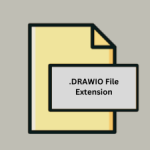.DESIGN File Extension

Microsoft Expression Design Drawing
| Developer | Microsoft |
| Popularity | |
| Category | Vector Image Files |
| Format | .DESIGN |
| Cross Platform | Update Soon |
What is an DESIGN file?
The .DESIGN file extension is associated with Microsoft Expression Design, a vector-based drawing and design tool. These files are primarily used to store vector graphic designs, which can include illustrations, web graphics, and user interface components. Microsoft Expression Design is part of the Microsoft Expression Studio suite, which was aimed at providing tools for web and application design.
More Information.
- History: The .DESIGN file format was introduced with the first release of Microsoft Expression Design in 2007. Microsoft Expression Design itself was developed from the Creature House Expression product, which Microsoft had acquired in 2003.
- Initial Purpose: The primary purpose of the .DESIGN file format was to provide a robust and flexible format for vector graphic design, suitable for use in web and application development. It was designed to handle complex vector illustrations, allowing designers to create detailed graphics that could be easily scaled without loss of quality.
Origin Of This File.
The .DESIGN file format was developed by Microsoft Corporation as part of their Expression Studio suite, specifically for use with Microsoft Expression Design. This tool was first released in 2007 as part of Microsoft’s effort to create a comprehensive suite for designers and developers, competing with Adobe’s Creative Suite.
File Structure Technical Specification.
- File Structure: .DESIGN files typically contain vector graphics data, including paths, shapes, text, and styles. The file may also include layers, metadata, and other design-related information.
- Technical Specification: While Microsoft has not publicly released detailed technical specifications for the .DESIGN file format, it is known to support a wide range of vector graphic features, including Bezier curves, gradients, and transparency. The format also supports exporting to other common formats like .SVG and .XAML.
How to Convert the File?
Windows
Using Microsoft Expression Design:
- Open the .DESIGN file in Microsoft Expression Design.
- Go to
File>Export. - Choose the desired format (e.g., .SVG, .PNG, .XAML).
- Select the destination folder and save the file.
Using Third-party Tools:
- Install a third-party graphic design tool that supports .DESIGN files (e.g., Inkscape).
- Open the .DESIGN file.
- Export or save the file in the desired format.
Linux
Using Wine to Run Microsoft Expression Design:
- Install Wine on your Linux system.
- Install Microsoft Expression Design using Wine.
- Open Microsoft Expression Design via Wine and follow the Windows conversion steps.
Using Inkscape (if supported):
- Install Inkscape from your package manager.
- Open the .DESIGN file in Inkscape.
- Export or save the file in the desired format (e.g., .SVG, .PNG).
Using Online Conversion Tools:
- Upload the .DESIGN file to an online file conversion service (e.g., CloudConvert).
- Choose the output format.
- Download the converted file.
MAC
Using Virtualization Software:
- Install virtualization software (e.g., Parallels, VMware Fusion) and set up a Windows virtual machine.
- Install Microsoft Expression Design within the virtual machine.
- Follow the Windows conversion steps.
Using Boot Camp:
- Install Windows on your Mac using Boot Camp.
- Boot into Windows and install Microsoft Expression Design.
- Follow the Windows conversion steps.
Using CrossOver:
- Install CrossOver on your Mac.
- Install Microsoft Expression Design using CrossOver.
- Open Microsoft Expression Design via CrossOver and follow the Windows conversion steps.
Using Inkscape (if supported):
- Install Inkscape for macOS.
- Open the .DESIGN file in Inkscape.
- Export or save the file in the desired format.
Using Online Conversion Tools:
- Upload the .DESIGN file to an online file conversion service.
- Choose the output format.
- Download the converted file.
Android
Using Remote Desktop:
- Use a remote desktop app (e.g., Microsoft Remote Desktop) to connect to a Windows machine with Microsoft Expression Design installed.
- Follow the Windows conversion steps remotely.
Using Online Conversion Tools:
- Upload the .DESIGN file to an online file conversion service using a web browser on your Android device.
- Choose the output format.
- Download the converted file to your device.
IOS
Using Remote Desktop:
- Use a remote desktop app (e.g., Microsoft Remote Desktop) to connect to a Windows machine with Microsoft Expression Design installed.
- Follow the Windows conversion steps remotely.
Using Online Conversion Tools:
- Upload the .DESIGN file to an online file conversion service using a web browser on your iOS device.
- Choose the output format.
Advantages And Disadvantages.
Advantages:
- Scalability: Vector graphics can be scaled to any size without losing quality.
- Layer Support: Allows for complex designs with multiple layers.
- Integration: Good integration with other Microsoft tools and technologies, particularly for web and application development.
Disadvantages:
- Limited Adoption: Compared to formats like .SVG or .AI, the .DESIGN format is not widely supported outside the Microsoft ecosystem.
- Software Dependency: Requires Microsoft Expression Design or compatible software to open and edit.
- Discontinuation: Microsoft discontinued the Expression Studio suite, limiting ongoing support and development.
How to Open DESIGN?
Open In Windows
- Microsoft Expression Design: The primary software for opening and editing .DESIGN files.
- Other Compatible Software: Some design tools may offer limited support or conversion options for .DESIGN files, but Microsoft Expression Design is the most reliable choice.
Open In Linux
- Virtualization: Run a virtual machine with Windows and Microsoft Expression Design installed.
- Wine: Attempt to run Microsoft Expression Design using Wine, though compatibility may vary.
Open In MAC
- Virtualization or Boot Camp: Run a Windows environment on your Mac using virtualization software (e.g., Parallels, VMware Fusion) or Boot Camp, and then use Microsoft Expression Design.
- CrossOver: Another option is to use CrossOver to run Windows applications on macOS, though success is not guaranteed.
Open In Android
- Remote Desktop: Access a Windows machine with Microsoft Expression Design via remote desktop applications.
- File Conversion: Convert the .DESIGN file to a more widely supported format on a desktop machine, then transfer the converted file to the Android device.
Open In IOS
- Remote Desktop: Use remote desktop apps to access a Windows machine with Microsoft Expression Design installed.
- File Conversion: Convert the .DESIGN file to a compatible format on a desktop machine, then open the converted file on the iOS device.
Open in Others
- Web-based Conversion Tools: Some online services may offer file conversion capabilities, allowing users to upload .DESIGN files and convert them to other formats.
- Third-party Applications: Some third-party graphic design tools might offer partial support for .DESIGN files, typically through import or conversion features.