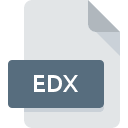.DFG File Extension

Data Flask Grid File
| Developer | Interscape |
| Popularity | |
| Category | Spreadsheet Files |
| Format | .DFG |
| Cross Platform | Update Soon |
What is an DFG file?
The .DFG file extension is associated with Data Flask Grid files. These files are primarily used in data analysis and management applications to store and organize grid-based data structures.
In the context of data management and analysis, grids are essential for handling tabular data, which can be utilized for various types of computations, data visualization, and reporting.
The .DFG format is designed to efficiently handle large datasets with complex structures, offering features that enhance data manipulation and accessibility.
More Information.
The history of the .DFG file format dates back to the early 2000s, when Data Flask Inc. recognized the limitations of existing data formats in handling grid-based data efficiently.
Prior to the development of .DFG, users relied on various proprietary and non-standard formats that lacked consistency and scalability.
The initial purpose of the .DFG format was to provide a standardized method for representing grid-based data, which could be used across different applications and platforms without compatibility issues.
Over time, the .DFG format has evolved to include additional features and enhancements, reflecting advancements in data management technologies and the increasing complexity of data analysis tasks.
The format has been adopted by a variety of industries, including finance, research, and engineering, where the need for precise and efficient data handling is crucial.
Origin Of This File.
The .DFG file extension was introduced by Data Flask Inc., a company specializing in data management and analytics solutions.
Data Flask developed the .DFG format to address the growing need for an efficient way to manage grid-based data structures in complex analytical tasks.
The format was created with the goal of providing users with a robust and flexible solution for handling and analyzing large datasets.
File Structure Technical Specification.
The .DFG file format is designed to store data in a structured grid format. It supports a range of data types, including numeric, text, and date values.
The file structure is organized into a grid layout, with rows and columns representing different data elements.
Each cell in the grid can hold a specific data type, and the format includes metadata to describe the structure and properties of the grid.
Key technical specifications of the .DFG file format include:
- Grid Layout: The file is organized into a grid with a defined number of rows and columns. Each cell in the grid can store data or be empty.
- Data Types: The format supports multiple data types, including integers, floating-point numbers, strings, and dates.
- Metadata: Metadata is included within the file to describe the grid structure, including column names, data types, and any additional attributes.
- Compression: The format may use compression techniques to reduce file size and improve performance when handling large datasets.
The .DFG format is designed to be flexible and efficient, allowing users to work with large datasets without compromising performance or data integrity.
How to Convert the File?
Converting .DFG files to other formats may be necessary when working with different software tools or for compatibility reasons. Here are some common methods for converting .DFG files:
- Data Flask Software: The primary method for converting .DFG files is through the Data Flask software suite. Data Flask tools typically include options for exporting data to various formats, such as CSV, Excel, or JSON.
- Third-Party Tools: Some third-party data management tools may offer support for .DFG file conversion. Check the documentation of the specific tool to see if it includes conversion options for .DFG files.
- Manual Conversion: For users comfortable with scripting and programming, manual conversion can be achieved by reading the .DFG file, extracting the data, and saving it in the desired format using custom code.
Advantages And Disadvantages.
Advantages:
- Scalability: The .DFG format is well-suited for handling large datasets, making it an ideal choice for applications that require extensive data analysis and manipulation.
- Flexibility: The format supports a wide range of data types and structures, providing users with the flexibility to work with diverse datasets.
- Efficiency: Built-in compression techniques help to minimize file size and improve performance when working with large grids of data.
- Standardization: The standardized format ensures compatibility across different applications and platforms, reducing issues related to data exchange and integration.
Disadvantages:
- Complexity: The complexity of the format and its features may require a learning curve for users unfamiliar with grid-based data management.
- Limited Software Support: While the .DFG format is supported by Data Flask Inc.’s software and certain other applications, it may not be universally compatible with all data management tools.
- File Size: Although compression is used, very large datasets can still result in sizable .DFG files, which may impact performance during loading and processing.
How to Open DFG?
Open In Windows
- Data Flask Software: The most straightforward way to open .DFG files on Windows is by using Data Flask’s proprietary software, which provides full support for the format.
- Excel or CSV: If the file has been converted to a compatible format, such as CSV, it can be opened with Microsoft Excel or other spreadsheet applications.
Open In Linux
- Data Flask Software: While Data Flask primarily supports Windows and macOS, Linux users may need to use a virtual machine or compatibility layer to run the Data Flask software.
- Conversion: Convert the .DFG file to a standard format before attempting to open it on Linux, using tools or scripts that can handle .DFG files.
Open In MAC
- Data Flask Software: Data Flask offers versions of its software for macOS. Install the macOS version of the software to open .DFG files.
- Conversion: Convert the .DFG file to a more universally supported format like CSV or Excel, which can then be opened with applications available on macOS.