.DICOM File Extension
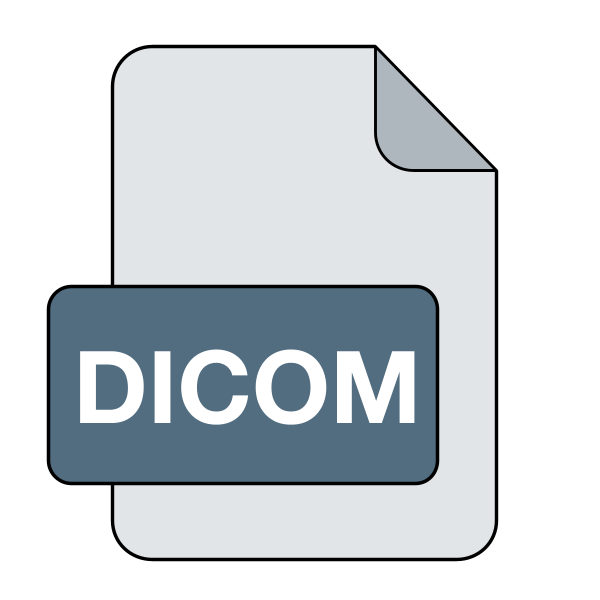
DICOM Image
| Developer | NEMA |
| Popularity | |
| Category | Raster Image Files |
| Format | .DICOM |
| Cross Platform | Update Soon |
What is an DICOM file?
.DICOM files, short for Digital Imaging and Communications in Medicine, are standard formats used in medical imaging. They store various types of medical images such as X-rays, MRIs, CT scans, and ultrasound images, along with associated patient information.
More Information.
DICOM was developed by the American College of Radiology (ACR) and the National Electrical Manufacturers Association (NEMA) in the early 1980s to address the limitations of earlier proprietary formats in medical imaging.
Origin Of This File.
DICOM files originated from a need for a standard format to store and transmit medical images and related information digitally. They ensure interoperability among different imaging devices and healthcare information systems.
File Structure Technical Specification.
- File Structure: DICOM files consist of a header and image data. The header contains metadata such as patient information, imaging parameters, and other technical details.
- Technical Specifications: DICOM standards define protocols for image encoding, metadata format, network communication, and storage.
How to Convert the File?
Windows:
- RadiAnt DICOM Viewer:
- Open the DICOM file in RadiAnt DICOM Viewer.
- Go to File > Save As to convert and save the DICOM file as JPEG, PNG, or another supported format.
- Online Converters:
- Use online DICOM to JPEG/PNG converters like Zamzar or OnlineConvertFree.
- Upload your DICOM file, choose the output format, and download the converted file.
Linux:
- Ginkgo CADx:
- Launch Ginkgo CADx and open the DICOM file.
- Navigate to File > Export > Export As to convert and save the DICOM file in a different format.
- Orthanc:
- Orthanc can be configured with plugins for format conversion.
- Use the Orthanc web interface or command-line tools to export DICOM files into JPEG, PNG, or PDF formats.
Mac:
- OsiriX:
- Open the DICOM file in OsiriX.
- Use the Export function to save the DICOM file as JPEG, PNG, or another compatible format.
- Horos:
- Horos offers export options under the File menu to convert DICOM files to JPEG, PNG, or other formats.
Android:
- DICOM Viewer:
- Install a DICOM viewer app like MicroDicom Viewer on your Android device.
- Open the DICOM file and use the app’s export or save function to convert it to JPEG, PNG, or another format.
iOS:
- OsiriX Mobile:
- Use OsiriX Mobile on your iOS device to open the DICOM file.
- Export the file to JPEG, PNG, or another format using the app’s export feature.
- DICOM Viewer:
- Install a DICOM viewer app like DICOM Viewer on your iOS device.
- Open the DICOM file and use the app’s export or save function to convert it to JPEG, PNG, or another format.
Others:
- Web-based DICOM Viewers:
- Some web-based DICOM viewers offer conversion options.
- Upload your DICOM file to the viewer and use the provided tools to convert it to JPEG, PNG, or another format.
- Specialized Medical Imaging Software:
- Use specialized medical imaging software available for other platforms.
- These tools often include export or conversion features to convert DICOM files to standard image formats.
Advantages And Disadvantages.
Advantages:
- Standardization ensures compatibility across different imaging devices and software.
- Rich metadata support for detailed patient and image information.
- Secure transmission and storage of sensitive medical data.
Disadvantages:
- Complex standards can lead to implementation challenges.
- File sizes can be large due to high-resolution medical images.
- Limited support for non-medical imaging applications.
How to Open DICOM?
Open In Windows
Use DICOM viewers like RadiAnt DICOM Viewer, OsiriX, or DICOM Viewer from the Microsoft Store.
Open In Linux
Tools like Ginkgo CADx or Orthanc can open DICOM files on Linux systems.
Open In MAC
OsiriX, Horos, or DICOM Viewer for Mac are commonly used to view DICOM files.
Open In Android
Apps like DICOM Viewer, SeePlus DICOM Viewer, or MicroDicom Viewer are available on the Google Play Store.
Open In IOS
OsiriX Mobile, DICOM Viewer, or MicroDicom Viewer are popular options for viewing DICOM files on iOS devices.
Open in Others
Some web-based DICOM viewers and specialized medical imaging software can also open DICOM files on various platforms.













