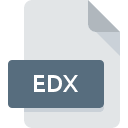.DIS File Extension

Oracle Discoverer Workbook
| Developer | Oracle |
| Popularity | |
| Category | Spreadsheet Files |
| Format | .DIS |
| Cross Platform | Update Soon |
What is an DIS file?
The .DIS file extension is associated with Oracle Discoverer, a business intelligence (BI) tool used for creating ad-hoc queries and reports.
Oracle Discoverer was a popular reporting and analysis tool designed to help users extract, analyze, and present data stored in Oracle databases.
The .DIS file format is specifically used for Oracle Discoverer workbooks, which contain saved queries, reports, and data analyses.
More Information.
Oracle Discoverer was initially released to provide a solution for reporting and querying databases in a more user-friendly way compared to SQL-based approaches.
The .DIS file format was developed to store workbooks created by users in Oracle Discoverer. These workbooks could include queries, reports, calculations, and other data analysis elements.
The format allowed users to save their work and share it with others, streamlining data analysis processes and improving collaboration.
Over the years, Oracle Discoverer evolved, incorporating new features and improvements. Oracle Discoverer was eventually deprecated and replaced by newer Oracle BI tools, such as Oracle BI Discoverer Plus and Oracle Analytics Cloud.
Despite this, the .DIS file format remains a relevant artifact for those still using older versions of Oracle Discoverer.
Origin Of This File.
The .DIS file extension originates from Oracle Corporation’s suite of business intelligence tools.
Oracle Discoverer was first introduced in the early 1990s as part of Oracle’s efforts to provide end-users with more accessible data analysis tools.
The tool was designed to be user-friendly, allowing business analysts and non-technical users to perform complex data analyses without needing deep technical expertise.
File Structure Technical Specification.
The .DIS file is a proprietary format used by Oracle Discoverer. It essentially serves as a container for various components related to a Discoverer workbook, including:
- Queries: SQL queries or other data retrieval instructions.
- Reports: Layouts and formats for presenting data.
- Calculations: Formulas and derived metrics.
- Charts and Graphs: Visual representations of data.
- Metadata: Information about the structure and contents of the workbook.
The file structure of a .DIS file is not publicly documented in detail due to its proprietary nature. However, it is known to store data in a structured format that allows Oracle Discoverer to read and interpret the workbook contents.
The file often includes binary data, which may not be human-readable without the appropriate software.
How to Convert the File?
Since Oracle Discoverer is no longer actively supported, converting .DIS files to a more modern format can be challenging. However, some options are available:
- Using Oracle Tools: If you still have access to Oracle Discoverer or its successor tools, you can open .DIS files and export their contents to more modern formats, such as Excel (.XLSX) or CSV files. This may involve recreating some of the reports and queries manually in the new tool.
- Third-Party Conversion Tools: Some third-party tools and utilities may offer conversion services for .DIS files. These tools might provide options to export or convert .DIS files to formats compatible with current BI tools.
- Manual Recreation: In cases where conversion tools are not available or practical, you might need to manually recreate the workbooks in a modern BI tool. This involves extracting the data and rebuilding reports and queries from scratch.
Advantages And Disadvantages.
Advantages:
- Integration with Oracle Databases: The .DIS file format is tightly integrated with Oracle databases, allowing for seamless querying and reporting directly from Oracle systems.
- User-Friendly Interface: Oracle Discoverer provided a graphical interface that made it easier for non-technical users to create and manage queries and reports.
- Rich Functionality: Users could create complex reports, analyses, and calculations using the Discoverer tool.
Disadvantages:
- Proprietary Format: The .DIS file format is proprietary and not widely supported outside of Oracle Discoverer, limiting interoperability with other tools and systems.
- Deprecated Tool: Oracle Discoverer has been deprecated in favor of newer Oracle BI solutions, meaning that support and updates for the tool are limited.
- Compatibility Issues: With the transition to newer tools, users may encounter compatibility issues when trying to open or use .DIS files in modern environments.
How to Open DIS?
Open In Windows
- On Windows, you can open .DIS files directly using Oracle Discoverer. If you no longer have access to Oracle Discoverer, you might need to use older versions of the software or try to convert the files using available tools.
Open In Linux
- Like macOS, Linux does not natively support Oracle Discoverer. You would need to use a Windows compatibility layer, such as Wine, or virtualization software to run Oracle Discoverer and open .DIS files.
Open In MAC
- Oracle Discoverer is not natively available for macOS. To open .DIS files on macOS, you would need to use virtualization software or a Windows emulator, such as Parallels Desktop or VMware Fusion, to run Oracle Discoverer.