.DITA File Extension
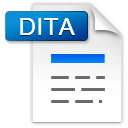
DITA Document
| Developer | OASIS |
| Popularity | |
| Category | Data Files |
| Format | .DITA |
| Cross Platform | Update Soon |
What is an DITA file?
The .DITA file extension holds significant importance, particularly for those involved in technical writing, content creation, and structured authoring.
DITA, short for Darwin Information Typing Architecture, is an XML-based markup language designed for creating, organizing, and publishing structured content.
.DITA files are the backbone of DITA documents, facilitating efficient management and dissemination of information across various platforms and mediums.
More Information.
The primary purpose of DITA was to streamline the creation and distribution of technical documentation in industries such as software development, manufacturing, healthcare, and aerospace.
Traditional documentation methods often lacked flexibility, making it challenging to update, reuse, and repurpose content across different products and platforms. DITA sought to resolve these issues by introducing a modular, topic-based approach to content creation.
Origin Of This File.
The genesis of the .DITA file extension can be traced back to the early 2000s when IBM developed the DITA framework to address the evolving needs of technical communicators.
Collaborating with other industry leaders such as OASIS (Organization for the Advancement of Structured Information Standards), IBM aimed to establish a standardized approach to content creation and management. This led to the birth of DITA as an open standard for structuring technical documentation.
File Structure Technical Specification.
.DITA files adhere to the XML (Extensible Markup Language) standard, which provides a hierarchical structure for organizing content.
Each .DITA file represents a discrete topic or unit of information, containing elements such as titles, paragraphs, lists, tables, and images.
These topics can be classified into various categories based on their purpose, such as concepts, tasks, references, or glossaries.
The technical specification of .DITA files define the rules and guidelines for creating valid DITA documents. This includes the use of specialized elements and attributes to denote the structure, semantics, and relationships within the content.
Additionally, DITA supports the concept of specialization, allowing organizations to extend the standard to suit their specific requirements.
How to Convert the File?
Converting .DITA files to other formats can be achieved through various methods and tools, depending on the desired output and requirements. Common conversion options include:
- DITA-to-HTML: Transforming .DITA files in HTML format enable web-based documentation and online publishing. Tools such as Oxygen XML Editor, DITA-OT (DITA Open Toolkit), and Antenna House Formatter offer built-in support for HTML conversion.
- DITA-to-PDF: Generating PDF documents from .DITA files are essential for print-based distribution and offline access. Tools like Adobe FrameMaker, Apache FOP (Formatting Objects Processor), and RenderX XEP provide robust PDF conversion capabilities.
- DITA-to-DOCX: Converting .DITA files to Microsoft Word format (DOCX) facilitate collaboration and editing using familiar word processing tools. Software solutions such as Migrate2DITA and DITAToo DITA CMS offer seamless DITA-to-DOCX conversion workflows.
- DITA-to-XML: While .DITA files are already in XML format, converting them to generic XML can be useful for data interchange and compatibility with non-DITA systems. This can be accomplished using XSLT (Extensible Stylesheet Language Transformations) or custom scripts tailored to specific requirements.
Advantages And Disadvantages.
Advantages of using .DITA files have their inherent modularity, which promotes content reuse and scalability. By breaking down documentation into smaller, self-contained topics, authors can easily assemble and repurpose content to create custom deliverables for different audiences and contexts.
The structured nature of .DITA files facilitate automation and integration with content management systems (CMS) and publishing tools.
This streamlines the content lifecycle, from creation and review to localization and delivery, improving overall efficiency and consistency.
However, working with .DITA files require a certain level of technical proficiency, particularly in XML authoring and DITA-specific markup conventions.
Authors must adhere to strict formatting guidelines and document type definitions (DTDs) to ensure compatibility and interoperability with DITA-compliant tools and systems.
How to Open DITA?
Open In Windows
- Use XML editors such as Oxygen XML Editor, XMLSpy, or Notepad++ with XML plugin support.
- Open the .DITA file by double-clicking on it, if the system has an associated XML editor.
Open In Linux
- Use XML editors such as Oxygen XML Editor, Emacs with XML mode, or gedit with XML plugin support on Linux distributions.
- Open the .DITA file using any text editor capable of handling XML content.
Open In MAC
- Utilize XML editing software like Oxygen XML Editor, BBEdit, or TextWrangler.
- Integrated development environments (IDEs) like Eclipse with DITA-OT plugin support also enable .DITA file editing on MacOS.













